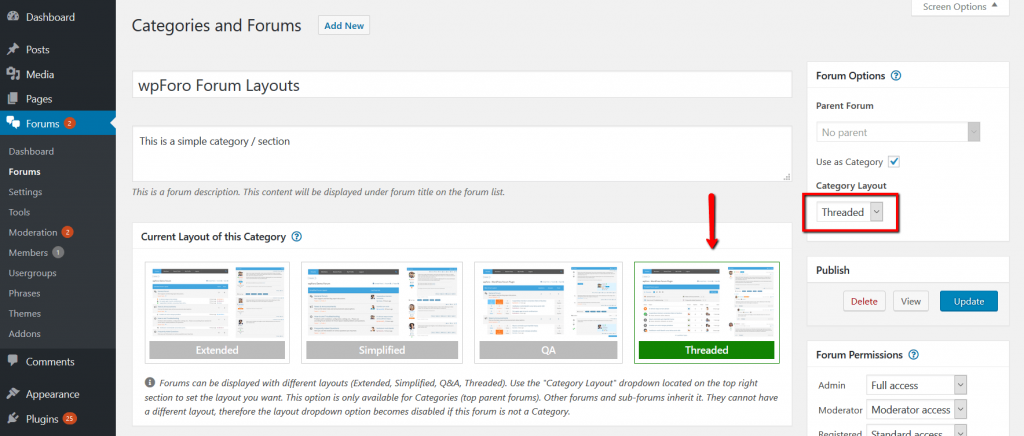How-to and Troubleshooting
6
Posts
2
Users
0
Likes
731
Views
May 04, 2020 6:52 am
hi
when i create a forum
i want to automatic layout called threaded
how to do it?
5 Replies
May 04, 2020 7:56 am
You can set forum layouts in top/parent Category settings. Child forums’ layout depends on the top category (blue panels) layout. They cannot have a different layout.