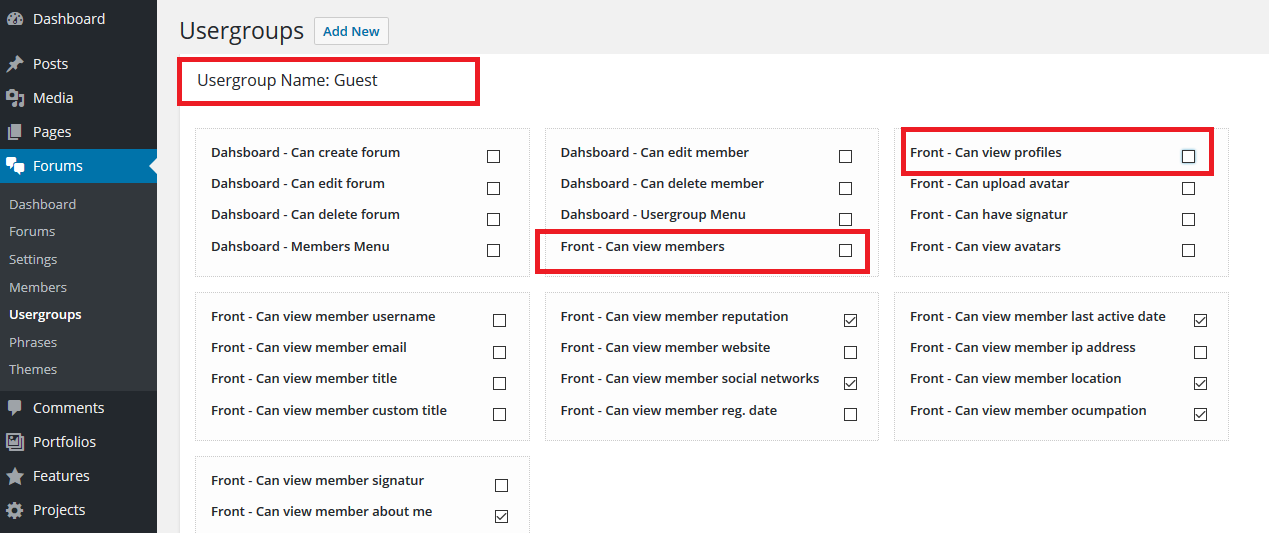May 15, 2020 10:49 am
Hello
As far as I can see, it is not possible to hide the members from inside wpforo.
Am I right?
Thanks for your assistance
6 Replies
May 15, 2020 11:04 am
Hi @mlapl1,
It's possible. Just follow the solution provided here: https://wpforo.com/community/how-to-and-troubleshooting-2/hide-members-tab/#post-852
May 15, 2020 12:57 pm
Thank you so much. Obviously I missed seeing it.
Andrew