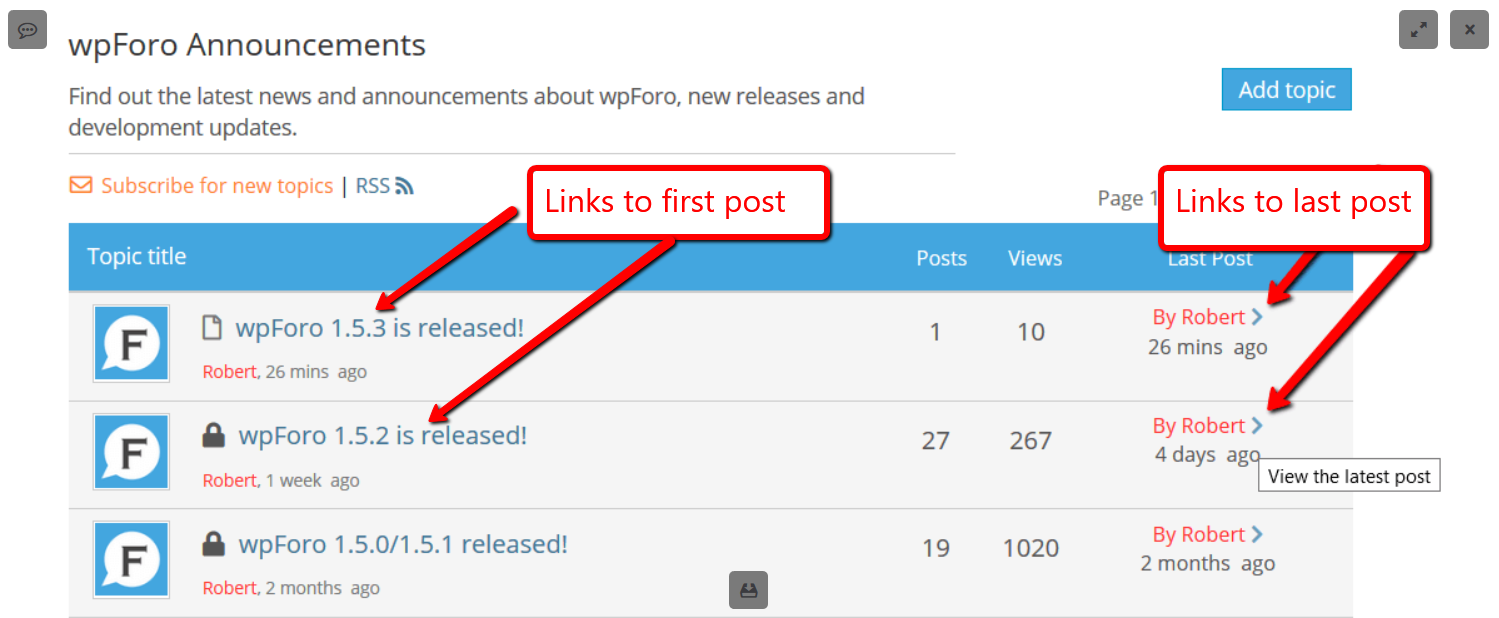How-to and Troubleshooting
12
Posts
3
Users
1
Reactions
10.4 K
Views
Jan 18, 2019 3:05 pm
I have the opposite problem: the links go straight to the latest reply instead of the first one.
Forum URLs are automatically appended with /#post-XXX
How can I change that behavior?
Jan 20, 2019 9:36 pm
In that case, can you have a look at my website?
All of my forum links have a /#post-XXX appended to the end so it will jump to the last post.
Jan 20, 2019 9:45 pm
I'm talking about topic list:
https://brickcentralcommunity.com/forum/minifig-photography/
not about the forum home, forum list with recent topics.
The forum home (forum list with recent topics) only displays links to latest posts. I'm sorry but there is no way to change those.