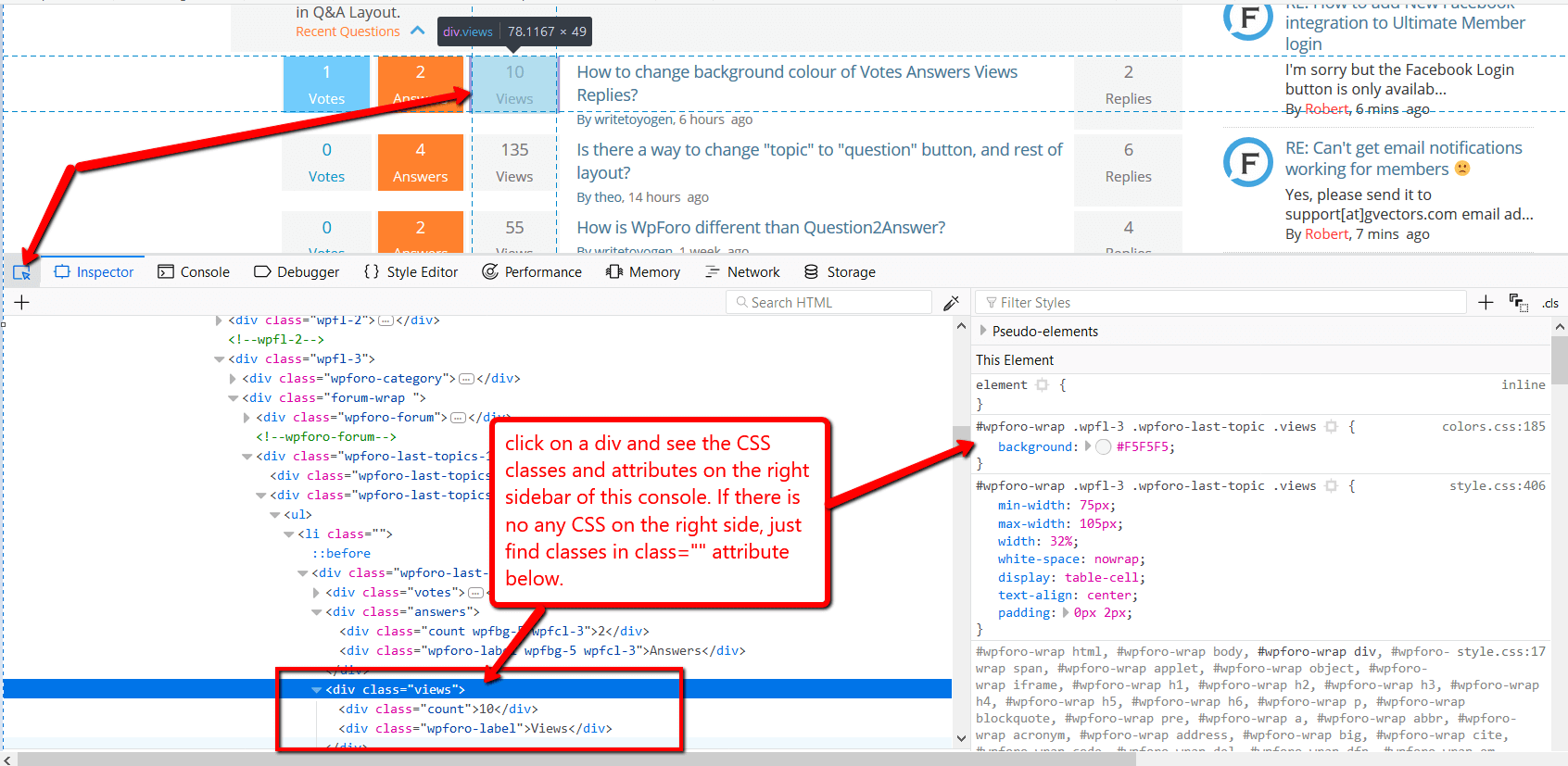Hi,
Is there a way to choose what information is displayed in the Accounts page for each member? I'd like to minimise it, getting rid of the Social Networks section for instance.
Thanks
David
Hi @daveordid,
you can hide these fields using CSS code like this. E.g. To hide the MSN you should use the following code:
.wpf-field.wpf-field-type-text.wpf-field-name-msn {
display: none !important;
}
Please add the CSS code in "Custom CSS code" textarea located in Dashboard > Forums > Settings > Styles admin page.
You can find all classes by pressing F12 on the browser and opening Chrome or Firefox Console:
I'd also suggest you check out the following support topic. Here Robert explained how to change the fields icons and phrases: https://wpforo.com/community/general-discussions/add-social-network/#post-12815
You can also purchase the wpForo Users Custom Fields addon and customize User registration fields, Account fields, Profile fields and Member Search fields based on your created custom user fields: https://gvectors.com/product/wpforo-user-custom-fields/
This addon is designed to extend forum profile system.