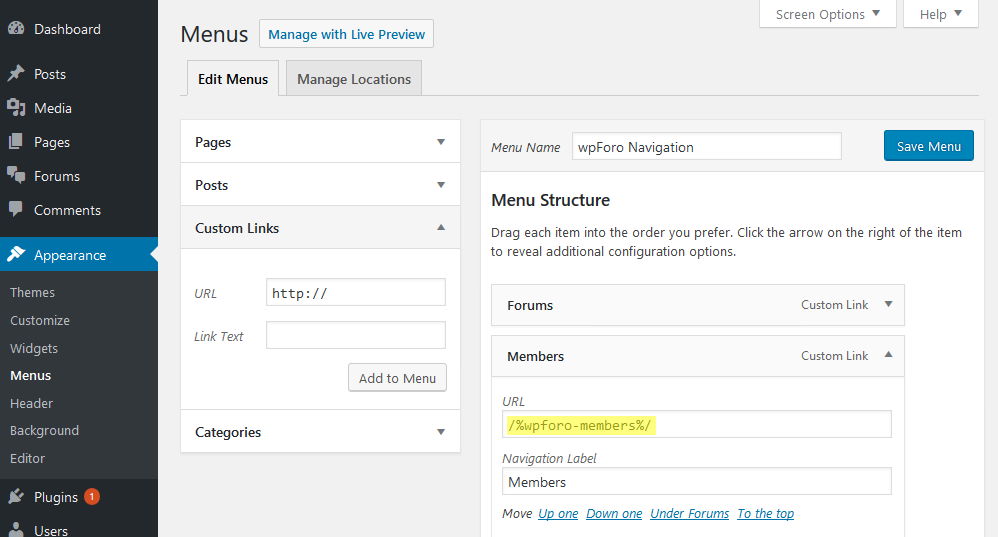I have been having issues since using deleting the Ultimate Member plugin to use wpForo's. Attempting registration or login results in the page being refreshed and nothing happening aside from the welcome notification.
Site: dizzieforums.com
It works fine. We just registered and it sent password reset email. The only issue is the message. It should notify that email was sent with password reset URL. I have no idea why it doesn't display the message. probably there is some conflict with plugins or something is wrong with website sessions (you have error in output and it stop WordPress session). I'd recommend check website errors in Dashboard > Forums > Tools > Debug Tab > [Error & Issues] Sub-tab and let me know what errors you see.
You can disable all plugins, delete all caches and check t again.
You should make sure the registration URL is not set to some custom URL in Dashboard > Forums > Settings > Members Tab.
Make sure website User Registration is enabled in Dashboard > Settings > General admin page and in Dashboard > Forums > Settings > Features Tab
In any case if you don't find solution, you can change the registration forum to full type (with password). Just disable "Enable User Registration email confirmation" option in Dashboard > Forums > Settings > Features Tab, then navigate to Dashboard > Forums > Tools admin page and configure the built-in reCAPTCHA to make the registration secure.
Could you please remove the UM Login form and let me test the wpForo. You've mixed all together and got lots of problem. Yes, I was able to login and all was fine with wpForo login/register forms. The current UM forms don't work.
I am able to create accounts. Email delivery is a bit wonky as I’m setting up SMTP for the site. Email delivery shouldn’t be a problem after that. However, once a user logs in, it doesn’t register that they are logged in and sends them to their profile page (the redirect) but logged out. So for some reason, the login is not being recognized. The same applies after registration. The user account is created but the user is not able to log in. Using Wordpress’s default login works and then after that the forum is visible to the user. UM’s login worked but required me to generate their version of user pages, profile, etc. Turning on the integration seemed to cause all kinds of issues so removing fixed the site. However, now we’re back to square one. No users can log in and I am only able to because of auto-login through Wordpress. Anyways, I’ll be leaving it for the next day or two so you can look at it. But i’ve got a forum to grow. I can’t spend too much time with it being crippled. I really like the wpforo and it really would suck to have to switch from what is clearly the one if the best looking and featured plugins. Really hoping we can fix this.
I see the login works fine. I just logged-in and logout successfully. All works fine.
But I see the Profile Menu exists for Guests too. This is not correct. It seems you've created wrong menus, you've not used URL shortcode and inserted direct URLs. Please edit the wpForo Navigation menu and make sure all Menus are created with menu shortcodes as it's mentioned in the documentation: https://wpforo.com/docs/root/getting-started/forum-menu/