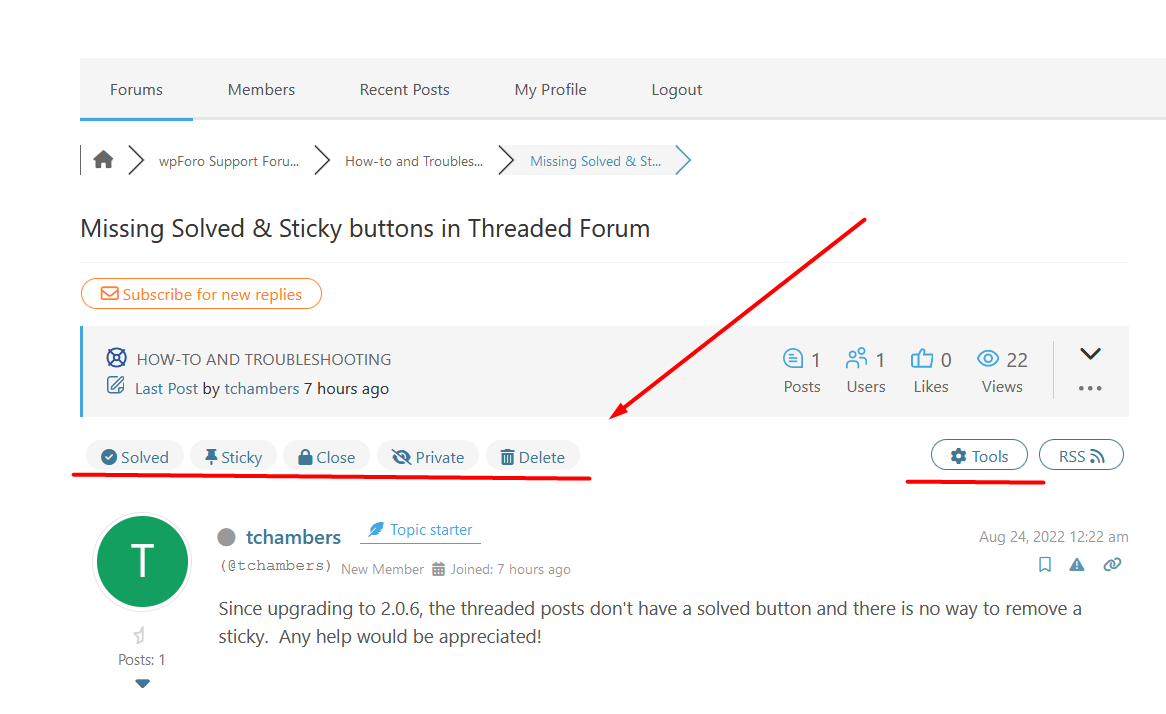Aug 23, 2022 10:22 pm
Since upgrading to 2.0.6, the threaded posts don't have a solved button and there is no way to remove a sticky. Any help would be appreciated!
14 Replies
Aug 24, 2022 5:08 am
Hi @tchambers,
It seems you've done some CSS customization and hidden the top section of your topics. Almost all buttons and tools are located there: