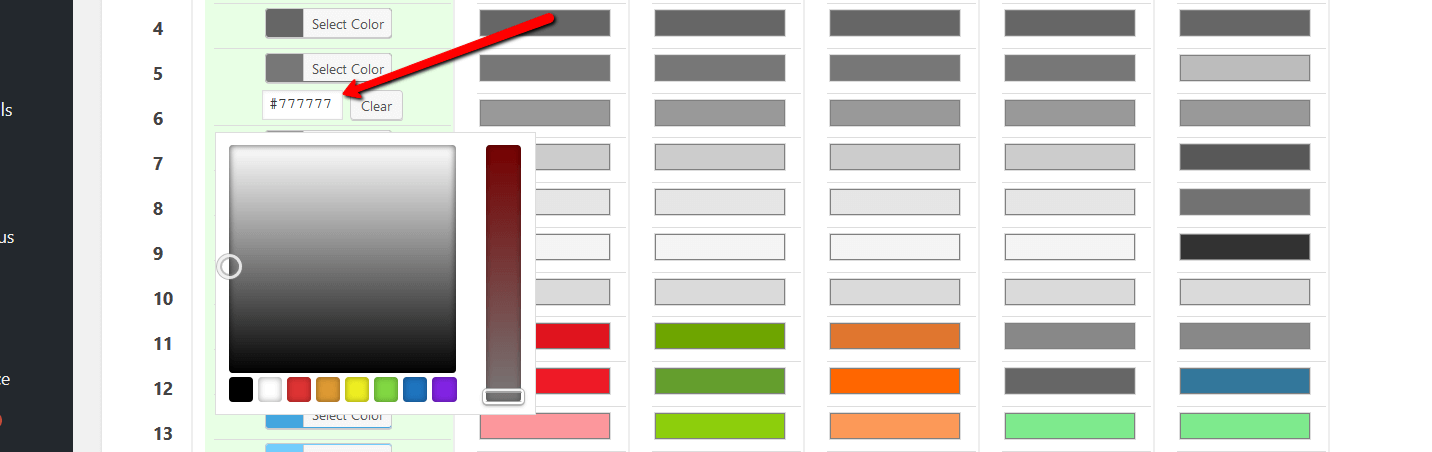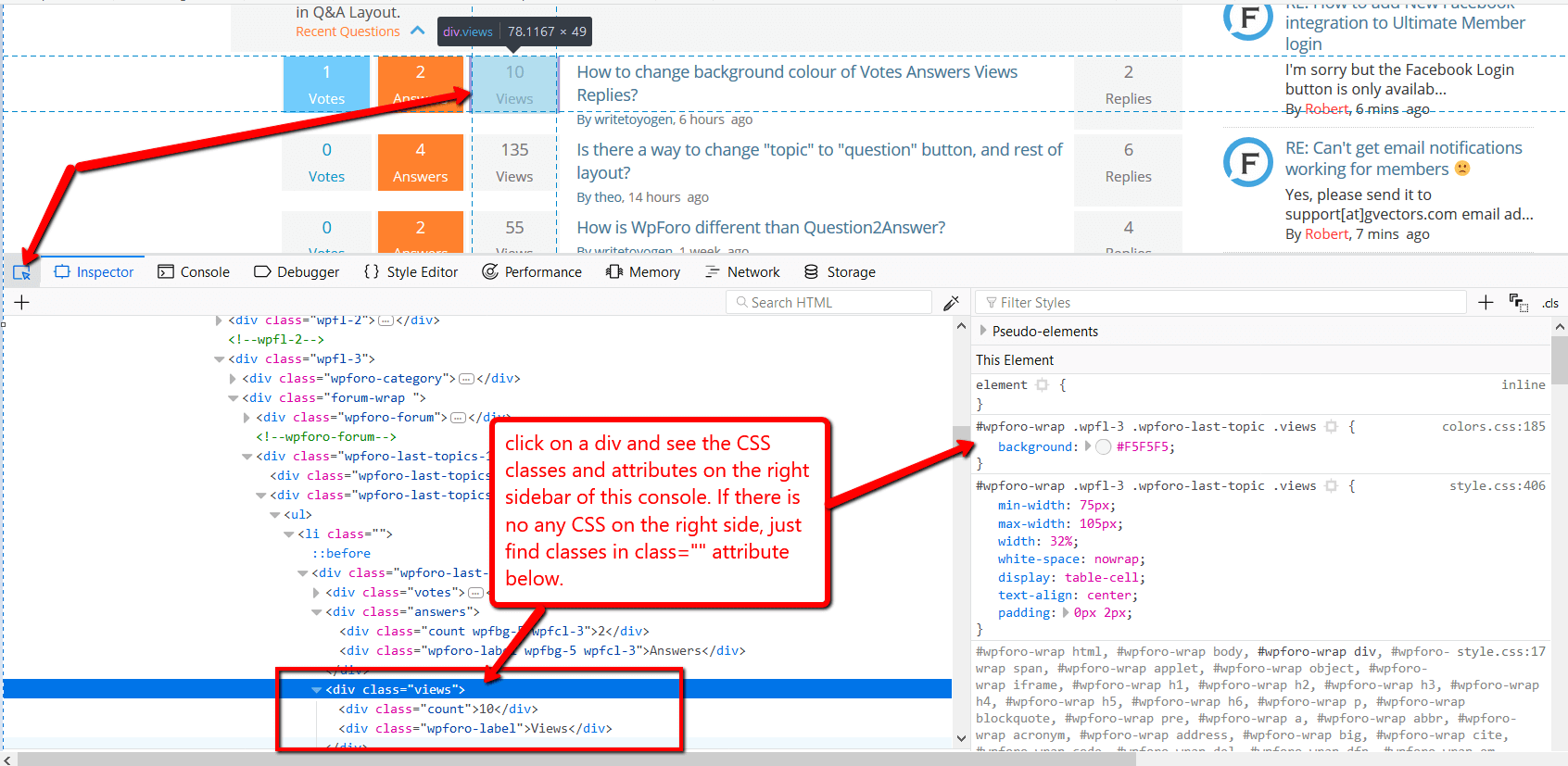Reduce the height of the menu bar and manage color style
Toolbar
I can not find how to reduce the height of the menu bar (see picture)
Color style
Is it possible to change the color of a single line in a color group? and is it possible to change with a hex color? (see picture)
🤔 sorry the answer is maybe already in the forum but I'm not English speaking
Thank's for your answer
Best regards
Hi Tara974,
Please leave your forum URL to allow us to check it. The issue you've mentioned in this support topic we'll check as well:
https://wpforo.com/community/how-to-and-troubleshooting-2/search-box-not-active/ ,
The $5 in documentation means hex color. You ca manage those in Styles Tab of Forum Settings. Just click on color and open hex editor:
Waouhhh Thank's Sofy,
I do not know if I'm up to do that, but I'll try !
best regards