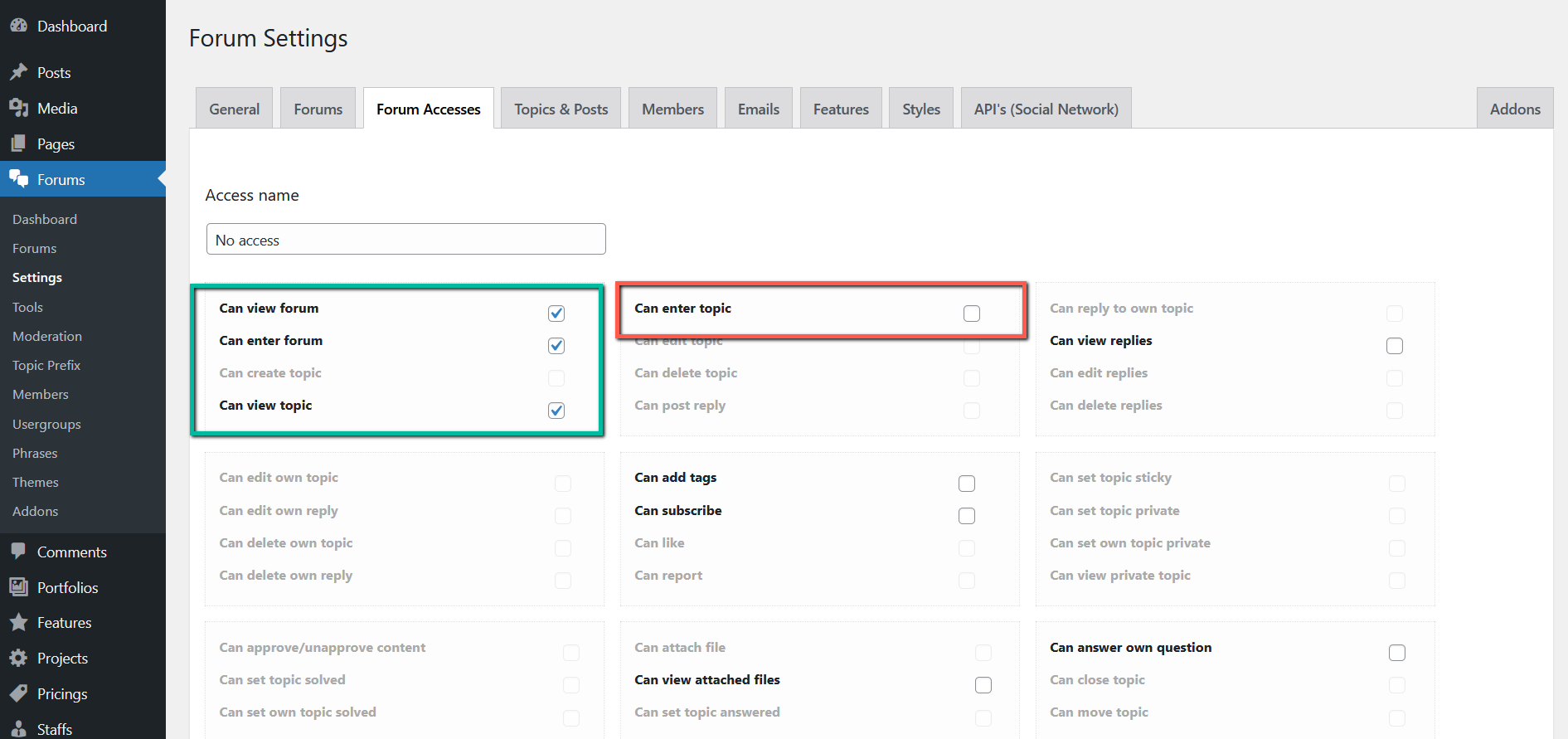Also, please leave a direct link to that thread.
<?php
if( WPF()->perm->forum_can('vf') && WPF()->perm->forum_can('enf') ):
if( $forum = WPF()->current_object['forum'] ) : ?>
<div class="wpf-subforum-sep" style="height:20px;"></div>
<div class="wpf-head-bar">
<div class="wpf-head-bar-left">
<?php wpforo_forum_title($forum, '<h1 id="wpforo-title">', '</h1>') ?>
<?php wpforo_forum_description($forum, '<div id="wpforo-description">', '</div>') ?>
<div class="wpf-action-link">
<?php WPF()->tpl->forum_subscribe_link() ?>
<?php wpforo_feed_link('forum'); ?>
</div>
</div>
<div class="wpf-head-bar-right">
<?php wpforo_template_add_topic_button() ?>
</div>
<div class="wpf-clear"></div>
</div>
<?php if( WPF()->perm->forum_can('ct') ) WPF()->tpl->topic_form($forum);
if( $topics = WPF()->current_object['topics'] ) {
wpforo_template_pagenavi('wpf-navi-topic-top');
include( wpftpl('layouts/' . $forum['cat_layout'] . '/topic.php') );
wpforo_template_pagenavi('wpf-navi-topic-bottom');
do_action( 'wpforo_topic_list_footer' );
}else{ ?>
<p class="wpf-p-error">
<?php wpforo_phrase('No topics were found here') ?>
</p>
<?php
}
endif;
else : ?>
<p class="wpf-p-error">
<?php if(is_user_logged_in()): ?>
<?php echo apply_filters('wpforo_no_forum_access_message_for_users', wpforo_phrase("Your user level does not have appropriate permission to view the content", false)); ?>
<?php else: ?>
<p><?php echo apply_filters('wpforo_no_forum_access_message_for_guests', wpforo_phrase("You do not have permission to view the content", false) . '<br>'. wpforo_get_login_or_register_notice_text()); ?></p>
<?php $ForumID = (int)wpfval(WPF()->current_object, 'forum', 'forumid'); ?>
<?php if( $ForumID === 11 ): ?>
<p>[Buy Now] button for forum ID #11</p>
<?php elseif( $ForumID === 8 ): ?>
<p>[Buy Now] button for forum ID #8</p>
<?php elseif( $ForumID === 10 ): ?>
<p>[Buy Now] button for forum ID #10</p>
<?php endif; ?>
<?php endif; ?>
</p>
<?php endif;
The above code is inside the topic.php
I am also attaching the screenshot in the sequence for you to understand... I am creating the website in a subdomain called... hlpworld.olvdigitalsolutions.com and will move the developed site to hlpworld.com
Also, please leave a direct link to that thread.
How do i do it... Are you asking the url for the page? if so, I have below...
https://hlpworld.olvdigitalsolutions.com/forum/
Click on the Color Thereaphy , will take you to the below link... the forum thread
public_html/hlpworld/wp-content/themes/Divi/wpforo/wpf-themes/classic
I don't understand why it's so hard to put the topic.php file in a correct directory?
I've asked you to create /wpforo/ folder in the active WordPress theme folder and put the topic.php in that folder why have you created /wpf-themes/ and /classic/ folders in the active theme folder??
The modified topic.php file should be directly in /wpforo/ folder:
public_html/hlpworld/wp-content/themes/Divi/wpforo/
Hi Robert,
I have updated the code, and i am unable to fix the issue of payment button.
I am attaching the screenshot for your reference.
As guided, I have moved the folder to the below location
public_html/hlpworld/wp-content/themes/Divi/wpforo
Regards,
Vijey
Sure,
Thanks a lot, I will send the details in the email.
Regards,
Vijey