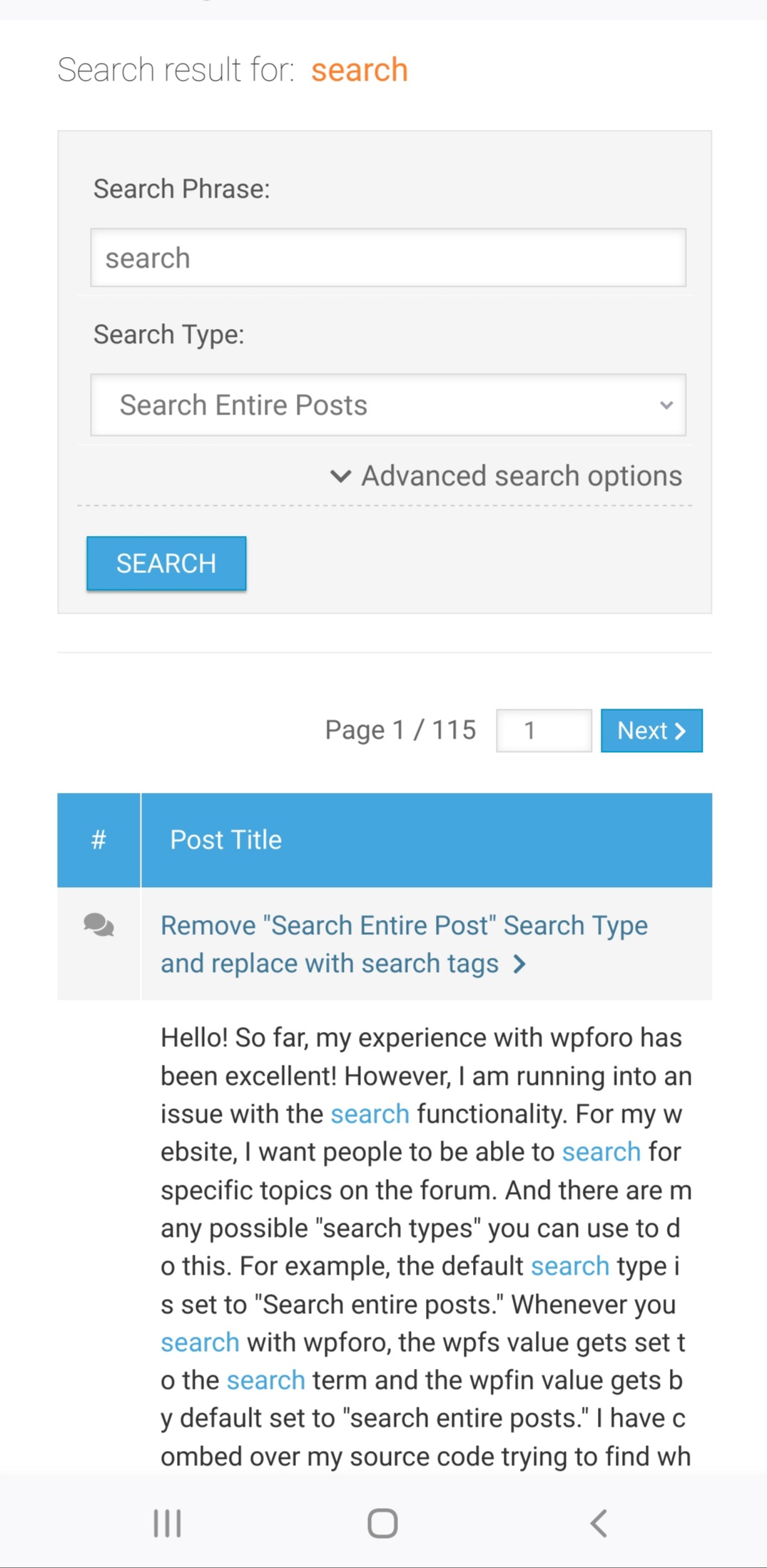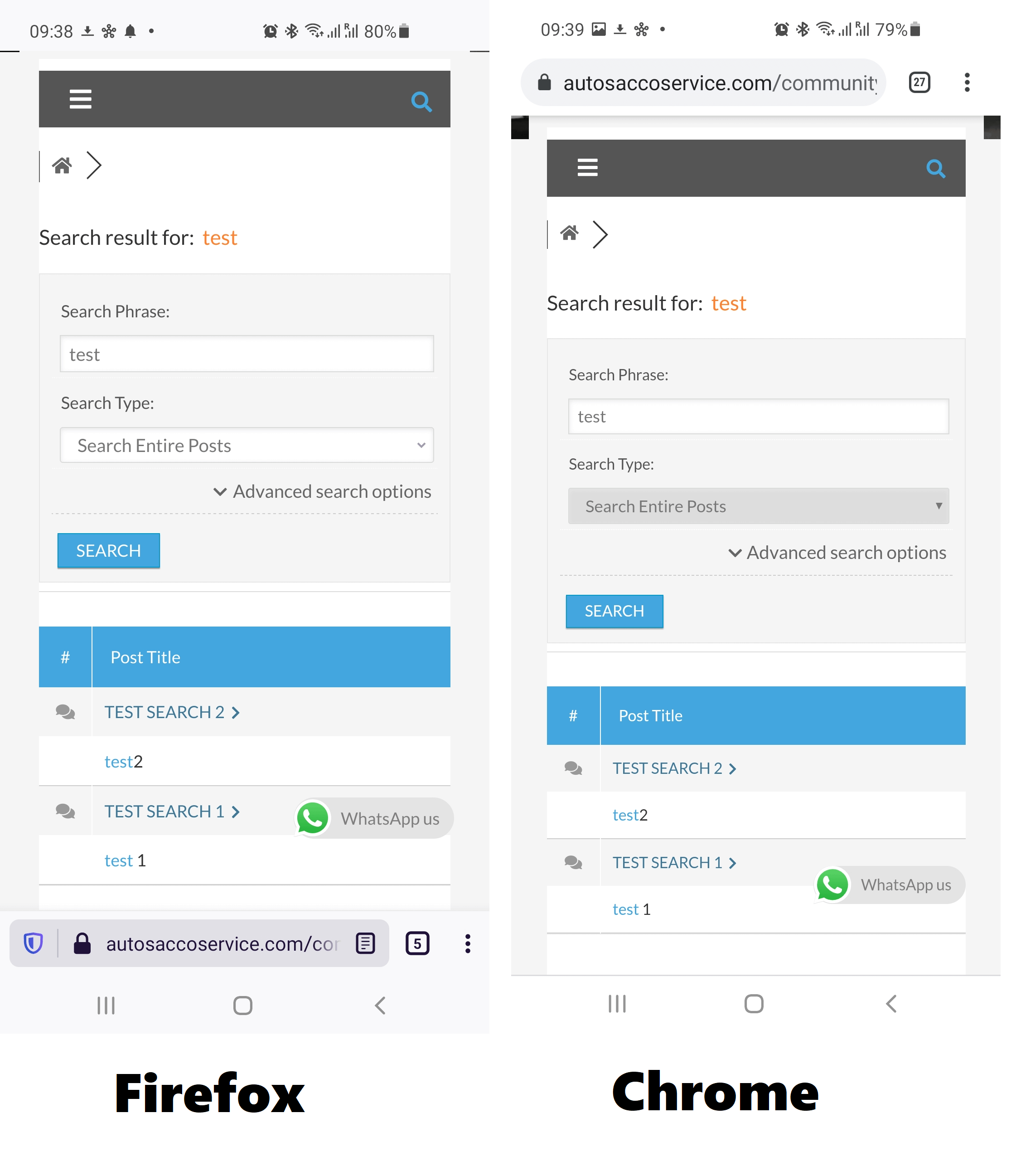Feb 06, 2021 5:45 pm
Hi, I have a problem on the view of the search menu in Wpforo on mobile (iOS and Android ); we use perennial theme ; this is the screen shot of the issue; when we search we can’t view the result ( the coloumn is too wide)
14 Replies
Feb 06, 2021 6:10 pm
This is a conflict with your theme or with other plugins. wpForo doesn't have such a problem on mobile. So there is no a general solution or bug-fix for this. We could debug it for your website and suggest some CSS if you leave a URL.
wpForo search page looks like this on mobile, and it works fine on all our tested mobile devices: