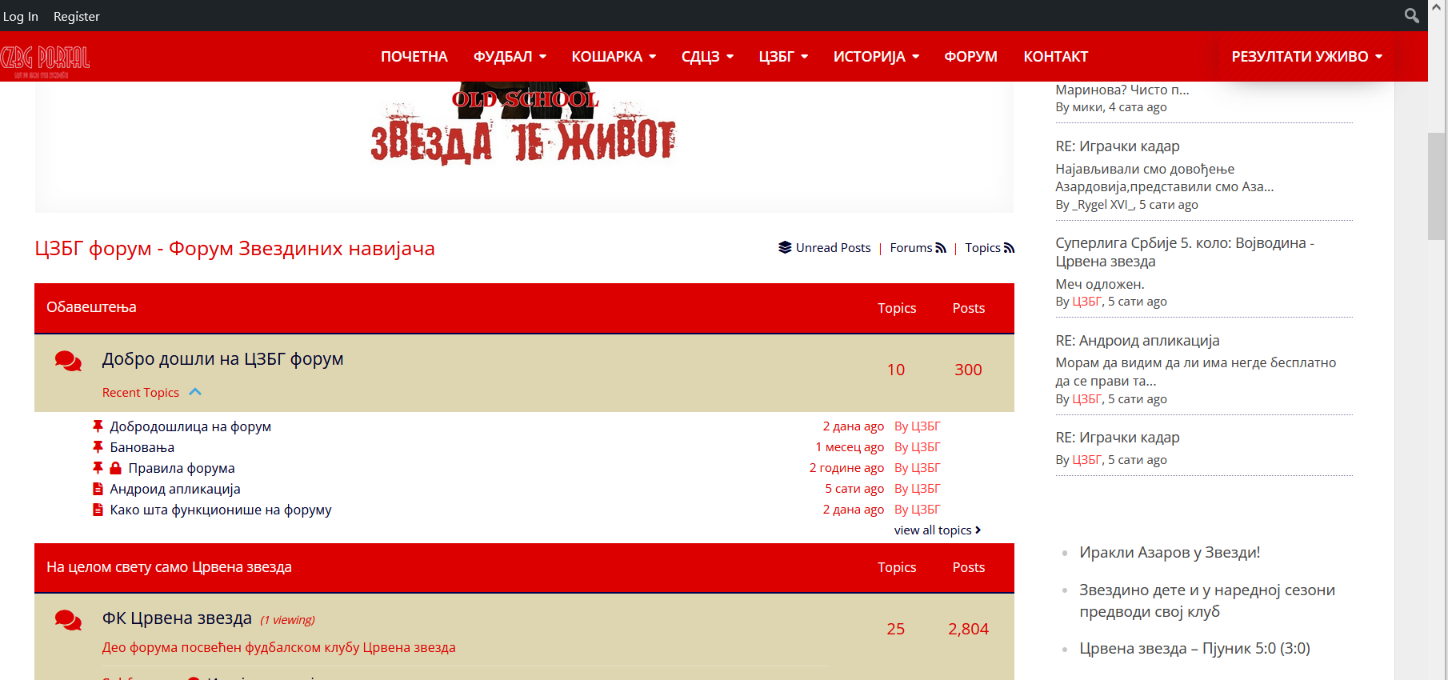Dear Admin and others (if you can help me),
When I updated new version of wpForo, I have 3 major problems.
1. I do not have registration and login form (I have it on old version). So what to do in order to have that registration/login form?
2. How to change my sight of forum? On old version I could use colors bot on new one I can't.
3. On old version my adons were working and if I just put a link of YT or some page, I had video/page seen on my forum. Now, all is lost.
Thanks in advance for helping me.
Hi @czbg,
You do have the registration and login forum, but the URLs have been changed. So please leave your forum URL to let us check it.
The colors can be changed in wpForo > Colors & Styles admin page
The addons should be updated, please delete the old wpForo addons and download new version. All new versions of addons are 3.0.x versions, here is the instruction how to update them manually: https://gvectors.com/forum/postid/33094/
This is new version but do not allows me to change colors.
I see colors in Style but won't change.
1. Please check folder of your active WordPress theme in /wp-content/themes/ directory and make sure there is no /wpforo/ folder there. If it's there, then you should rename it to something else.
2. Go to Dashboard > wpForo > Settings > Colors & Styles admin page and press the [Update Options] button to reset all styles.
3. Delete all caches if you have any.