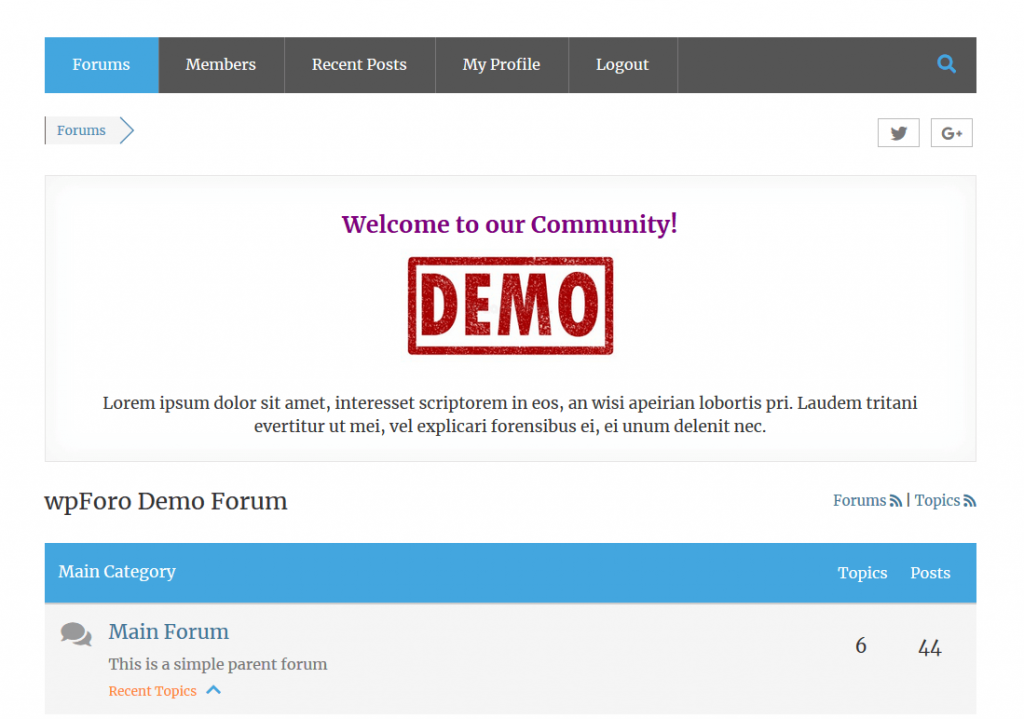How-to and Troubleshooting
6
Posts
4
Users
0
Reactions
1,183
Views
Jun 15, 2020 4:28 am
Hey guys,
I would like to create a text/message inside a post that only visitors can see - Is there a shortcode for that?
I attached an example.
5 Replies
Jun 15, 2020 11:19 am
@beyondforce There's no such feature in WPForo, however, you can use a third-party plugin to do that, do a search for "Download Control" or "Download Manager" in the WordPress repository, you'll find several plugins that would help you accomplish that.
Jun 15, 2020 11:25 am
Hi @beyondforce,
I'll suggest you check out the wpForo "Admin note/message on Forum frontend" feature (Dashboard > Forums > Tools > Misc admin page).
The Admin message will be displayed under the forum breadcrumb menu, above forum and topic titles. you can display the text for certain usergroups.