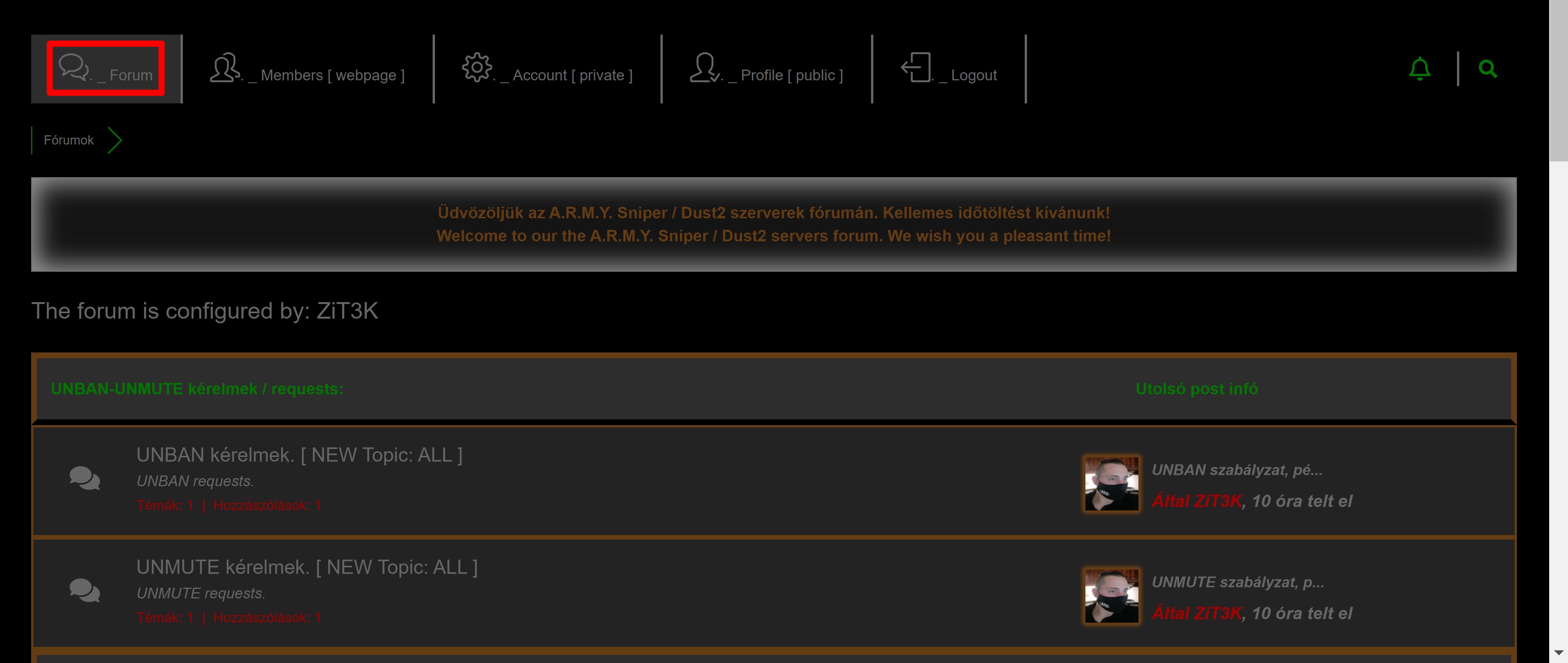Jan 12, 2023 8:51 am
Hi!
The color of the TEXT of the menu item of the active page. How?
- Unfortunately, I can't figure out which CSS code defines it. 🙁
Thanks in advance!
This is the setting for the background of the activin menu:
#wpforo #wpforo-wrap .wpforo-active,
#wpforo #wpforo-wrap #wpforo-menu li:hover,
#wpforo #wpforo-wrap #wpforo-menu .current-menu-ancestor,
#wpforo #wpforo-wrap #wpforo-menu .current-menu-parent,
#wpforo #wpforo-wrap #wpforo-menu .current_page_item a:active {
background-color: #2d2d2d!important; }
2 Replies
Jan 12, 2023 10:19 am
Try this CSS:
#wpforo #wpforo-wrap.wpf-dark #wpforo-menu li.current-menu-item a {color:red }