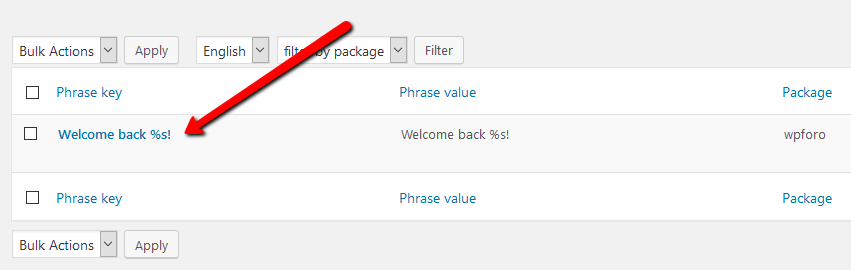I have changed all texts in my forum into Dutch, but for some reason this does not work for the pop-up that appears when you log back in: "Welcome back Nico Plat!" should be "Welkom terug Nico Plat!" (that is Dutch, obviously). Is it possible to change this text too?
Make sure you've not changed the key, it should look like this and the %s should not be removed. You should only change the value:
Also please click on [Delete Phrase Cache] button located in Dashboard > Forums > Dashboard admin page and close/open browser when you test it. The notification phrases are also being stored in browser session.
I followed your guidance quite carefully and it is really odd but this seems to work for all messages (including notifications) but this one. Eg. we are also the private messages module and there the notification "You have %n new messages" is perfectly translated in Dutch...... Am I making some stupid mistake?
We'll check this and let you know if this is a bug.
Also I'd recommend to translate using wpforo.pot file in /wpf-langages/ folder. There should already be a Dutch translation ( wpforo-nl_NL.mo , wpforo-nl_NL.po ).