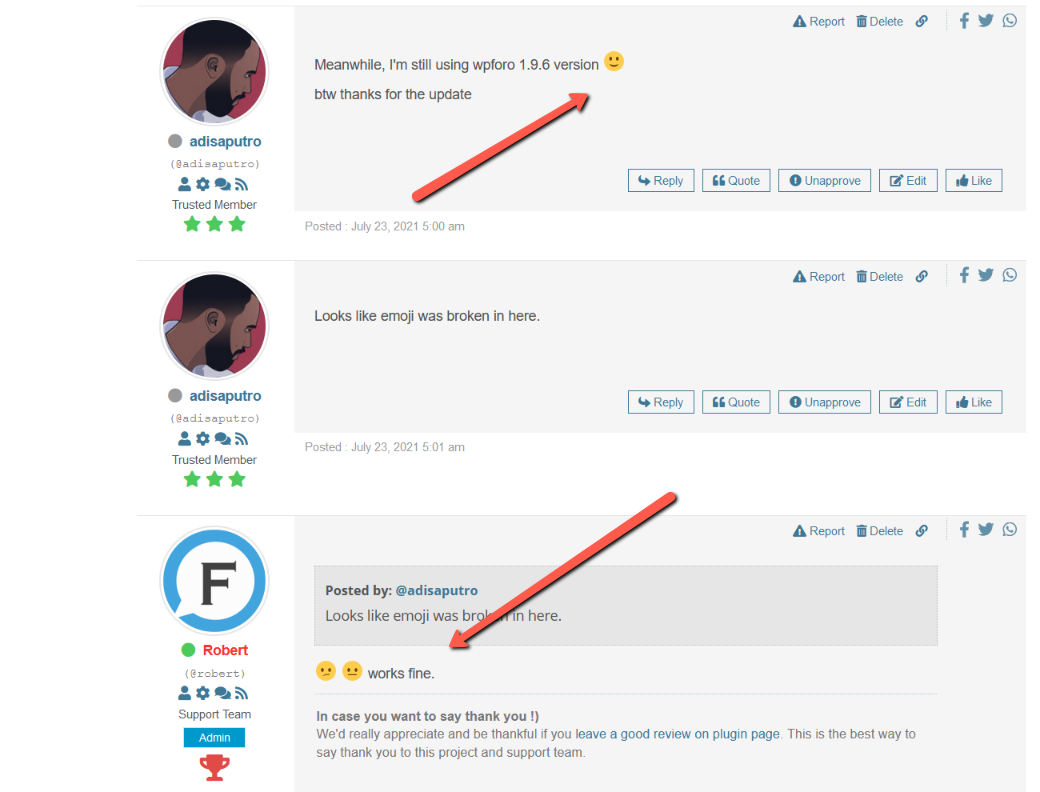We've just released wpForo 1.9.9 version.
This version is released for WordPress 5.8 compatibility. A few bugs are fixed, and some changes have been done for most popular SEO plugin compatibility (Yoast SEO, All in One SEO, Rank Math SEO).
Important update notes
- After the update, please delete all caches.
- If you have a Minifier/Optimizer plugins, please delete all caches.
- If you use CDN and found some issues, please purge it.
- Some JS and CSS files are changed, please refresh (press Ctrl+F5) on forum front-end twice to reset browser cache, otherwise you'll see crashed design.
Changelog:
- Compatibility: WordPress 5.8
- Compatibility: All in One SEO plugin (no conflict with wpForo SEO)
- Compatibility: Yoast SEO plugin (no conflict with wpForo SEO)
- Compatibility: Rank Math SEO (no conflict with wpForo SEO)
- Compatibility: Changes to display registration errors (for CleanTalk)
- Added: New hooks for debugging
- Added: New language files, existing ones are updated
- Fixed Bug: Problem with auto-complete search of topic tags
- Fixed Bug: Fatal error - Undefined method wpdb::db_server_info()
- Fixed Bug: Fatal Error - Unsupported operand types in functions.php
- Fixed Bug: PHP Notice - Trying to access array offset on value
- Fixed Bug: wpforo_strip_shortcodes function removes http links
In case you want to say thank you !)
We'd really appreciate and be thankful if you leave a good review on plugin page. This is the best way to say thank you to this project and support team.
Meanwhile, I'm still using wpforo 1.9.6 version 🙂
btw thanks for the update
Looks like emoji was broken in here.
Looks like emoji was broken in here.
😕 😐 works fine.
In case you want to say thank you !)
We'd really appreciate and be thankful if you leave a good review on plugin page. This is the best way to say thank you to this project and support team.
@robert I don't know, but seems emoji are not showing. I'm using Opera browser. This is the screenshot:
@robert I don't know, but seems emoji are not showing. I'm using Opera browser. This is the screenshot:
That's you device/browser issue. Please check with other devices.
In case you want to say thank you !)
We'd really appreciate and be thankful if you leave a good review on plugin page. This is the best way to say thank you to this project and support team.
Hello, thanks for updates.
I see an old issue.
1. all WP members are not counted proper by wpForo, I have more than wpForo show.
2. also in Usergroups it show 2 Admin but when pressing to view them it show only me.
How to solve (1)?
Is there a secret Admin (2)?
1. all WP members are not counted proper by wpForo, I have more than wpForo show.
This is not an issue, this is the forum working logic, it was added one year ago. wpForo doesn't count inactive users. You can see the active and inactive users count in Dashboard > Forums > Members admin page.
Here is the instruction how to disable this behavior (read 1.7.4 version changelog): https://wpforo.com/community/wpforo-announcements/wpforo-1-7-3-is-released/
2. also in Usergroups it show 2 Admin but when pressing to view them it show only me.
I have no idea. Maybe some user have two usergorups (secondary), or some user has not been properly removed. In any case, I have no answer for this. This is not a plugin core issue.
In case you want to say thank you !)
We'd really appreciate and be thankful if you leave a good review on plugin page. This is the best way to say thank you to this project and support team.
Looks like emoji was broken in here.
I use Windows 7 with the Google Chrome browser and when I updated to WordPress 5.8 the emojis stopped coming out. I think then that this is a WordPress problem and not wpForo.
This problem is only when I use Windows 7, because if I use Windows 10 the emojis do appear.
Any solution to this?
Any solution to this?
upgrade to windows ten 😉
Check out my Wpforo forum, lots of customisations and add ons 🙂
Percys Grow Room
@hector I'm using Windows 7 too with newer version of Opera browser and emoji was broken. Take a look on my screenshot. This is from this website.
@percysgrowroom I'm sorry but Windows ten is too heavy for my computer 🙂
Any solution to this?
upgrade to windows ten 😉
I am not the only user who uses the forum, I cannot force the user to use Windows 10.