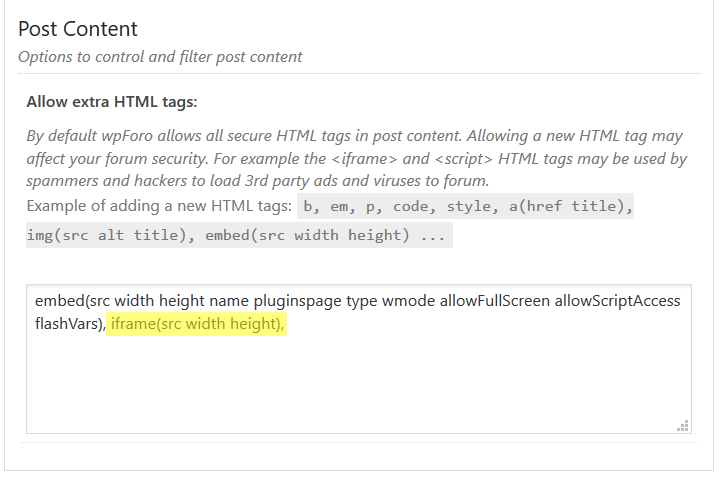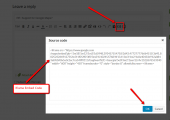Hello, for over two years I ran a mathematics website based on BBPress. Recently, I decided to move to wpForo as I was tired of unlimited addons needed for BBPress to work properly. I moved and then realized that one of the most important forums of our community became practically useless as all the questions and answer there were based on the use of Iframe to show mathematical interactive graph. As I had already moved to wpForo, I kept it for all the groups but the aforementioned one, for which I gave a separate link to its BBPress version! Silly I know, but I couldn't find any way better. Is there anything better that I can do?
Hi @amir,
yes, we've removed iframe tag from post content by default, as this is an insecure tag.
However, you can easily add it, just navigate to Dashboard > Forums > Tools admin page, and in Antispam tab find the option to enable extra HTML tags. Put this in the textarea:
iframe(src width height),