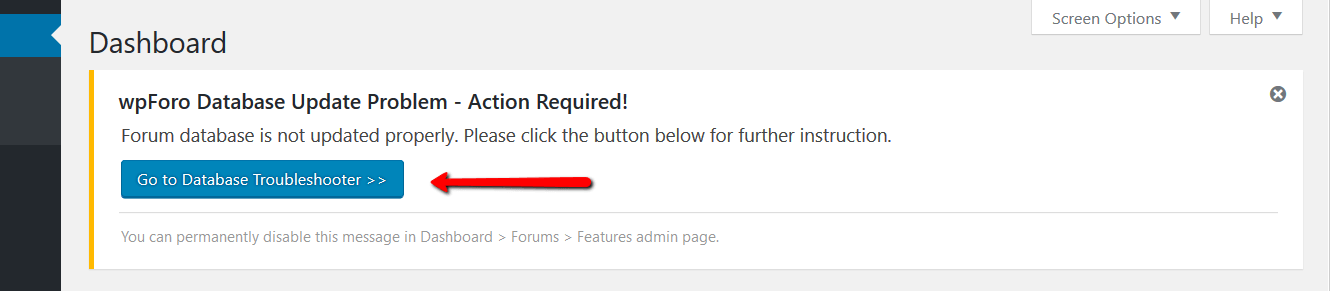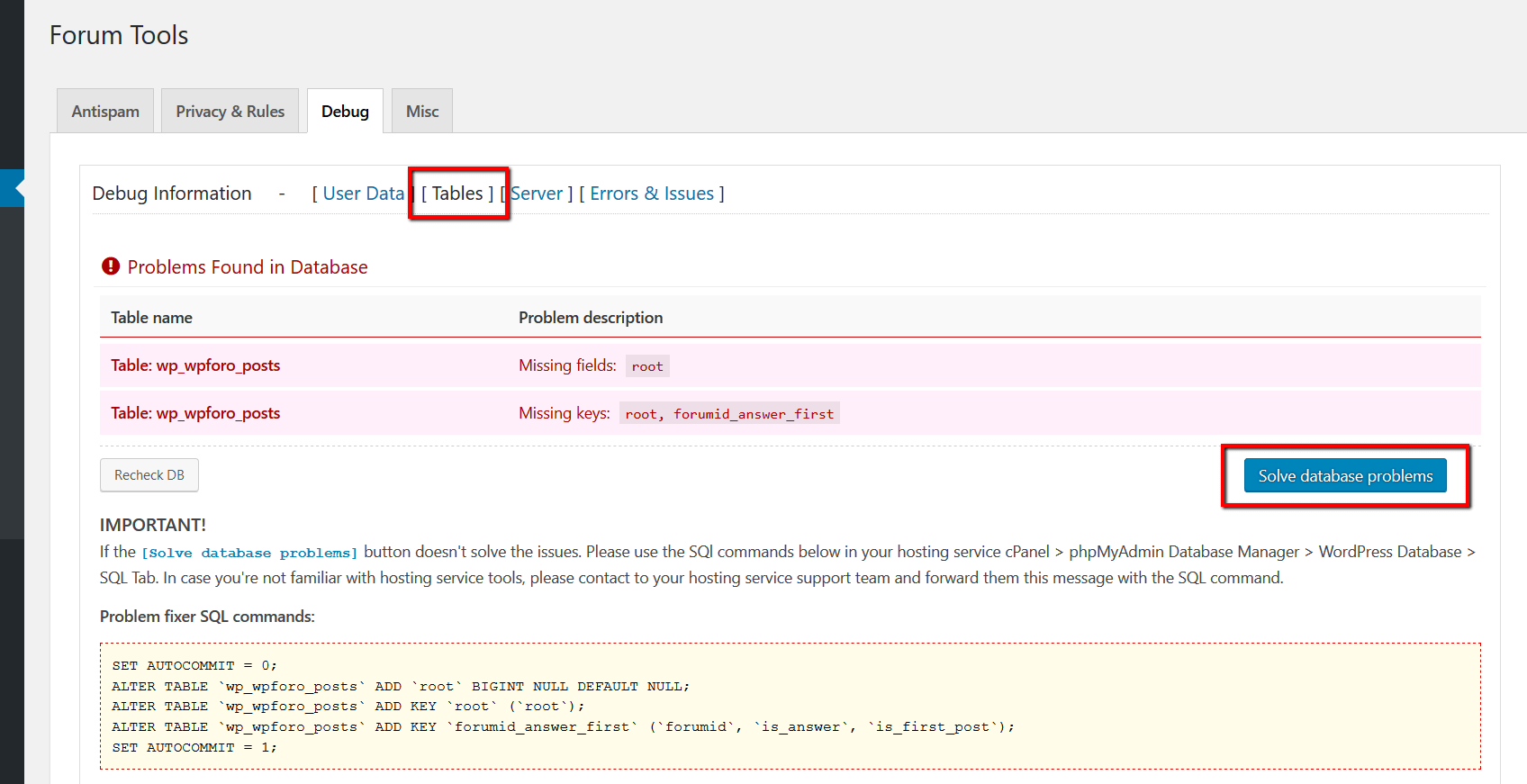1. This version brings dozens of new features, therefore there are some changes in database. If your forum has less than 100K posts it'll update all changes in database during the plugin update process. If your forum has more than 100K posts you'll get a Dashboard Message with further instruction:
Click on the [Go to Database Troubleshooter >>] button and find the new fields and keys that have not been added during the update process. Then do either:
(>) Click on the [Solve database problems] and wait for 1 - 30 minutes:
(>) OR execute this SQL command in your Hosting service cPanel > phpMyAdmin Database Manager > WordPress Database > SQL Tab
SET AUTOCOMMIT = 0;
ALTER TABLE `wp_wpforo_posts` ADD `root` BIGINT NULL DEFAULT NULL, ADD KEY `root` (`root`);
SET AUTOCOMMIT = 1;
2. Forum template files are modified. If you have an old customized copies of forum template files in your WP theme /wpforo/ folder please update them.
3. If you have Advanced Attachments and Ads Manager addons installed please update those once the wpForo is updated.
4. To load your customized colors please refresh (press Ctrl+F5) forum front-end page twice.
5. If you have a Cache Plugin, please delete all caches after wpForo update.
6. If you use CDN and found some issue please purge it.
In case you want to say thank you !)
We'd really appreciate and be thankful if you leave a good review on plugin page. This is the best way to say thank you to this project and support team.