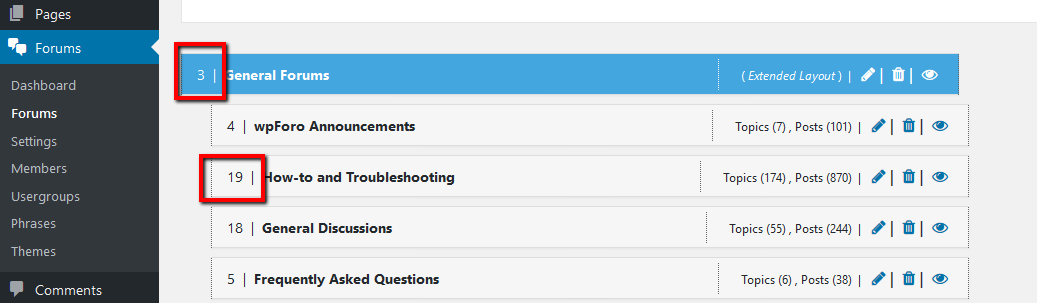wpForo Page Shortcodes
Started from version 1.0.0 you can use wpForo shortcodes. You can only use these shortcodes in Page contents:
- [wpforo] - Loads forum index. You should also set page slug in Forums > Settings > General admin page as Forum Base URL
- [wpforo item="forum" id="2"] - Loads forum with ID = 2. On this page you can see all subForums and Topics of the ID=2 Forum.
- [wpforo item="topic" id="10"] - Loads topic with . On this page you can see all posts (with pagination) of the ID=10 Topic.
- [wpforo item="profile" id="25"] - Loads ID=25 user profile page.
wpForo Menu Shortcodes
You can use “Custom Links” menu type and these shortcode-urls in URL field:
- Forum Home: /%wpforo-home%/
- Members: /%wpforo-members%/
- My Profile: /%wpforo-profile-home%/
- Activity: /%wpforo-profile-activity%/
- Account: /%wpforo-profile-account%/
- Subscriptions: /%wpforo-profile-subscriptions%/
- Register: /%wpforo-register%/
- Login: /%wpforo-login%/
- Logout: /%wpforo-logout%/
In case you want to say thank you !)
We'd really appreciate and be thankful if you leave a good review on plugin page. This is the best way to say thank you to this project and support team.
what if we want to load group forum ? so it will be easier to separate QA, and Extended / Simplified. So it means that if somebody want to make Stackoverflow-alike, they can create a page with a QA style, and community or forum-alike, they can create it with Ext / Simplified style.
You can use Category/Group Forum ID in this shortcode [wpforo item="forum" id="3"].
So you can load different forum groups on different pages. You can find Category and Forum IDs on Forums admin page:
In case you want to say thank you !)
We'd really appreciate and be thankful if you leave a good review on plugin page. This is the best way to say thank you to this project and support team.
Wow nice, thanks Robert.
Can't wait for the golden version 1.0
Hi,
No shortcode for last topic ? 🙂
Thanks for the new version btw 😀
After hours of trying to work this out, didn't realise you had a thread for this 🙁
I hope in next version there come widget shortcodes. 😉
Hello, In using the short codes, it places the posts "on top" of the page, Is there a way to get it to be placed towards the bottom of the page instead?
I used the following: [wpforo item="forum" id="2"] which does exactly what I wanted, and I placed this near the bottom of everything, But, it is showing the posts above everything instead, I need it placed below everything.
wpForo is designed to show the content in page not on top of page. This is a site specific issue, probably with your theme or with other plugins which perform some shortcode in post contents. I'd recommend deactivate all plugins and check it again.
In case you want to say thank you !)
We'd really appreciate and be thankful if you leave a good review on plugin page. This is the best way to say thank you to this project and support team.
Is there a shortcode similar to this
[wpforo item="profile" id="25"]
but that loads up the CURRENT user rather then a specific one? I want to intergrate a user's profile view with a few other elements.
Thanks!
Is there a shortcode similar to this
[wpforo item="profile" id="25"]
but that loads up the CURRENT user rather then a specific one? I want to intergrate a user's profile view with a few other elements.
Thanks!
Yes, this is 100% needed. It shouldn't be this difficult to put a custom link to a user's profile anywhere you want.
I figured out how to do it in php but you need to have Members URL structure: set to USER_ID
<a href="https://www.yourwebsite.com/community/account/'. $current_user_id = get_current_user_id() .'/">Edit Profile</a>