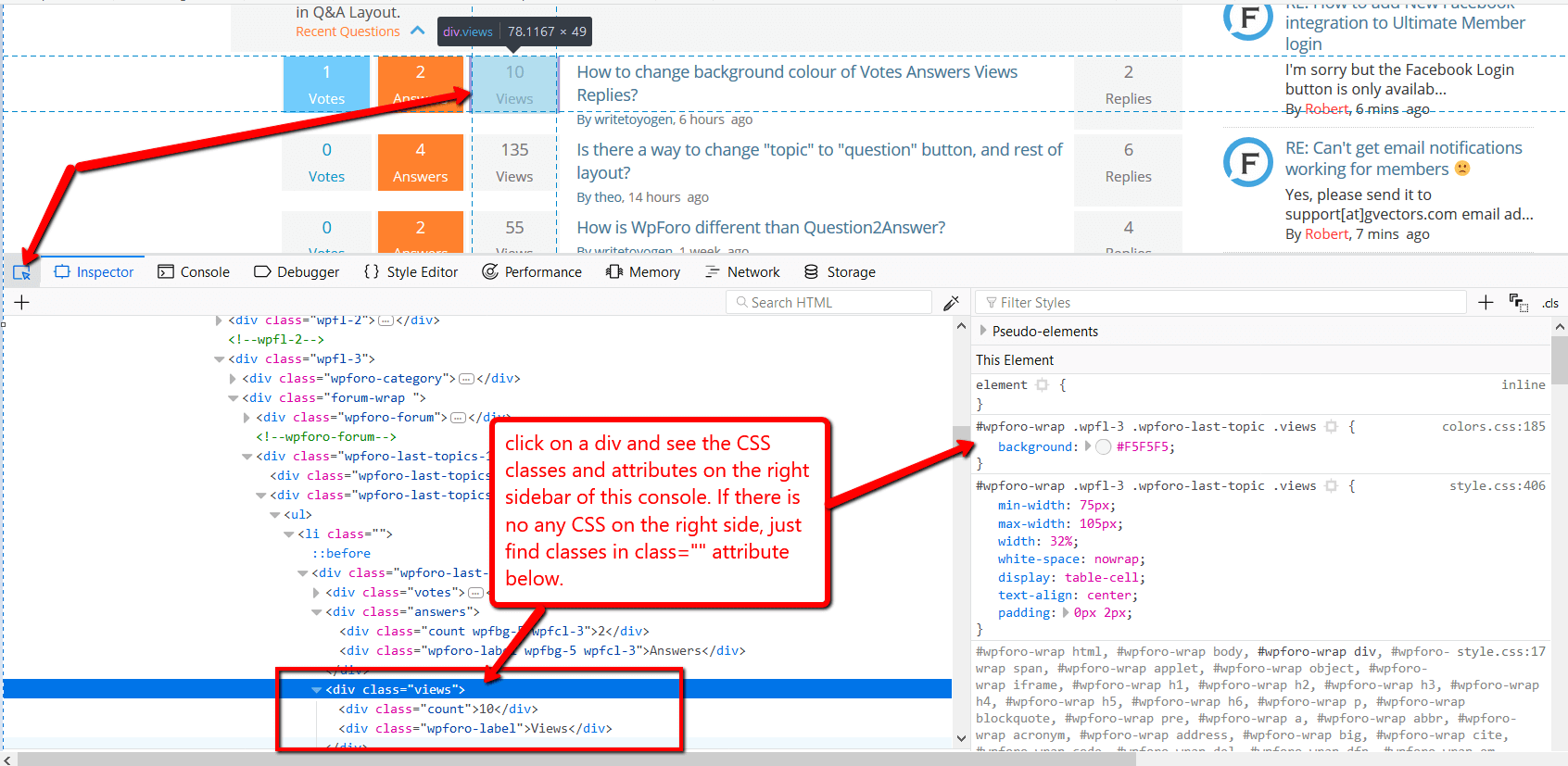How can I change the colour of these buttons from blue to orange?
I want to keep all other buttons on the forum as they are...
Only the 'Register' and 'Sign In' buttons that I want to edit.
Thanks in advance
Hi @stocksforum,
You should use the following CSS codes:
#wpforo #wpforo-wrap .wpforo-register-wrap .wpf-field.wpf-field-type-submit input[type="submit"] {
background-color: #fc7402;
}
#wpforo #wpforo-wrap .wpforo-login-wrap .wpf-field .wpf-field-wrap input[type="submit"] {
background-color: #fc7402;
}
Please don't forget to change the red marked codes before using.
Thanks, that worked...but it still has a blue border around the button...how can I make it orange as instead?
Also to make the word 'Sign In and 'Register' be bold?
I realise it's something (font-weight: bold;) but not sure the rest.
And the word 'Register' to be in font size 16px.
Dear @stocksforum,
I'm really sorry but this requires custom CSS coding and it depends on different dynamic conditions, this is not a stable color and doesn't have a simple solution. Please note, that we don't provide support for style customization, we may help in 1-2 simple questions related to colors and background but not more. We can not help you customize all components of forum style, these are custom requirements and should be done by forum owners. We only help with general questions and issues.
Thank you for your understanding.
You can find all classes by pressing F12 on the browser and opening Chrome or Firefox Console: