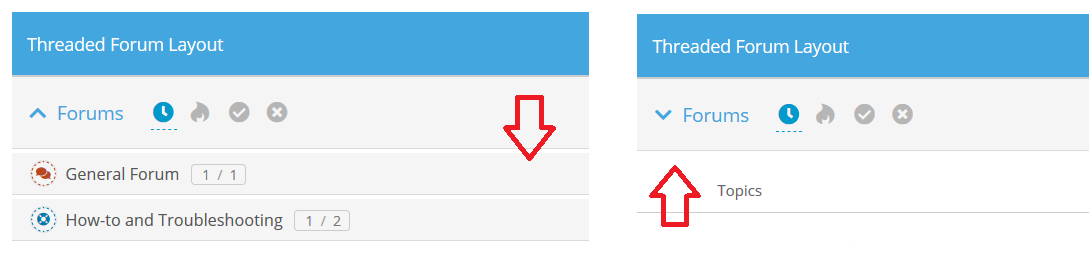Apr 11, 2019 4:27 pm
Hi. is it possible to show only the root forums or categories on the community page ? I have nested subforums with the same names but under different main categories which looks confusing... 🙂
Thanks
7 Replies
Apr 12, 2019 11:44 pm
.wpforo-subforum {
display: none;
}
Should hide them on the main forum page.
Apr 14, 2019 12:24 pm
Hi anonymous3542,
The most important information is the forum layout you missed in question. What forum layout you use?