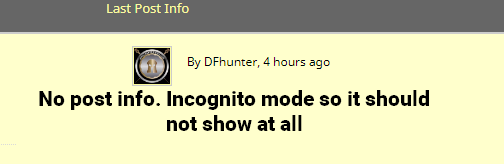I do not use cache plugins. The logic for last post info in simplified layouts is faulty.
In this image you can see the topic/post order in the forum.

In this image you can see that the red arrowed one is what shows on forum home despite there being newer content
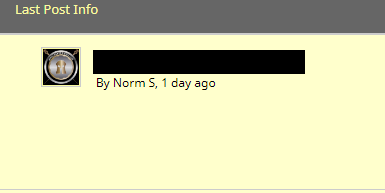
This is actually along existing bug that would manifest when either a post was deleted or topic moved. Now with 1.6.2 it goes deeper in that even without the moving/deleting only a topic with more than one post will show as latest on forum home for simplified layouts.
Tested here too. Created a new single post topic. In the forum itself the order is correct
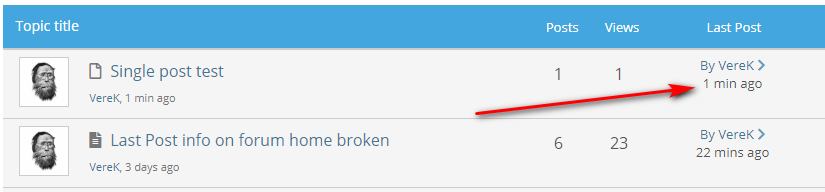
On forum home last post info will only show a topic with more than one post.
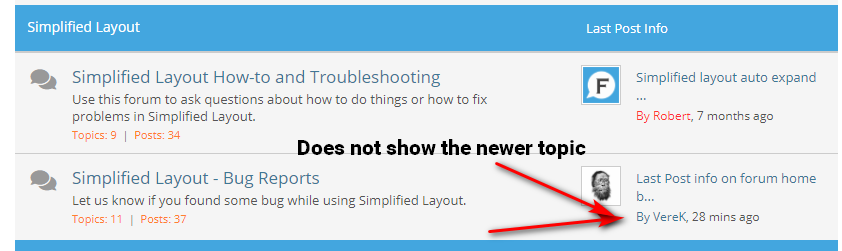
VereK's screenshots are representative of what I'm seeing on my forum as well, but I can also post screenshots if needed.
@robert That's correct... new topics are not showing up under Last Post Info on the forum home page, and only become visible on Last Post Info after someone replies to the topic.