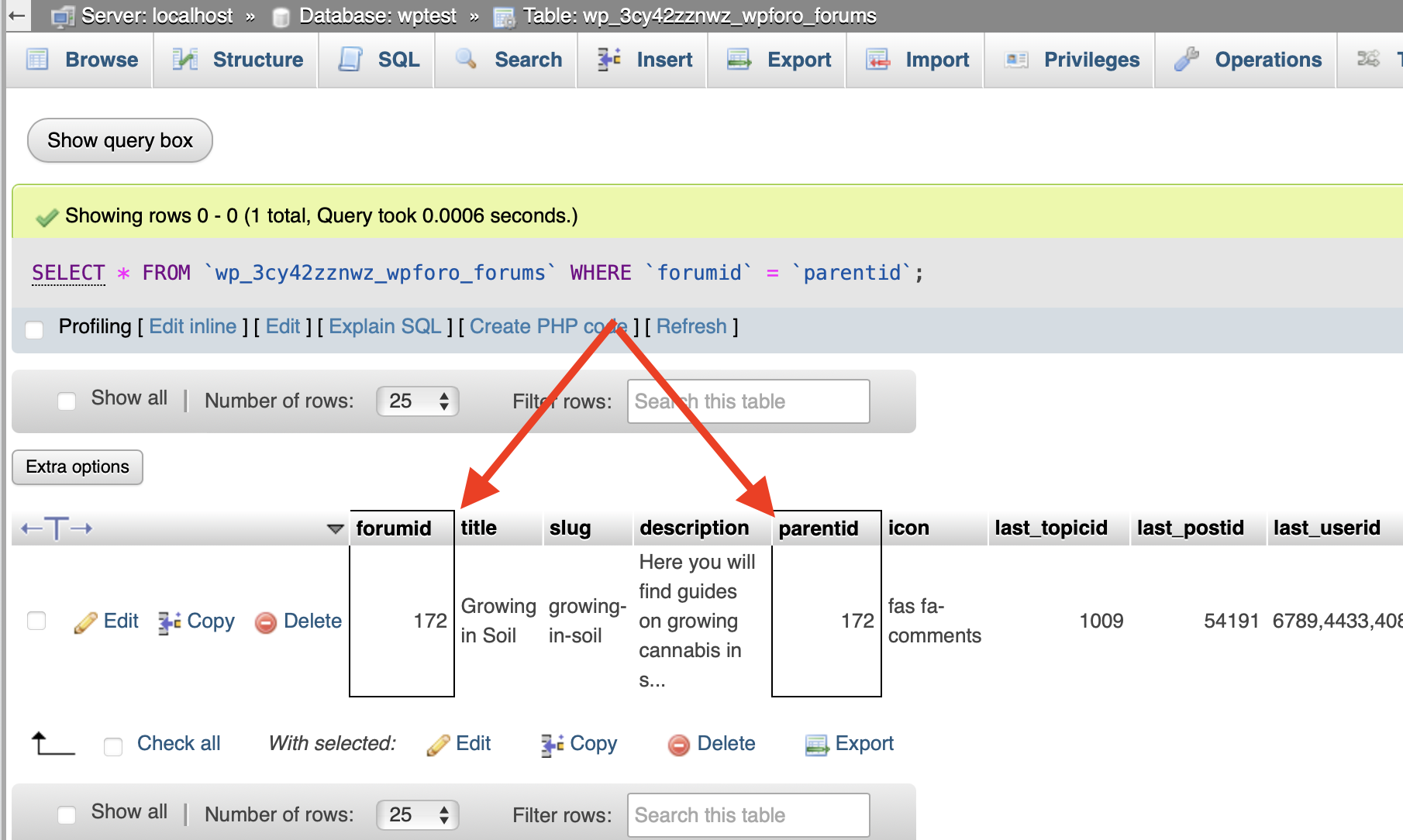Im getting more php errors from wpforo:
PHP Fatal error: Out of memory (allocated 4490006528) (tried to allocate 536870920 bytes) in /home/percysgr/public_html/wp-content/plugins/wpforo/classes/Forums.php on line 1157
Is this in the right forum? Should I take it to gvectors? Maybe just go straight to the wordpress community? Im not sure, so many different places to post nowadays, please let me know if I am in the wrong place.
@percysgrowroom This not a bug. I do remember you had the very same issue a few months back. Am i correct?
But i had suggested a few things, you totally ignored. So here it come again:
1. Why only 512 mb allowed? What is your limit in Wordpress and .htaccess?
2. Out of memory could mean a attack from many many simultaneous connections.
3. Is that happening once in a while or daily?
But i had suggested a few things, you totally ignored.
lol, sorry mate, sometimes things just look way too complex, I go do some research on what needs to be done and something else comes up and things get overlooked. I appreciate your help man, I am sorry if you feel like I have wasted your time.
I have things ot do right now but ill try get this info to you in a few hours. Thanks for your help man
There could be data issue as well. So the child forum cannot find the parent forum, and it loops the recursive function unlimitedly, filling the memory.
This sounds very much like it could be the cause of some of the issues. Ill run a back up and send the files over when it is done. Thanks for your help