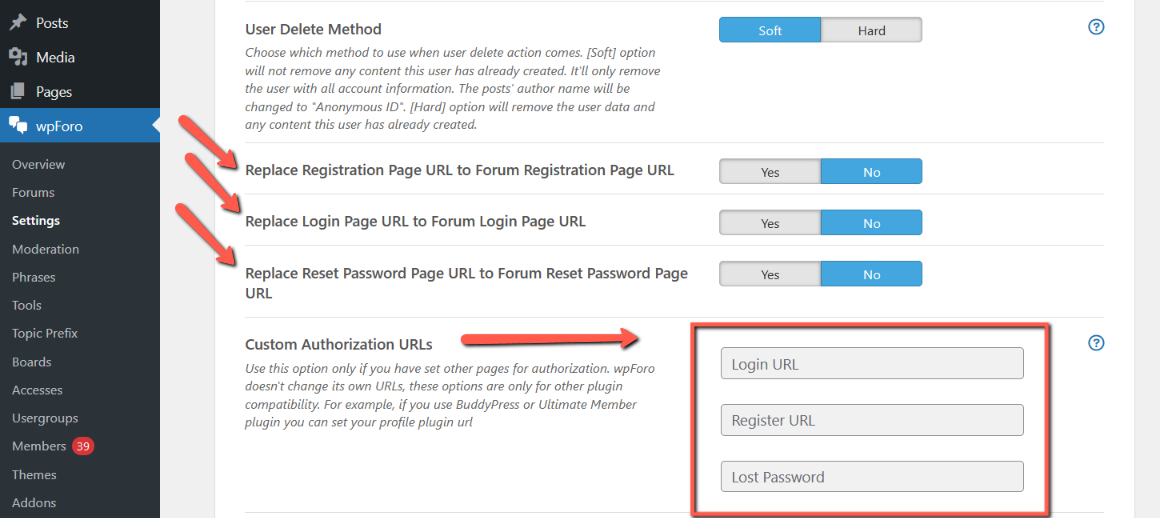Good morning
As explained above in my old posts, I have reCaptcha PRO installed and I can't uninstall it because it protects everything else on the site (the Shop section, forms, blogs, etc).
In reCaptcha PRO I use reCaptcha key version 3 and I did NOT enable the 4 "Forum - wpforo" checkboxes.
In the old version of WpForo I had entered the version 3 keys of reCaptcha keys.
With this configuration and the old WpForo version everything worked without problems:
The reCaptcha icon appeared in the bottom right corner of the forum pages indicating that it was active.
Users were register and logging in.
Users were writing and reading without problems.
With the new version 2.X.Y
Already registered users continue to write and intervene.
However, New users can no longer register, so, email me.
In annex a message from a user:
I see a different view (but it is not possible here to annex more than only one image) by trying with the old internet explorer to register my wife (I am already registered with all my emails for various user types and various tests). I use the old internet explore because on Edge and Firefox I already have the forum admin and moderation accounts active and I need to log in as a guest instead for the registration test.
Although the new version 2.X.Y of WpForo should have also worked with version 3 of ReCaptcha as you had written me below, I still tried to put in Wpforo the version 2 key but without success.
I also tried removing the reCaprtcha keys from Wpforo and activating in ReCaptcha PRO the 4 checkboxes related to Wpforo
With each attempt I cleared the IE cache.
All without success.
Do I need to clear WpForo's cache with each attempt?
Even though WpRoket excludes WpForo from its cache, do I have to clear also WpRoket's cache on each attempt as well because reCaptcha PRO is also managed by WpRoket?
Thanks to the help you can provide me.
@rik,
Your login and registration pages are not the wpForo login and registration pages, just disable wpForo recaptcha and forget about all issues. Why are you putting the reCAPTCHA v3 keys to wpForo reCAPTCHA fields? It's not necessary, just disable all reCAPTCHA options in wpForo settings, you don't need them.
If the forum login/registration pages are still available in your website then disable them and change them to your custom pages:
1. Go to wpForo > Login & Registration admin page and disable all these options:
- Replace Registration Page URL to Forum Registration Page URL
- Replace Login Page URL to Forum Login Page URL
- Replace Reset Password Page URL to Forum Reset Password Page URL
2. Set your login/register and reset pass page URLs in the Custom Authorization URLs fields below that option. So when people click forum login or registration menu they'll be redirected to your custom login/registration pages, the doc: https://wpforo.com/docs/wpforo-v2/settings/login-registration/#custom-authorization-urls
What if I want to change the "Registration" redirect link to my wordpress one? How can I do it easily?
Thanks.