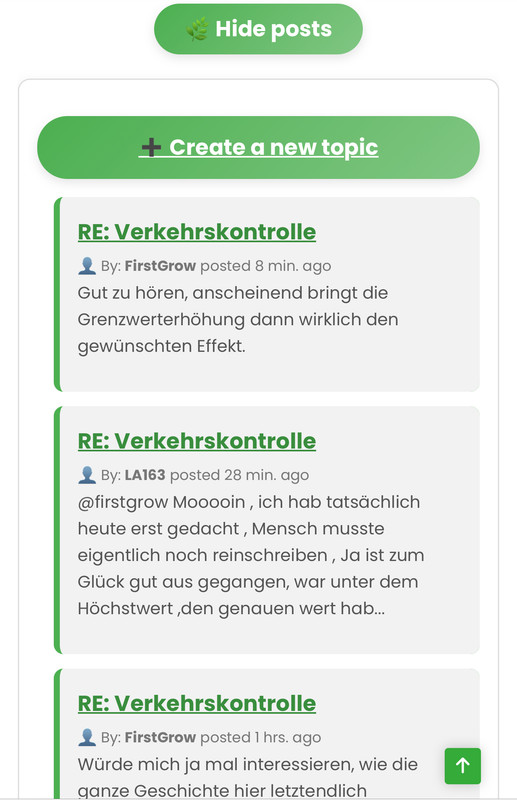I always wanted to show the recent forum posts in any position on my website, so i discussed that problem with chatgpt, because wpforo software only allows that in sidebar widget.
So i share my discussion and output in chatgpt with u. It uses the rss feed to fetch the recent posts. Comments in code are in german, translate them with chatgpt or use google translator. the following code is only displayed when a user is logged in (this was my restriction, but it is easy to remove that restriction) and only when the button is clicked.
make sure u change "const url = 'https://YOURURL.TLD/?type=rss2&forum=g&topic=g';"
To use the following code within wordpress, use "html code" widget.
<div id="rss-container-wrapper" style="display: none;">
<style>
#load-button {
display: block;
margin: 0 auto;
padding: 10px 20px;
font-size: 16px;
cursor: pointer;
}
#rss-container {
display: none;
margin-top: 20px;
}
#rss-feed {
list-style-type: none;
padding: 0;
}
#rss-feed li {
margin-bottom: 10px;
}
</style>
<button id="load-button">Display recent posts</button>
<div class="container" id="rss-container">
<ul id="rss-feed"></ul>
</div>
<script>
document.addEventListener("DOMContentLoaded", function() {
const isLoggedIn = document.body.classList.contains("logged-in");
if (isLoggedIn) {
// Nur anzeigen, wenn der Benutzer eingeloggt ist
document.getElementById("rss-container-wrapper").style.display = "block";
document.getElementById("load-button").addEventListener("click", function() {
const rssContainer = document.getElementById("rss-container");
// Toggle der Anzeige des RSS-Containers
if (rssContainer.style.display === "none" || rssContainer.style.display === "") {
// Den Button-Text ändern, wenn der Container sichtbar ist
this.textContent = "Hide";
// Den RSS-Container anzeigen und die Daten laden
rssContainer.style.display = "block";
fetchRSS();
} else {
// Den Button-Text zurückändern, wenn der Container verborgen wird
this.textContent = "Display recent posts";
// Den RSS-Container ausblenden
rssContainer.style.display = "none";
}
});
}
});
async function fetchRSS() {
const url = 'https://YOURURL.TLD/?type=rss2&forum=g&topic=g'; // URL des RSS-Feeds
try {
const response = await fetch(url);
const text = await response.text();
const parser = new DOMParser();
const xml = parser.parseFromString(text, "text/xml");
const items = xml.querySelectorAll("item");
let html = "";
items.forEach((item, index) => {
if (index < 15) {
const title = item.querySelector("title").textContent;
const link = item.querySelector("link").textContent;
const date = new Date(item.querySelector("pubDate").textContent);
const description = item.querySelector("description")?.textContent || "Keine Vorschau verfügbar.";
// Hier wird der Autor korrekt aus dem <dc:creator> Tag extrahiert
const author = item.querySelector("creator") ? item.querySelector("creator").textContent : "Unbekannt";
html += `
<li>
<a href="${link}">${title}</a>
<br><small>Autor: ${author}</small>
<br><small>${date.toLocaleString("de-DE")}</small>
<br><p class="excerpt">${description}</p>
</li>`;
}
});
document.getElementById("rss-feed").innerHTML = html;
} catch (error) {
console.error("Fehler beim Laden des RSS Feeds", error);
document.getElementById("rss-feed").innerHTML = "Fehler beim Laden der Daten.";
}
}
</script>
</div>
Hi,
Please read this support topic: https://wpforo.com/community/how-to-and-troubleshooting-2/displaying-latest-forum-posts-on-websites-home-page/paged/2/#post-104627
The same question is discussed there.
Version that uses database and not rss, with Pagination / „Load More“ and avatars.
Paste this at the end of your Theme "functions.php"
The following code works only if you have "title url structure" activated.
add_action('wp_ajax_get_latest_wpforo_posts', 'get_latest_wpforo_posts');
add_action('wp_ajax_nopriv_get_latest_wpforo_posts', 'get_latest_wpforo_posts');function get_latest_wpforo_posts() {
ob_clean();
header('Content-Type: application/json');if (!function_exists('WPF')) {
echo json_encode(['error' => 'wpForo is not available.']);
wp_die();
}$offset = isset($_GET['offset']) ? intval($_GET['offset']) : 0;
$limit = 10;$posts = WPF()->post->get_posts([
'orderby' => 'created',
'order' => 'DESC',
'row_count' => $limit,
'offset' => $offset,
'status' => 0,
]);if (!$posts || !is_array($posts)) {
echo json_encode([]);
wp_die();
}$output = [];foreach ($posts as $post) {
$author = wpforo_member($post['userid'] ?? 0)['display_name'] ?? 'Guest';
$avatar = WPF()->member->get_avatar_url($post['userid'] ?? 0);$forum = WPF()->forum->get_forum($post['forumid']);
$topic = WPF()->topic->get_topic($post['topicid']);$forum_slug = $forum['slug'] ?? '';
$topic_slug = $topic['slug'] ?? '';$link = home_url("/community/{$forum_slug}/{$topic_slug}/#post-{$post['postid']}");
$created = strtotime($post['created']);
$now = time();
$diff = $now - $created;if ($diff < 60) {
$timeago = $diff . ' sec';
} elseif ($diff < 3600) {
$timeago = floor($diff / 60) . ' min';
} elseif ($diff < 86400) {
$timeago = floor($diff / 3600) . ' hours';
} else {
$timeago = floor($diff / 86400) . ' days';
}$text = preg_replace('/\[quote.*?\](.*?)\[\/quote\]/is', '', $post['body'] ?? '');
$excerpt = wp_trim_words(strip_tags($text), 25, '...');$output[] = [
'author' => $author,
'avatar' => $avatar,
'forum' => $forum['title'] ?? '',
'topic' => $topic['title'] ?? '',
'timeago' => $timeago,
'excerpt' => $excerpt,
'link' => $link,
];
}echo json_encode($output);
wp_die();
}
Paste the following code in html widget where it should appear:
<div id="wpforo-output-wrapper" style="text-align:center; margin: 40px auto; max-width: 800px;">
<button id="load-wpforo-posts" style="
padding: 12px 25px;
font-size: 18px;
cursor: pointer;
background: linear-gradient(135deg, #4CAF50, #81C784);
color: white;
border: none;
border-radius: 25px;
transition: 0.3s;
box-shadow: 0px 3px 8px rgba(0, 0, 0, 0.1);
font-weight: bold;
">🌿 Show Latest 10 Posts</button><div id="wpforo-output" style="margin-top: 30px;"></div>
<button id="load-more-wpforo-posts" style="
display: none;
padding: 10px 20px;
margin-top: 15px;
font-size: 16px;
background: #4CAF50;
color: white;
border: none;
border-radius: 20px;
cursor: pointer;
">⬇️ Load More Posts</button>
</div><script>
let offset = 0;
const limit = 10;document.addEventListener("DOMContentLoaded", function () {
const loadBtn = document.getElementById("load-wpforo-posts");
const moreBtn = document.getElementById("load-more-wpforo-posts");
const container = document.getElementById("wpforo-output");loadBtn.addEventListener("click", function () {
loadPosts();
loadBtn.style.display = "none";
moreBtn.style.display = "inline-block";
});moreBtn.addEventListener("click", function () {
loadPosts();
});async function loadPosts() {
try {
const res = await fetch(`/wp-admin/admin-ajax.php?action=get_latest_wpforo_posts&offset=${offset}`);
const data = await res.json();if (!Array.isArray(data) || data.length === 0) {
moreBtn.style.display = "none";
return;
}data.forEach(post => {
const postHtml = `
<div style="
display: flex;
align-items: flex-start;
gap: 15px;
background: rgba(255, 255, 255, 0.9);
padding: 15px;
margin-bottom: 20px;
border-radius: 10px;
box-shadow: 0px 4px 10px rgba(0, 0, 0, 0.1);
border-left: 5px solid #4CAF50;
">
<img src="${post.avatar}" alt="Avatar" style="
width: 48px;
height: 48px;
border-radius: 50%;
object-fit: cover;
flex-shrink: 0;
">
<div>
<div style="font-size: 16px; font-weight: bold; color: #333;">
${post.author} <span style="font-size: 13px; color: #777;">– ${post.timeago} ago</span>
</div>
<div style="font-size: 14px; color: #555; margin-top: 2px;">
Forum: <strong>${post.forum}</strong> · Topic: <strong>${post.topic}</strong>
</div>
<div style="margin-top: 8px;">
<a href="${post.link}" style="
font-size: 15px;
line-height: 1.5;
color: #2E7D32;
text-decoration: none;
font-weight: 500;
">${post.excerpt}</a>
</div>
</div>
</div>
`;
container.insertAdjacentHTML('beforeend', postHtml);
});offset += limit;
if (data.length < limit) {
moreBtn.style.display = "none";
}
} catch (err) {
container.innerHTML += "<p style='color:red;'>❌ Error loading posts.</p>";
console.error(err);
}
}
});
</script>
As i am into perfection mode tonight, i was able to get into this (see attached image file) now...if you need help, get in touch with me
(+nextend social login for google and x - plugin required)