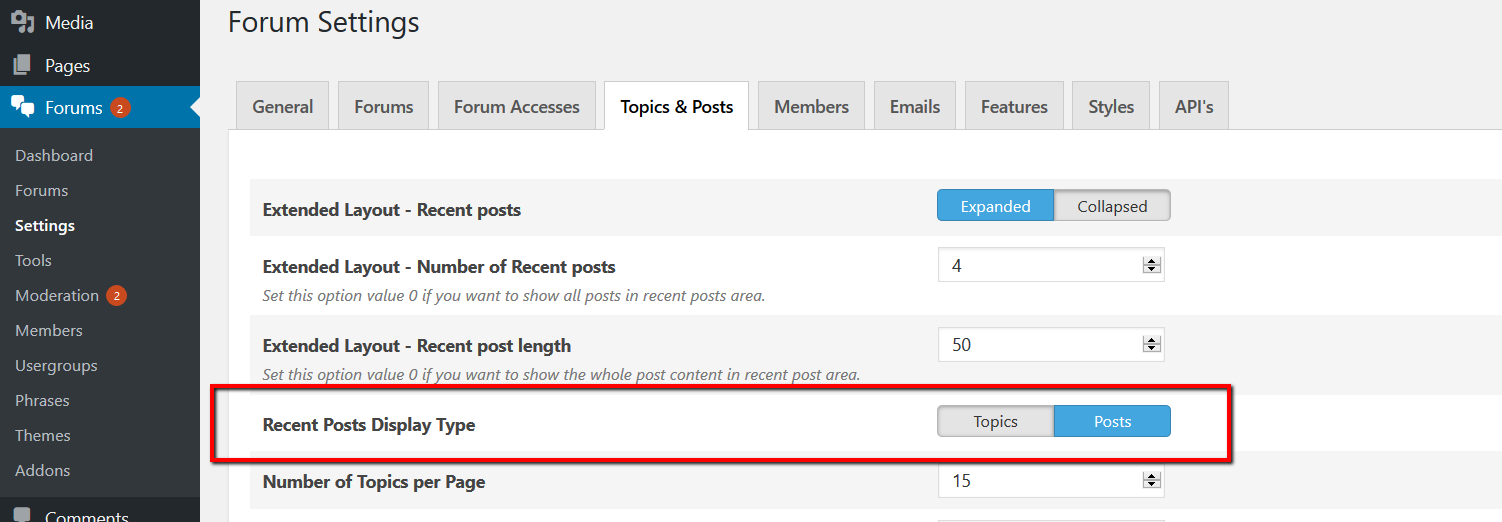The recent posts with topics doesn't look correct on your website. It should look like this:
https://wpforo.com/community/recent/
It seems you've set 0 or 1 this option:
If you want any changes on this page, please copy the recent.php file of wpForo theme and customize as you want. More info here:
https://wpforo.com/docs/root/forum-themes/theme-customization/
I come back for a question.
In recent topic page, when we click on a topic, we go on first page... Why we can't go on the last answer last page ?
It's possible to put only the name of last answer member ? and not the name of creat topic member ? it's easily to know who is the last member answer.
Can we make a button, when we click on it, all forum is read ?
For the new members, they can't easily forum activity with it.
I see it, but the problem is it takes more space for less visibility.
We can't put the last post in the link topic start ?
If I select recent post, the problem will be I have 20 answers for the same topic...
I'm sorry but there is no way to change the logic. We'll create a poll and make a decision based on votes.