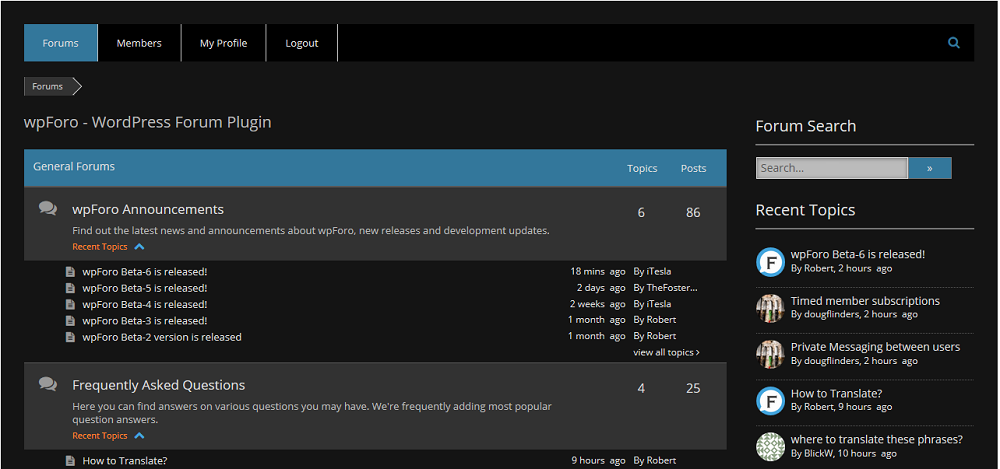Oct 01, 2016 10:24 pm
Any way to change background color for each topic? It seems the menu only have text color choice and no background.
Thanks.
7 Replies
Oct 02, 2016 6:53 am
Hi gwood333,
please specify which part of topic background you want to change?
Oct 02, 2016 2:02 pm
Like your message. I want to make your message the background color black. Of course, we can change the text color to white. How do I do that?
Thanks.
Oct 02, 2016 4:48 pm
If you want to change it separately, you should use the 9th color option in color list. But this color is used for many items, not only for post background.
You can also use custom CSS, this code should be put in Forums > Settings > Styles admin page "Custom CSS Code" textarea:
#wpforo #wpforo-wrap .wpforo-post .wpforo-post-content { background-color:#666; color:#fff;}
Page 1 / 2
Next