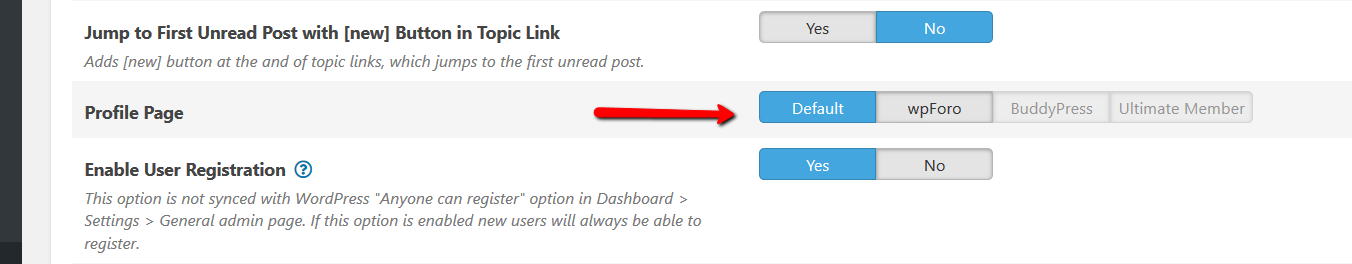Apr 28, 2022 11:47 am
I need to remove or redirect destination URLS of > see attached.
I'm using buddypress with youzify(youzer), and wpForo.
Latest versions of everything.
Thanks in advance if anyone can help.
5 Replies
Apr 28, 2022 1:33 pm
Hi @vsh,
First, try to switch to BuddyPress profile page in wpForo settings. Go to Dashboard > Forums > Settings > Features Tab and set "BuddyPress" for the "Profile Page" option:
Apr 28, 2022 1:48 pm
@robert I already had that option toggled on. Additionally not a cache issue. The profile icon redirects properly and the cog icon does as well. However the last 2 lead to a nonexistent page. Instead of the youzer activity / subscriptions page.
Apr 28, 2022 2:35 pm
that works, thanks for the help.