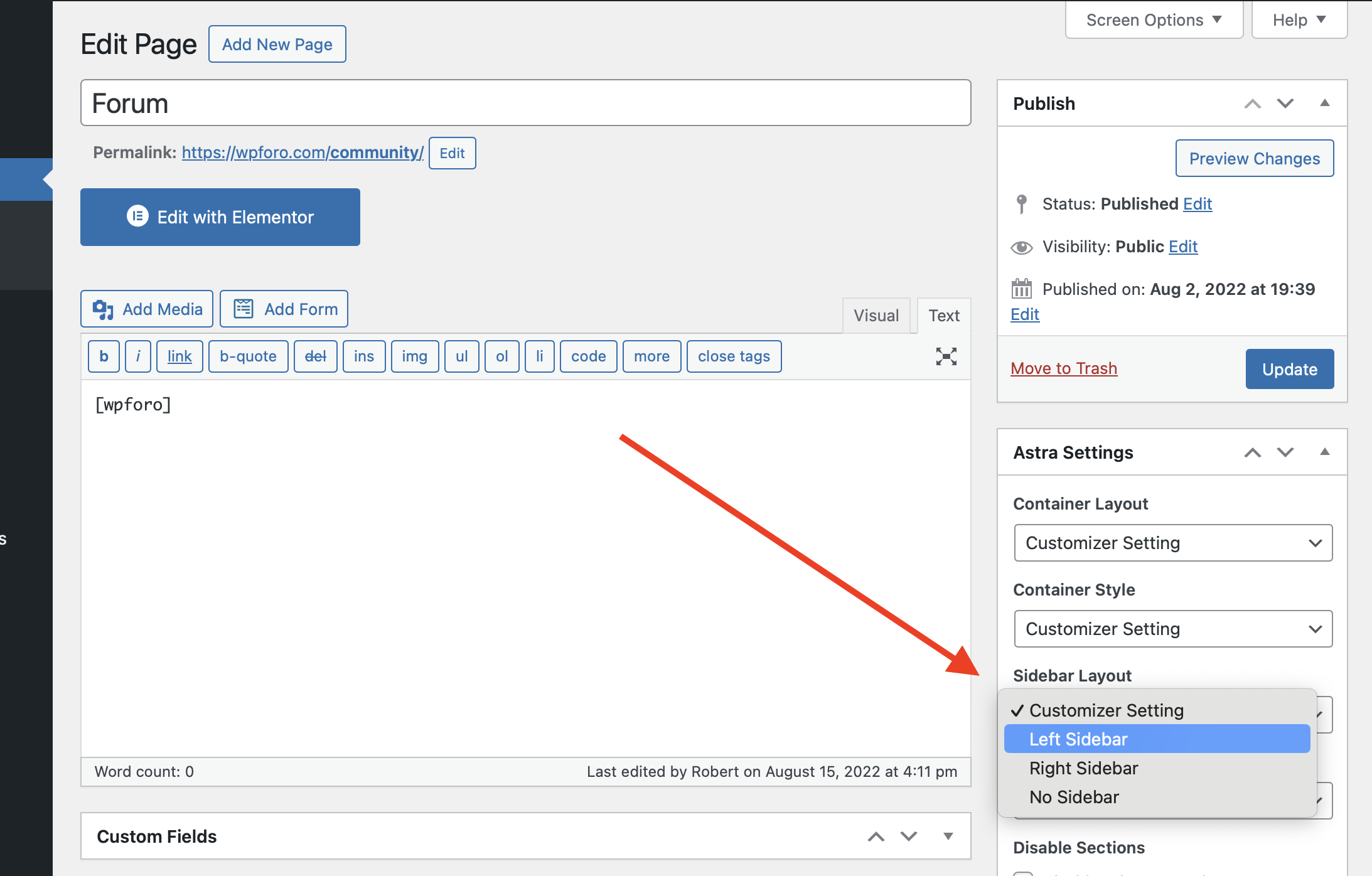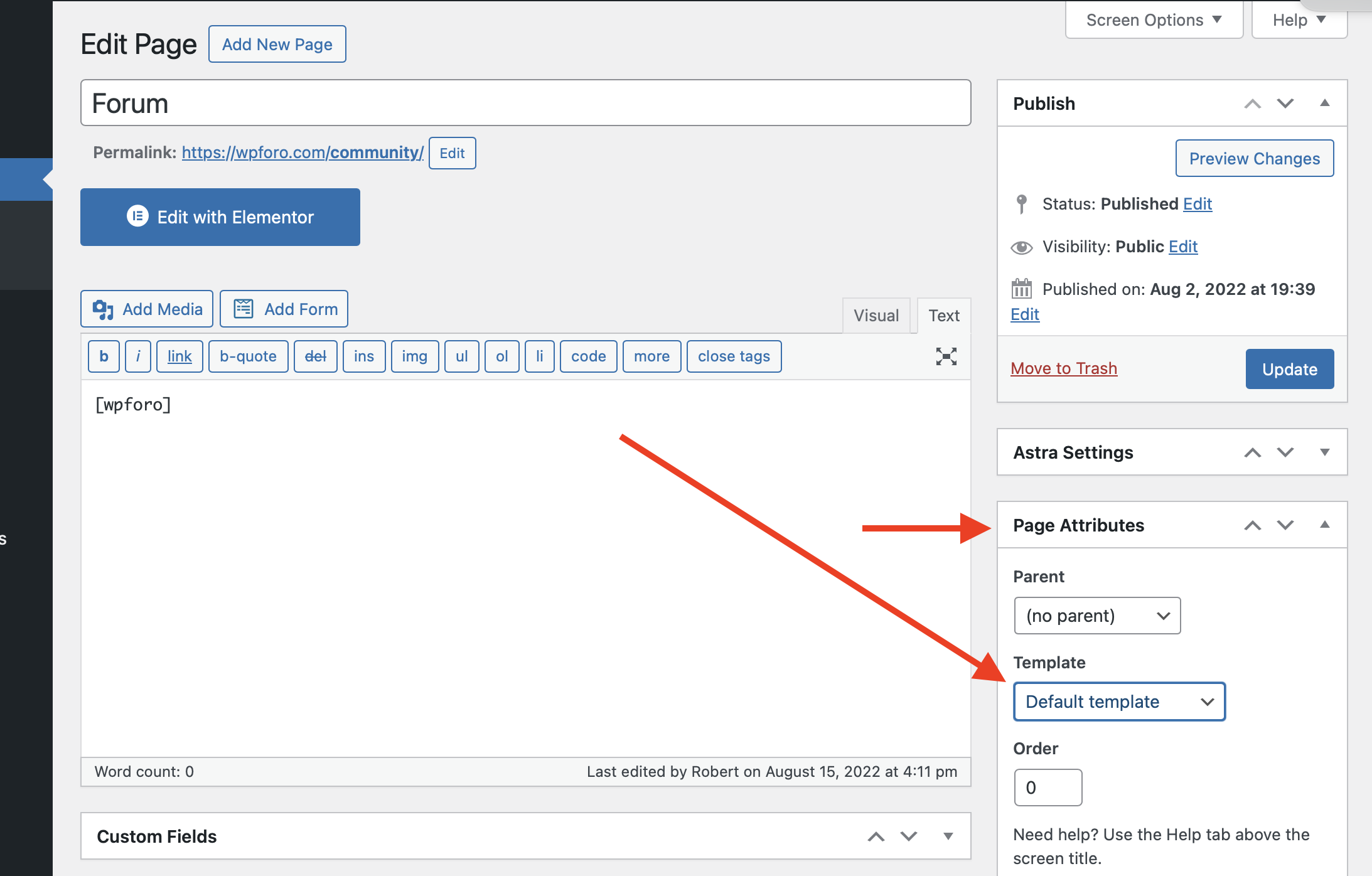Nice one. Thank you.
I've used the plugin but that wasn't what I was looking for. I've gone to my forums page and physically changed my sidebar to the one I've customised for the forums (see attached) but it's still displaying the wpforo sidebar.
I have purchased a large part of your plugins and am very happy with the forums, but the sidebar is a mess if I'm being honest – the support has always been excellent, but my sidebar on for the forums looks and behaves very differently from my site and I'm not sure why it's not simpler to switch to my native theme sidebars and styling.
I’ve attached a screenshot that I believe fully replicates Robert’s. Please advice.
Solution found. For those that are facing future issues, for your page attributes, do not have full width enabled.