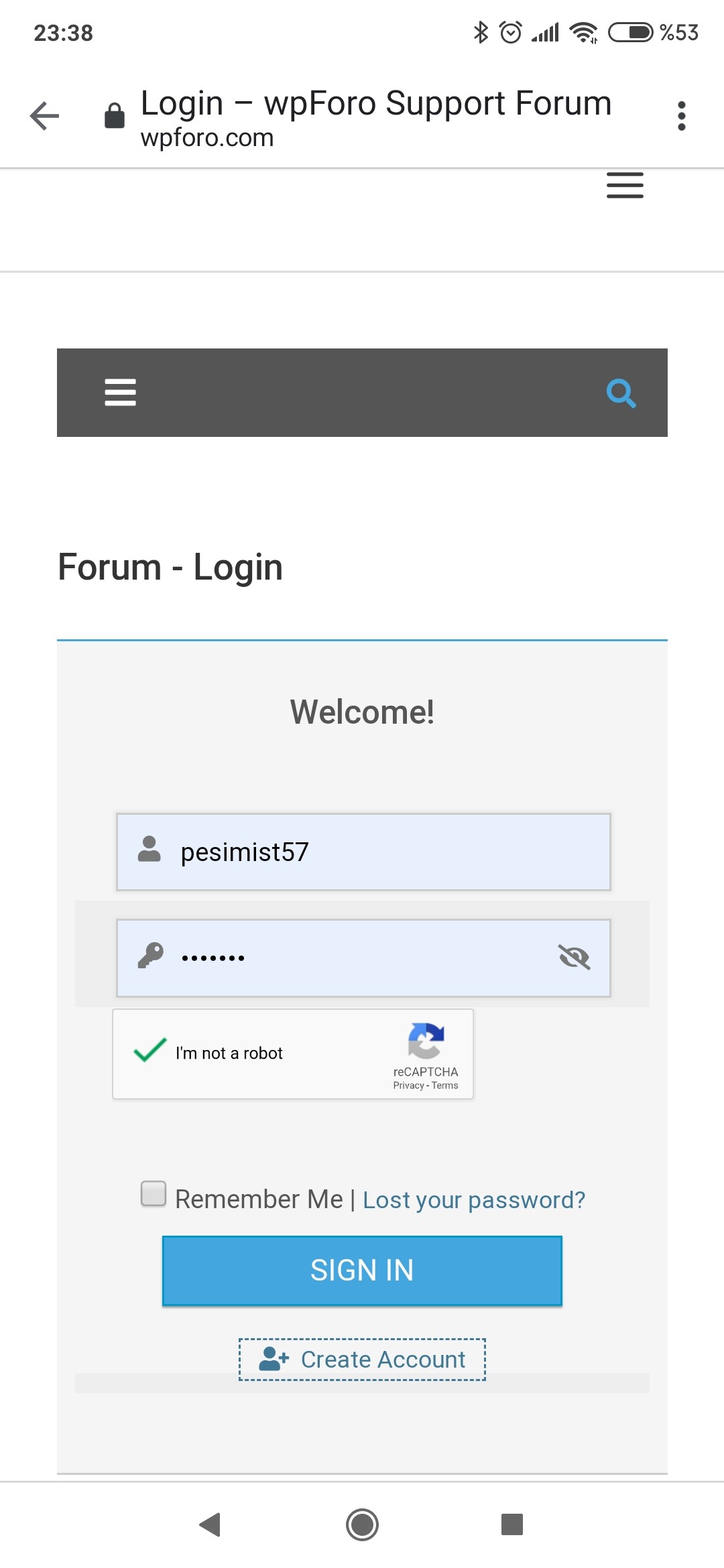The Google Recaptcha issue has not been fixed.
There are problems in the application language.
Sample :
English language appears when logged in with Chrome.
It appears in Turkish when logged in with IE.
The "new" label language does not change in unread messages even if it is updated.
I think the problem originates from you.
Because I use a different plugin to fix this error and it works steadily! (reCaptcha by BestWebSoft)
We just let reCAPTCHA to detect the language automatically from users browser. We don't force it to display the language based on your WordPress installation. Other plugins do that but we don't. This is the main different. It should be flexible not forced.
Is this a mobile browser?
Where can we see the browser language?
How about the IE browser. Why it shows correct language?
Me too would like to force it to my site language rather than letting it automatically choose for itself. any way to do that through editing function.php or sth?