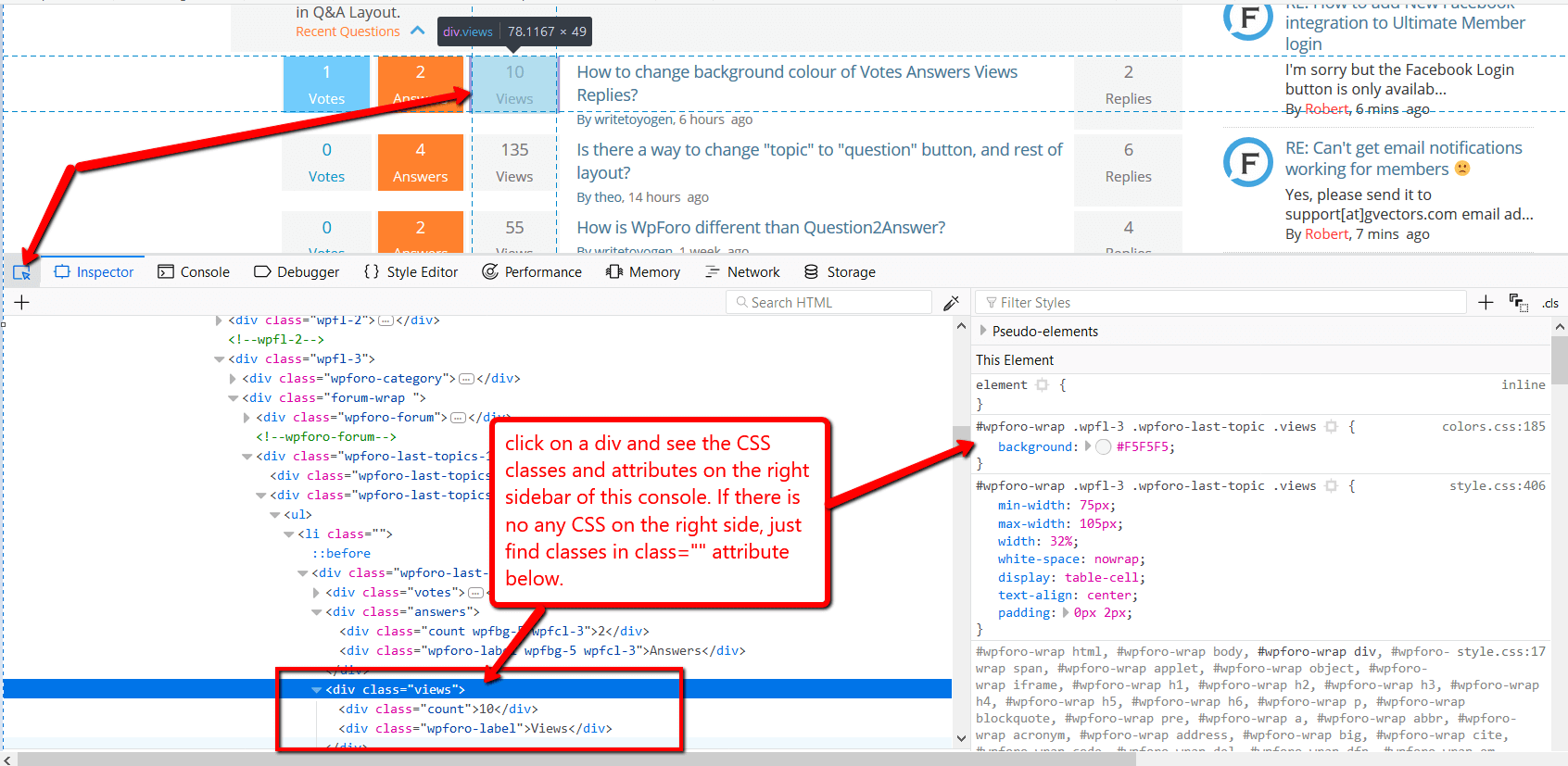Jun 04, 2024 9:42 pm
Hi,
How can I hide the "participants" column and can I replace it with a link to the latest post instead?
9 Replies
Jun 05, 2024 10:43 am
Please read this support topic: https://wpforo.com/community/how-to-and-troubleshooting-2/hide-participants-column/paged/2/#post-108595
The same question is discussed here.
Jun 05, 2024 12:21 pm
But the question is not solved there and it's also locked.
Jun 05, 2024 4:06 pm
Some help with the code to have this column removed would be highly appreciated.
Jun 07, 2024 1:21 pm
Hi Sofy, thank you for showing me that it does work. I added it to the css customization box in the plugin but nothing happened. Should I try to add it in my child theme?
Also, is there a way to align the other two columns better so they are spread out? Otherwise it looks like it's just a column missing? 🙂
Many thanks