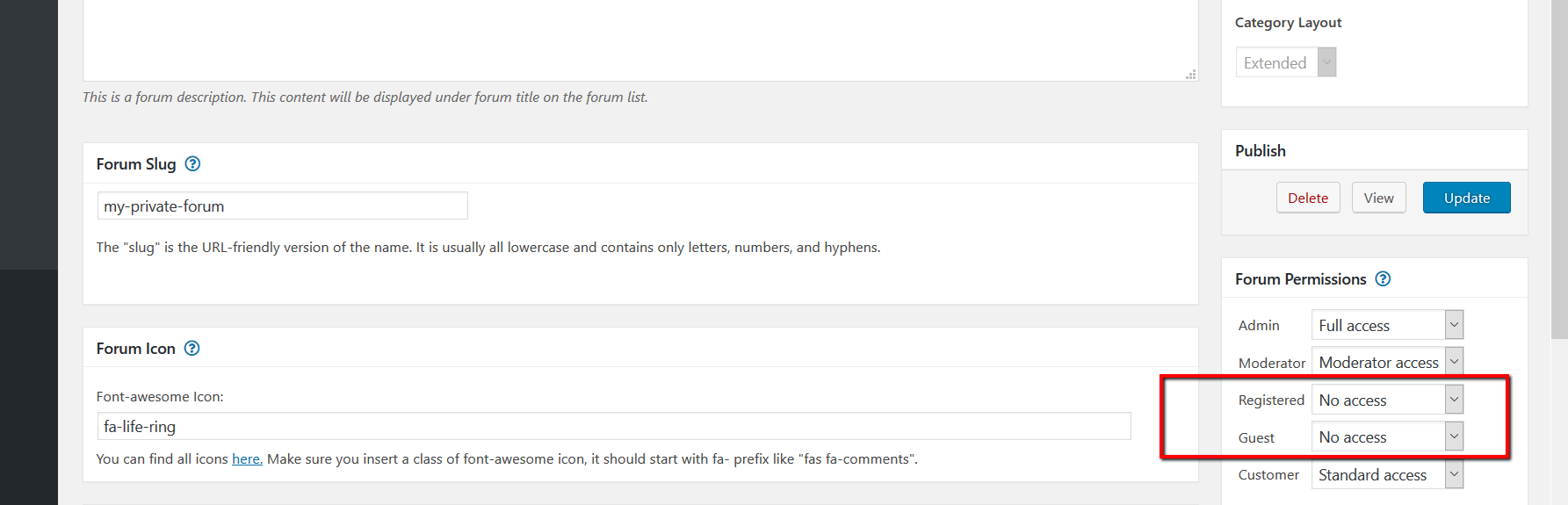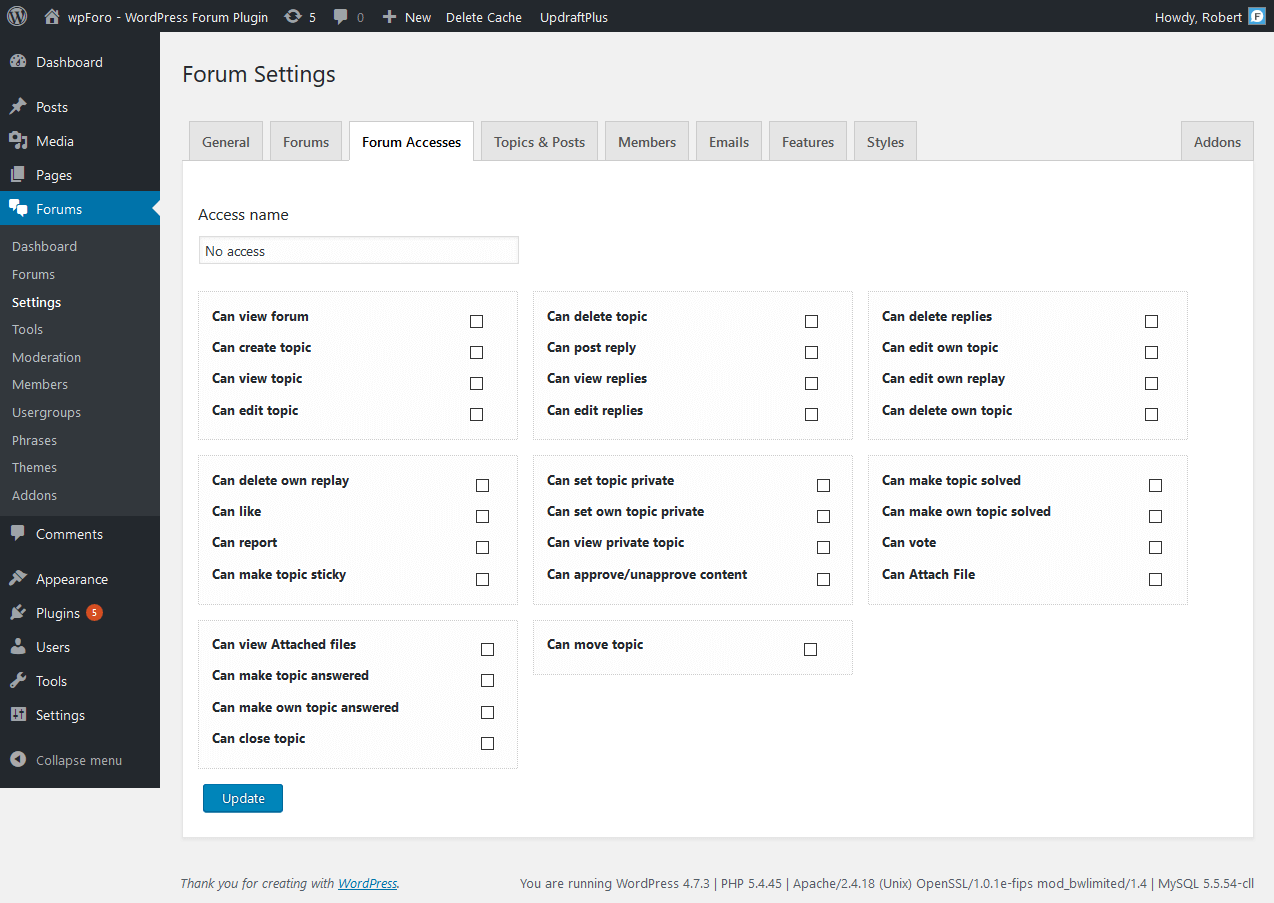I am having a lot of issues with this. I set all my forums to be private and accessed only by certain members. When I search for the site, my forums and subforum (and some thread title) headings are listed along with their snippet descriptions.
My forum attachments used to be wide open as well, but I added in seopress and instructed it to not index the site, which seems to have helped. They still are accessible though and can be viewed by any outside person with a link.
Also, people are able to click links to take them to certain subforums or threads, and it just gives them a message to register or login. That is not private, since they can still see what the forum or thread is. I need for the entire forum to actually be closed to outsiders. I need site privacy to include privacy on the details of what the categories, forums, subforums, and threads are.
It's vital that my forum be private and I would not have gone through the hassle of migrating, then paying for expensive attachments to add in basic forum functionality, had I known this system would be wide open.
I need my entire forum to be private that includes the forum attachments, category headings and descriptions, forum headings and descriptions, subforum headings and descriptions, member profiles, etc. No one without proper access levels should be able to see that.
I did not have any of these issues on mybb.
Also two other points: are there any plans to add in the multi-quote function? That is a basic forum staple feature and not having it has greatly reduced the usability.
And if there isn't a way to restore or undelete categories or forums, at least make it harder to delete them in the settings area by adding in a confirmation step or moving the delete button from being right beside others (especially since those options move around depending on where the mouse is and it can be very easy to click the wrong area).
Hi CCForumManagement,
You should set No Access for Guests and other Usergroups for the top Categories. Also You should set that to all forums in that category.
Then you should delete all caches to see the result. Also, please make sure all permissions are disabled in No Access settings ( Forums > Settings > Forum Accesses Tab ).
So the content can be fully private.
If the content is private then the attachments are not accessible too. However files are located in certain directory and if somebody somehow knows the file name he can call it and open in browser. I don't think people can guest your attachment file names. There is no any place they can see and find the names of your files.
Once you made sure No Accesses are set correctly for all usergroups for each Top Category and Forums and caches are deleted you can check it again.
I'd recommend contact us via support[at]gvectors.com email address and provide some example of non-private titles and forum descriptions. Also some info where you click and see the login message.
Hello Robert,
In my case I have an existing forum which is open to anyone and should remain that way.
On the same website, I would like to create a second forum, which will contain confidential client information which should only be accessible to those users whom I grant access. I tried setting up a second one but not sure how to do this without it being visible to the users that are already registered for the first forum.
Please see attached screenshot. The green Transpersonal Coaching & Therapy Network forum should be visible to the general user but the green ASE Supervision Forum should only be visible and accessible to specific users. And it also does not have to be in any way connected to the first forum, just hosted on the same website.
Does this make sense to you? If so, how can I achieve my goal?
Thanks, ok understood. You explained how to set everything to private so that a private forum cannot be indexed. But what about a website´s own search function? We have a forum on a password protected page but when using the search function of the website, the content still shows up. Can this be avoided somehow?
Thanks for your help.