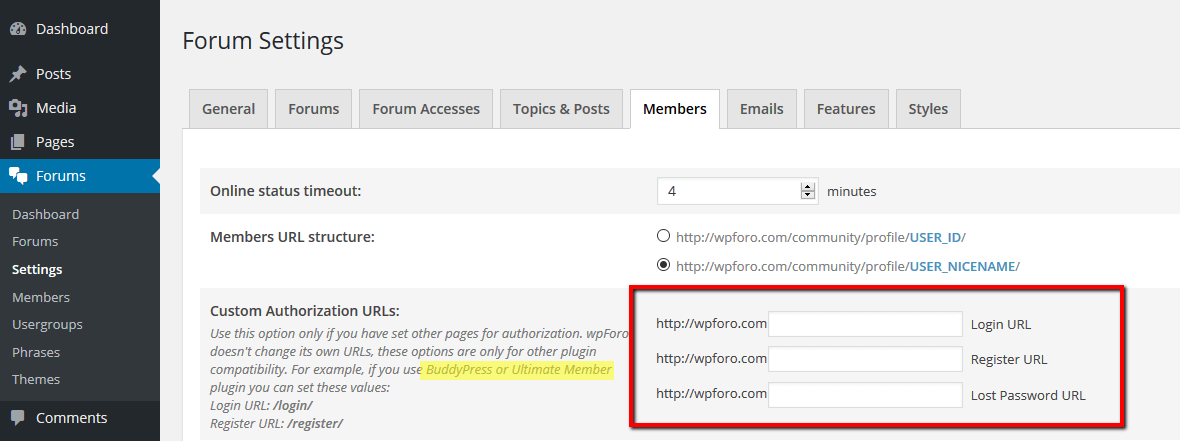I want to rename the login link http://www.domainforum.com/?wpforo=login
to http://www.domainforum.com/login or http://www.domainforum.com/?myforo=login
how do i do that ?
but right there it clearly stated that changing the links wont work with wpforo
that its only for the purpose of other plugins
however i have done the settings and when i go to http://www.domainforum.com/login
it will give a 404 error
Please read attentive the description of this option. This option is not for changing wpForo login URLs in wpForo core. This is designed for other plugins. If you have other pages for login/register you can put those page URLs here and it'll change wpForo native login/register pages.
So you'll get 404 error if you don't have a page with /login/ slug.