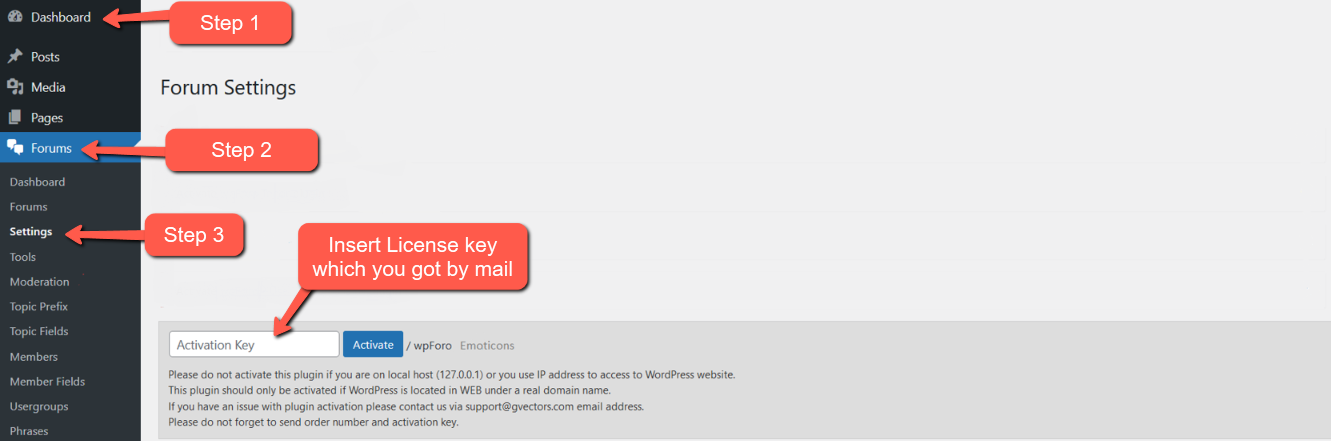Aug 14, 2021 8:23 am
How do I add the plugin (video preferably)
I do not understand these sections
8 Replies
Aug 14, 2021 8:50 am
Hi @dudueini,
Read this documentation about the add-on, it will help you to install and activate it: https://gvectors.com/product/wpforo-emoticons/
Aug 14, 2021 12:33 pm
Once the plugin is active, you’ll find Emoticons Button on bottom right side of topic/post editor.
Navigate to WordPress Dashboard > Forums > Settings > Addons > Emoticons Tab to manage emoticons groups
It’ll ask you to activate with license key you got via email or in your account page, just insert the key and activate it
Aug 16, 2021 5:41 pm
Thank you for the answer! . How to undo the previous plugin.
Or, can I replace the three plugins?