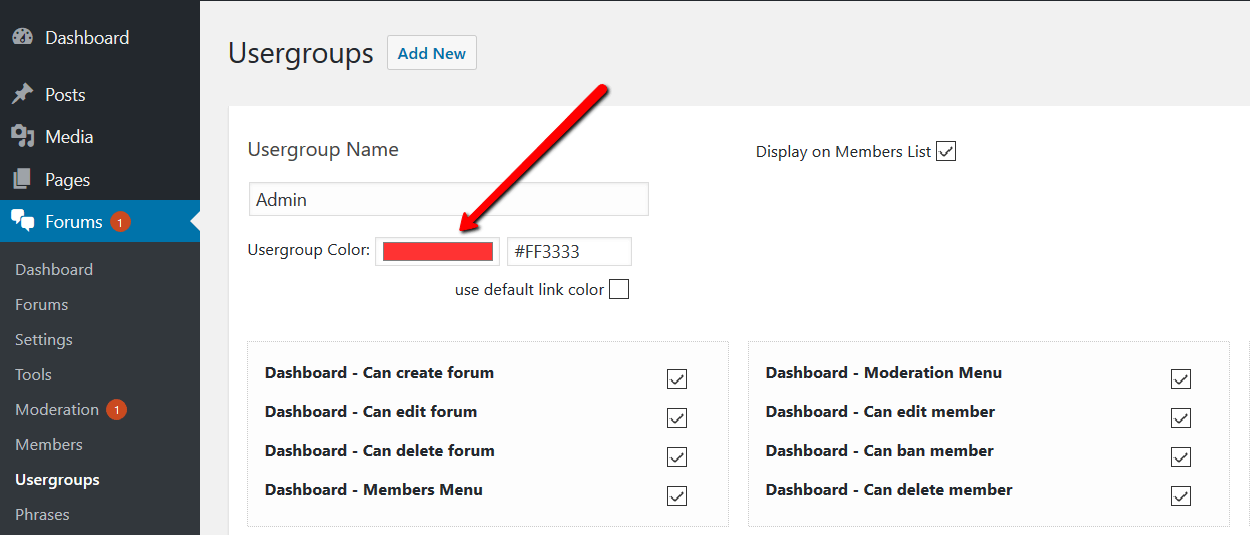I am trying to change the colors of the usergroups.
What exactly you mean? The Username Link color or the Usergroup label background color?
Could you please leave your forum URL?
I don't have a /wp-content/plugins/wpforo/wpf-includes/wpf-hooks.php file to change the code...
That's impossible. it seems you don't use wpForo, you use other forum plugin. wpForo has no chance to be loaded without this file.
I'm trying to change the username link color. The url is movietvforums.com. As you can see, the moderator is a glaring red, and I don't want the registered users to be green. I changed the colors in settings > styles and as you suggested above, but no luck.
I'm afraid that didn't work. The reason I added the css code was because the color wasn't changing when I initially changed it in the usergroup. Nevertheless, I deleted the css code, cleared the caches, and tried to set the colors again in the usergroup. Still no change. Please help. I really hate that red.
It works fine, you should make sure all caches are deleted and the colors.css is reset.
Please change it again, navigate to Dashboard > Forums > Dashboard admin page, click on [Delete User Cache], then delete website cache and press Ctrl+F5 twice on forum front-end.