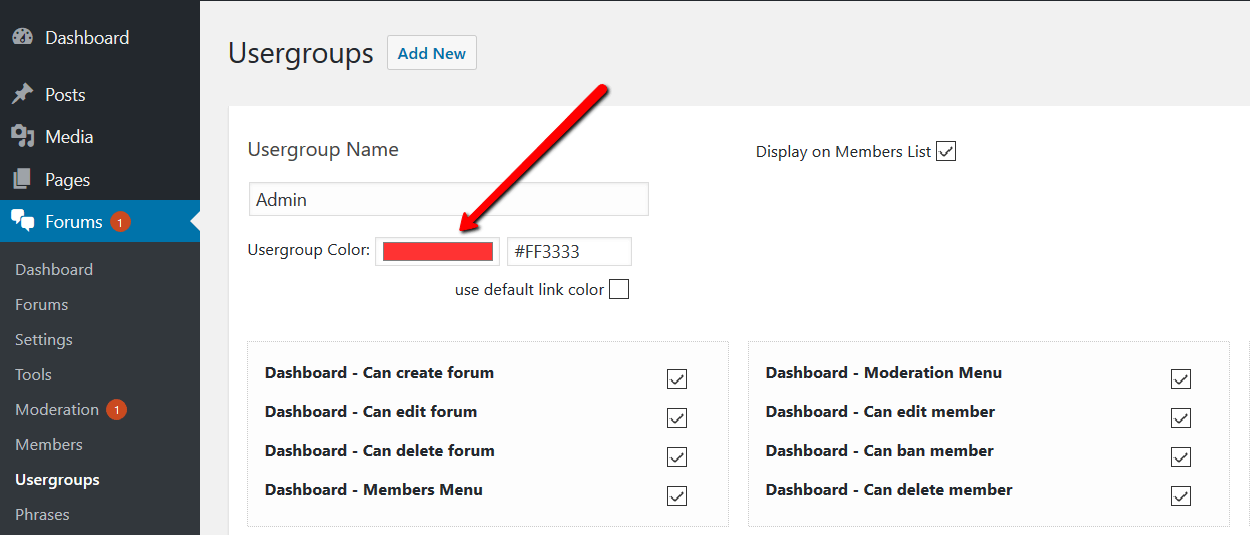Hi People.
I understand that the red color marks the fact that I am an administrator, and it is me who posted a particular post.
However, this is not changeable in the color styles settings screen.
How do I change it?
This solution does not work for me. Do you know why?
I am trying to change the colors of the usergroups. I changed them following your instructions above, but the text stays the default color. I have tried this CSS:
/* Admin */
#wpforo #wpforo-wrap .wpf-member-title.wpfut.wpfug-1 {color: #000000 !important;}
/* Moderator */
#wpforo #wpforo-wrap .wpf-member-title.wpfut.wpfug-2 {color: #000000 !important;}
/* Registered */
#wpforo #wpforo-wrap .wpf-member-title.wpfut.wpfug-3 {color: #000000 !important;}
/* Guest */
#wpforo #wpforo-wrap .wpf-member-title.wpfut.wpfug-4 {color: #000000 !important;}
/* Customer */
#wpforo #wpforo-wrap .wpf-member-title.wpfut.wpfug-5 {color: #000000 !important;}
and this CSS:
element.style {color: #000000 !important;}
I cleared the cache and hit Ctrl F5 twice, but the text stays the default color.
I don't have a /wp-content/plugins/wpforo/wpf-includes/wpf-hooks.php file to change the code as was suggested in another thread. It doesn't seem like it's a permission issue anyway, because I am able to change the color of the chevron by using this CSS:
#wpforo #wpforo-wrap .wpfl-1 .wpforo-forum-footer i.topictoggle{color:#263D70!important;}
Any ideas? Thanks for your help!