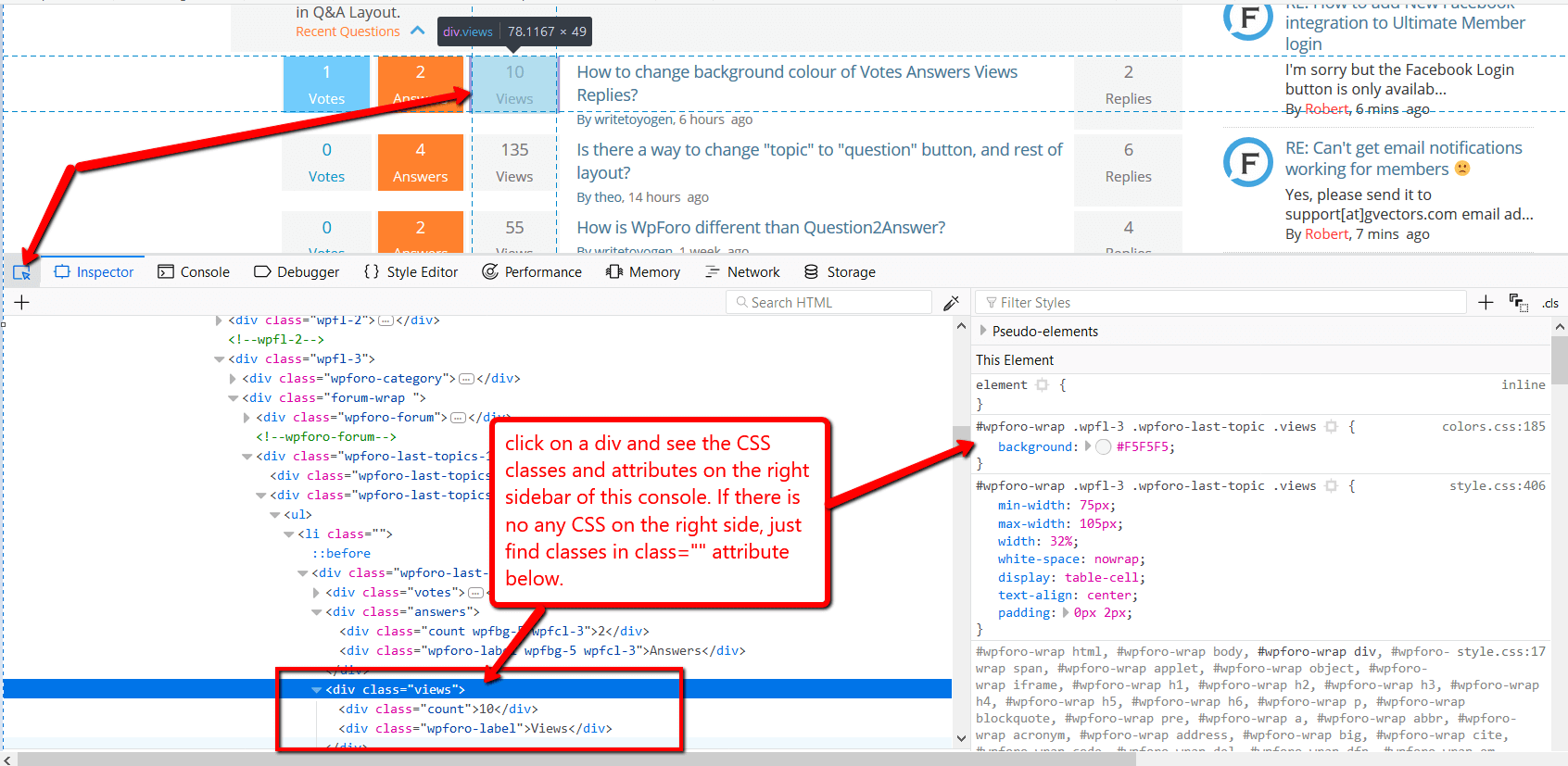May 07, 2024 12:34 pm
How can I disable ranks or other information in the profile statbox? I only found a Q&A to remove profile elements but can't replicate it for my case.
6 Replies
May 08, 2024 9:32 am
Thank you, but I can't find the details, I need. Most of all I wan't to disable the rank from profile statbox (we use GamiPress for points an ranks) and the stats for the blog post and comments (we don't need them, so the irritate), but I don't see a number or specific name to hide only the right elements with CSS. Can you give me one CSS-example for the rang and were I find a number/specific name?
May 10, 2024 9:00 am
Thank you! It works perfect and I will remember your site 😉