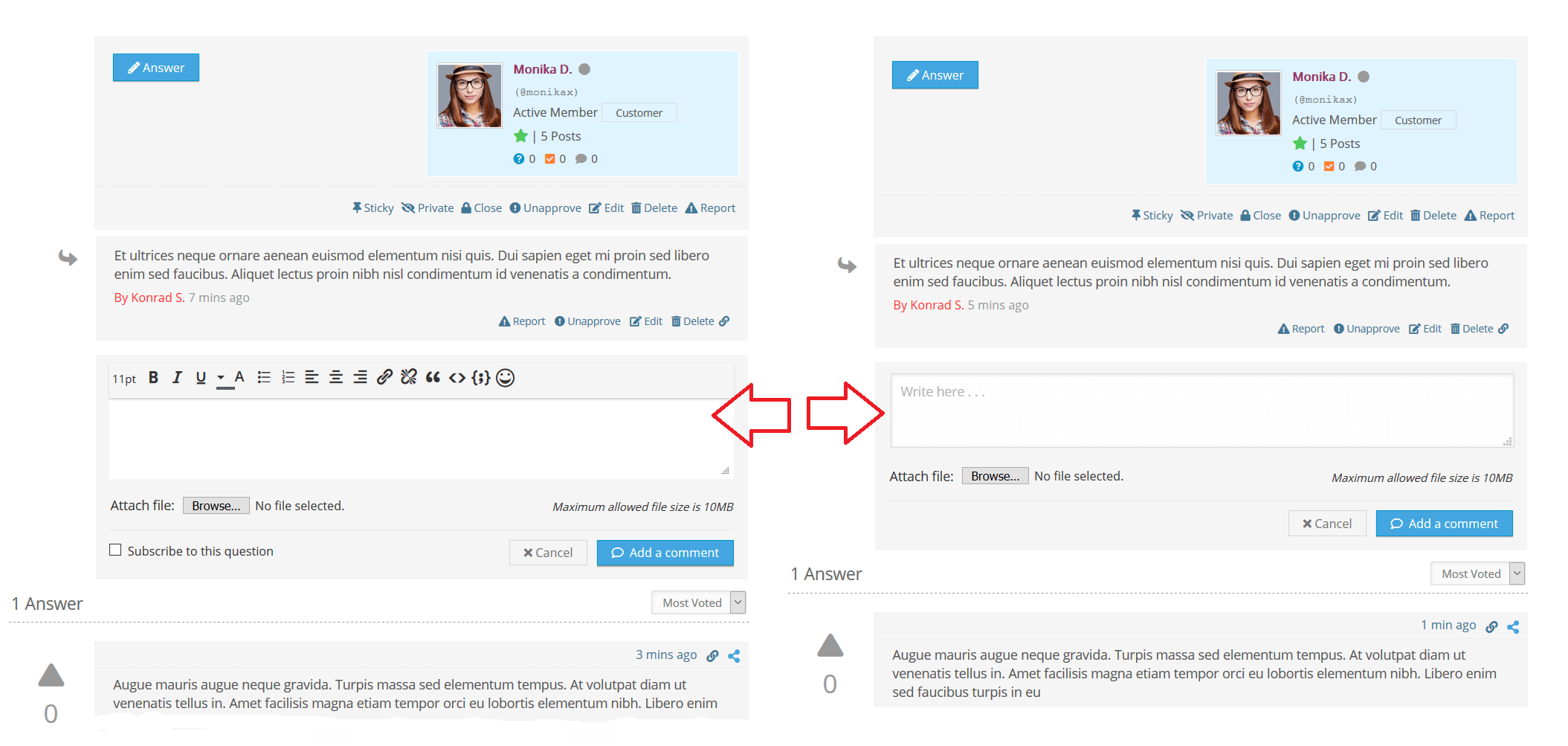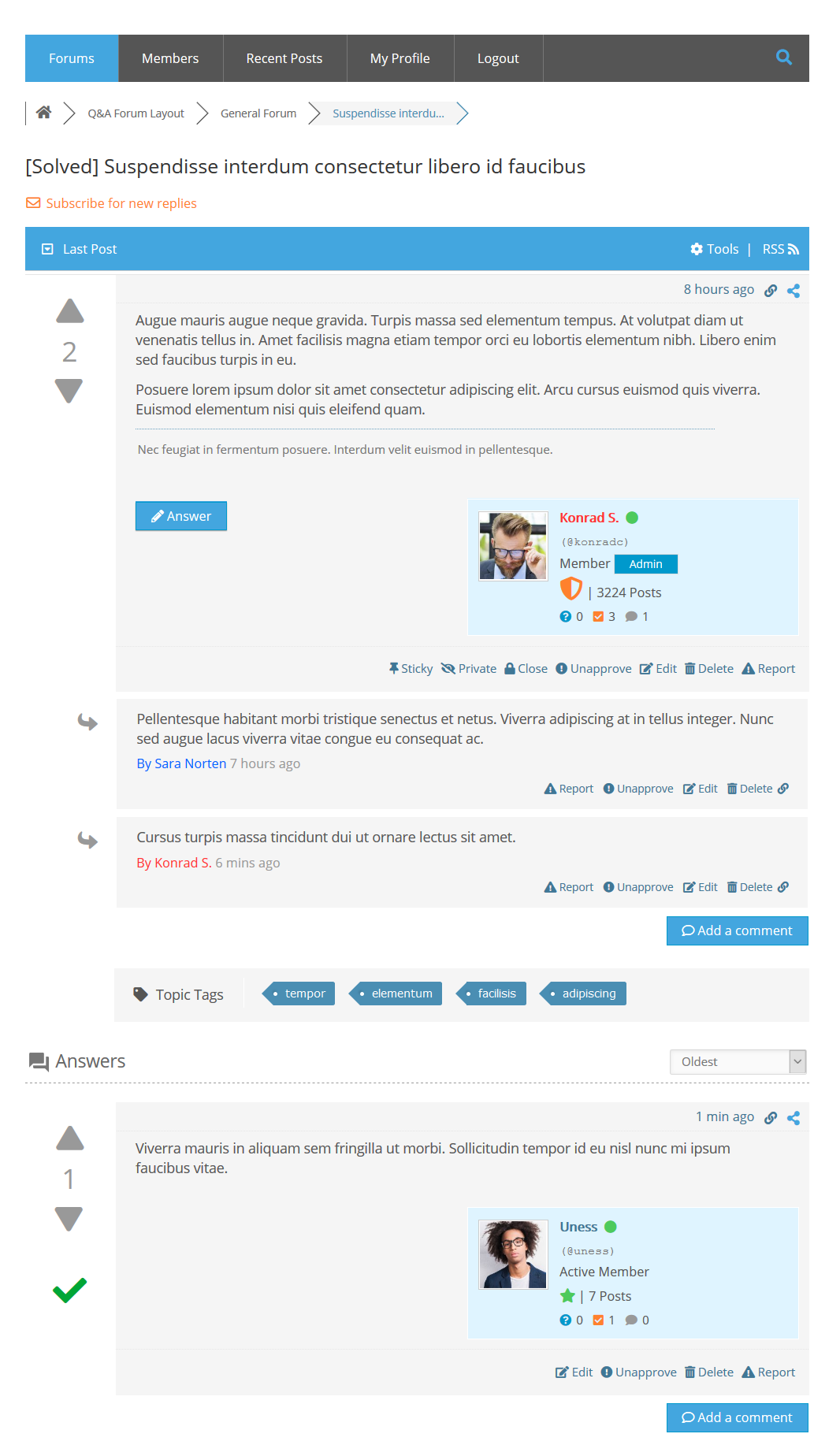When I click "Add a comment" on my forum, the title above the edit box at the bottom stays "Your Answer" always. I just saw it here that it should turn into "Leave a comment", but it doesn't for my forum. Is there something I have to set up or is this a bug somewhere?
Another issue is that it is unclear when to leave a comment and when to answer. Users seem to just simply begin typing into the edit box, which creates an answer by default, and so they don't realize that they should leave a comment instead in many cases. Compound that with using the same edit box at the same location for two very different purposes adds to the confusion. Is there a way to make it more distinguishable? Like being able to disable default answer mode, so the user has to select answer or comment mode explicitly?
Hi
Please read this doc:
https://wpforo.com/docs/root/categories-and-forums/forum-layouts/question-answer-layout/
It's already explained the difference between answers and comments.
The title should also be changed once you click on [Add a comment] button.
Another issue is that it is unclear when to leave a comment and when to answer. Users seem to just simply begin typing into the edit box, which creates an answer by default, and so they don't realize that they should leave a comment instead in many cases. Compound that with using the same edit box at the same location for two very different purposes adds to the confusion. Is there a way to make it more distinguishable? Like being able to disable default answer mode, so the user has to select answer or comment mode explicitly?
Ok, thank you for this suggestion. This is under improvement. We'll make it more clear and user friendly.
Started from wpForo 1.5.1 you can restrict users to answer to their own questions. We've added "Can answer own question" permission in Forum Accesses. This permission brings more Q&A friendly discussion. If this permission is disabled, all new replies of Question Authors in Q&A topics will be added as comments. Answer button will only be available for other users.
Hi @jhebbel,
Please read the 1.6.0 version improvements related to the Q&A layout. We've made many changes and the [Answer] and [Add Comment] buttons are relocated. For the [Answer] button there is an option in Settings > Topics & Post admin page, you can hide it by default and leave the Answer Editor opened at the bottom of discussion, or you can enable it and keep closed the editor, it'll be opened once user clicked on the [Answer] button.
Main changes:
- Added: Q&A Layout | Stick question on top of all pages, separate answers section.
- Added: Q&A Layout | Answers sorting options, by default "most voted"
- Added: Q&A Layout | Comments of answers are grouped, "see all comments" button
- Added: Q&A Layout | Either display Answer editor or Answer button (click to open)
- Added: Q&A Layout | Add Comment button moved under each answer below comments
- Added: Q&A Layout | Visual and Text editor types for comments. Text by default
- Added: Q&A Layout | New options to manage layout specific things in Dashboard > Forums > Settings > Topics & Posts Tab
wpForo 1.6.0 Release Summary:
https://wpforo.com/community/wpforo-announcements/wpforo-1-6-0-is-released