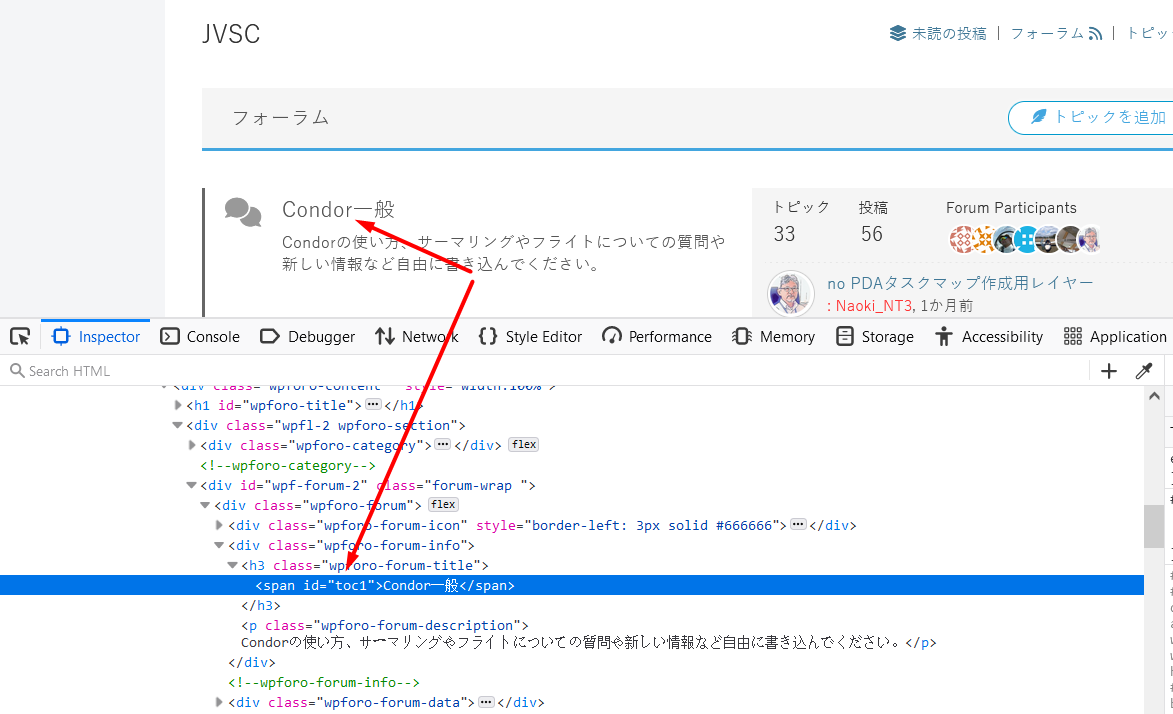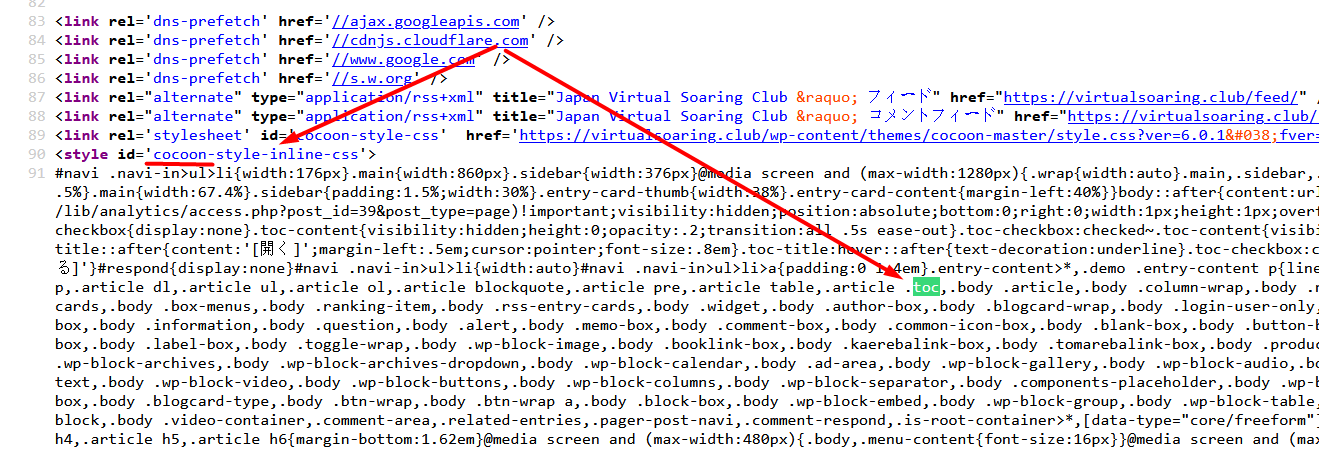Aug 29, 2022 2:29 am
Dear Sir,
After upgraded to 2.0, I lost link to topic list on the community page. 😥
How can I get it back?
Naoki
2 Replies
Aug 29, 2022 6:52 am
The problem comes from your Cocoon theme. It replaces all <h3> links to something like this:
<span id="toc1">Condor一般 </span>
The ID toc1 has been added by your theme. wpForo doesn't have such ID. The filtering and replacing process is being done in the page content. wpForo is loaded in the page content so it's affected by the theme content filtering functions.
Please contact the theme developers and share the same information with them. There should be an option to stop this unintuitive behavior.