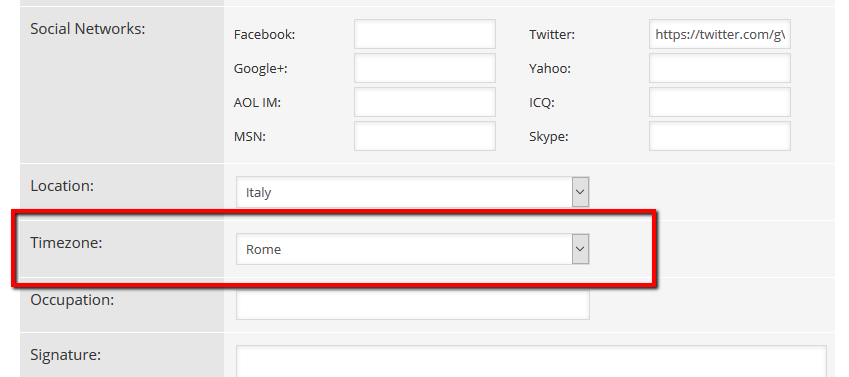I'm working on a forum for a client, and when I add a new topic it sets the date to the server date instead of the date according to WordPress.
Is there a way to change this to use WordPress's date?
I am experiencing the same issue. New posts are indicating that they were posted 8 hours in the future.
So a posts creation date is based on the authors timezone? If so, is there a way to change this to just make it go by WordPress time? I have a custom query that displays all topics by the day, so all topics need to have the date according to the one set in WordPress.
So a posts creation date is based on the authors timezone?
No, it's not based on author timezone, it's based on member/viewer/reader timezone. Each topic and post will creation time will be displayed based on current member time-zone. So each member can correctly understated the creation time. Author time-zone doesn't matter.
Example:
Author created Topic on 6:00pm (UTC 0)
Member 1 is from Italy (UTC +1), he sees topic create time: 7:00pm
Member 2 is from Moscow (UTC +3), he sees topic create time: 9:00pm
If Author is from Dubai (UTC +4), he sees its own topic time: 10:00pm
In other words, times are being dynamically changed for all members separately based on their timezon.