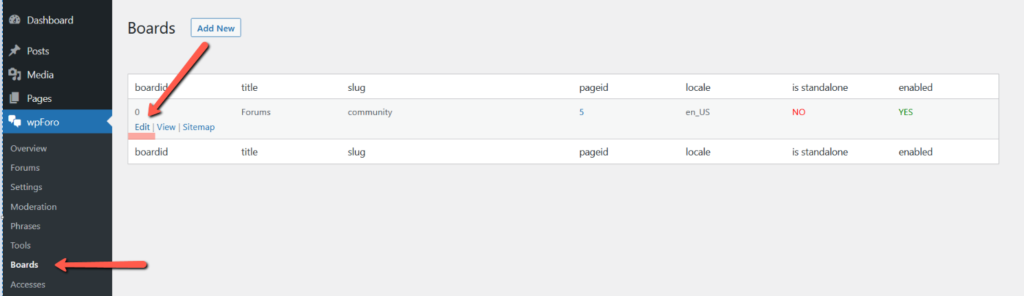Suddenly Wordpress is acting on me and give me error 404 on all pages (but Wp-admin pages), as long as I use the document name permalink. It does work ok if I setup "simple" permalink, but obviously NOT the forum itself.
So my question is double sided: is there any way to modify the type of permalinks used by the forum (which I doubt) OR what would be the proper way to eradicate this 404 error and make Wordpress recognize my links normally again ?
Hi,
Seems you've enabled the 'Turn WordPress to wpForo' option. Please carefully read this documentation on how to configure your website when this option is enabled: https://wpforo.com/docs/wpforo-v2/getting-started/forum-page/turn-wordpress-to-wpforo/
If you don’t need a standalone forum, simply disable this option.
I had not thought about translations, thank you.
For emoticons, "Repair" seems to be very quick, but does not work. I deleted all caches, then enabled a color I had not enabled yet (in parameters/plugins), to see if it makes a difference, and it's not displaying properly. Still the "missing image" icon, like on previously enabled colors.
Is there a sql command I could send in the database to modify/restore these links ?
A few minutes later.... I had a quick look in the database where wp_wpforo_smilegroups show the paths where the smileys should be. Checking on my server, wp_content/uploads/wpforo/emoticons, instead of having sub-directories for the different colors, contains only index.html and robots.txt. So, even if I reinstalled the plugin a few days ago, I don't have any icon in my system.
So now the question is: how do I install these icons on my system ?