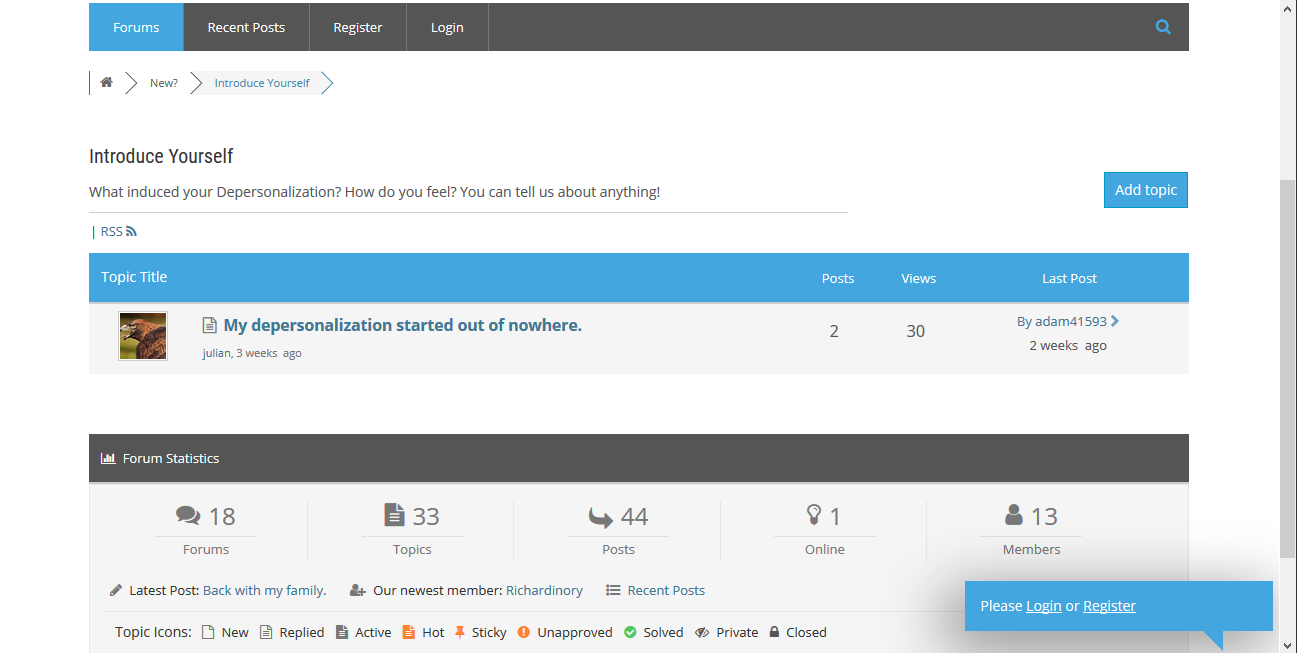Hi @reneh,
All the above CSS code should be inserted and cleared cache like it mentioned here. Make sure you're doing all steps after inserting the code (cache, Ctrl+F5, etc..).
This code will fix the top message bar.
.wpforo .header-top { z-index: 1; }This one is for the search buttons:
#wpforo #wpforo-wrap .wpf-field.wpf-field-type-submit a{display: inline-block;}And this one for the field icons
#wpforo #wpforo-wrap .wpforo-members-search .wpf-field-wrap .wpf-field-icon{display:none}
Hello,
Since a theme update the main menu is not displayed on the forum page.
the problem lies with this CSS code:
.wpforo .header-top { z-index: 1; }
I'm sorry but I can't support the theme issues for all updates. it's better to ask the theme developers to fix the problem. If the CSS affects it please remove.
As an alternative you can use this CSS code to move pop-up messages to bottom. Please navigate to Dashboard > Forums > Settings > Styles admin page and put this CSS code in Custom CSS Code textarea, save it, delete all caches and do Ctrl+F5 forum front:
#wpf-msg-box {
top:auto;
bottom: 40px;
}
.wpf-msg-box-triangle-right.top:after {
top:auto;
bottom: -20px;
right: 50px;
left: auto;
border-width: 0 20px 20px 0;
}
It will look like this:
Hello,
Thank you for this solution 😀 👍
But I use now
#wpf-msg-box { top: 121px; }
#wpforo-load { top: 135px; }