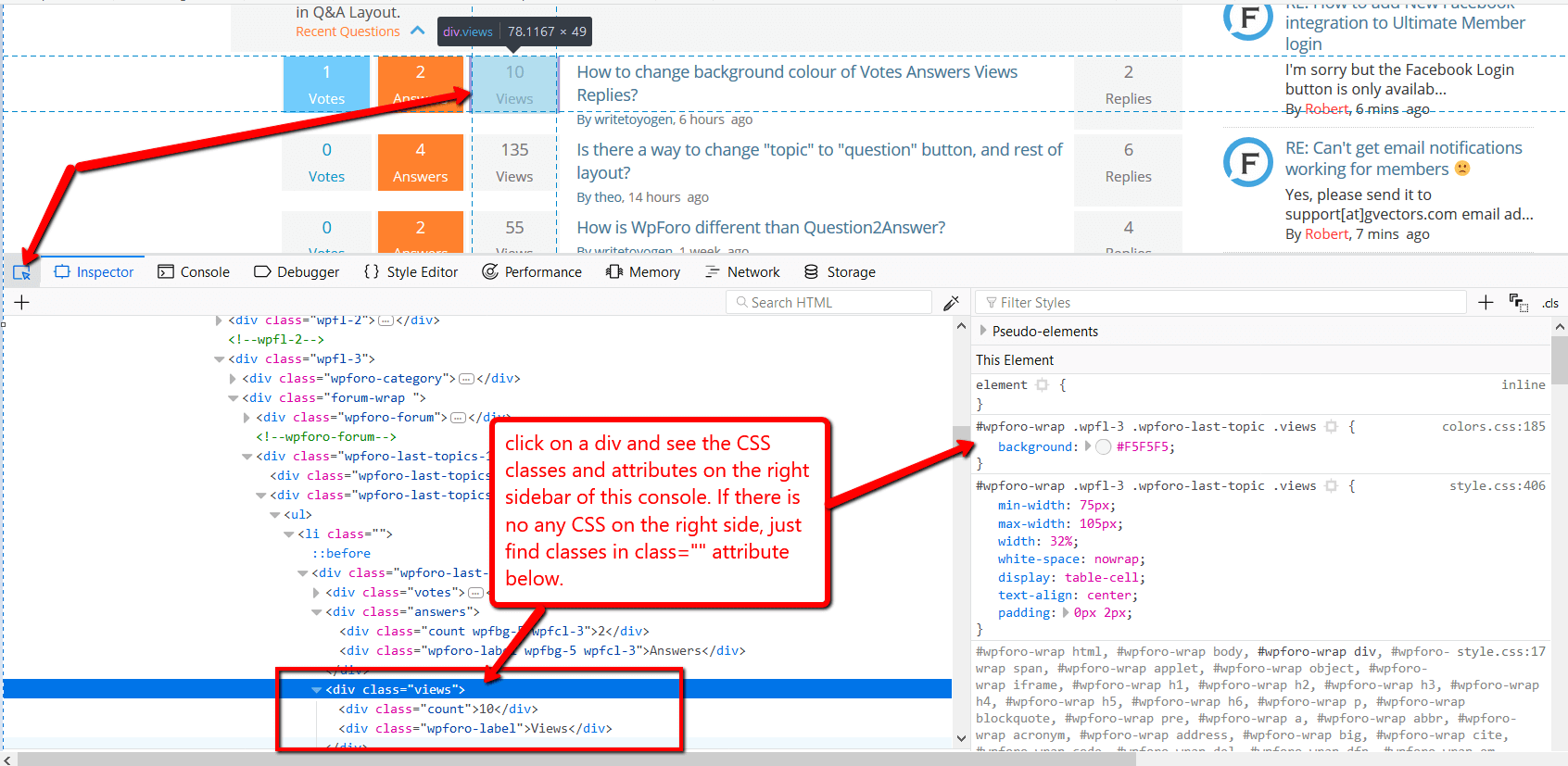Hello,
I would like to change 5 points about the attached file.
Could you tell me how to change?
Thank you in advance.
Hi @kota,
The icon you're mentioning is a subscription icon. If you'd like to disable all subscription feature, just edit each Forum Access and uncheck the "Can subscribe" checkbox. Then navigate to Dashboard > Forums > Usergroups admin page, edit the usergroups and uncheck the "Front - Can view member subscriptions" CAN.
Regarding the third issue. This is a small CSS conflict, please leave some example URL to allow us to check it.
Hello Sofy,
Thank you for your advice!
The number is the issue number in attached files.
③ Css problem
Please check here
https://misato.blog/bbs/news/%e3%83%86%e3%82%b9%e3%83%881/
PC design is good, I think this css problem only for smartphone.
④ Home icon
How about this issue?
⑤ Remove subscription icon
I unchecked the "Front - Can view member subscriptions" CAN. But the subscriptions icon still appear. How can I remove it?
Following are new issues.
⑥ Remove URL icon
Ho can I remove?
⑦ Remove only “dislike” icon
Like icon is good, so I would like to remove only “dislike”. Please let me know how to delete it.
⑧ Remove Quote box
How can I remove it?
Thank you.