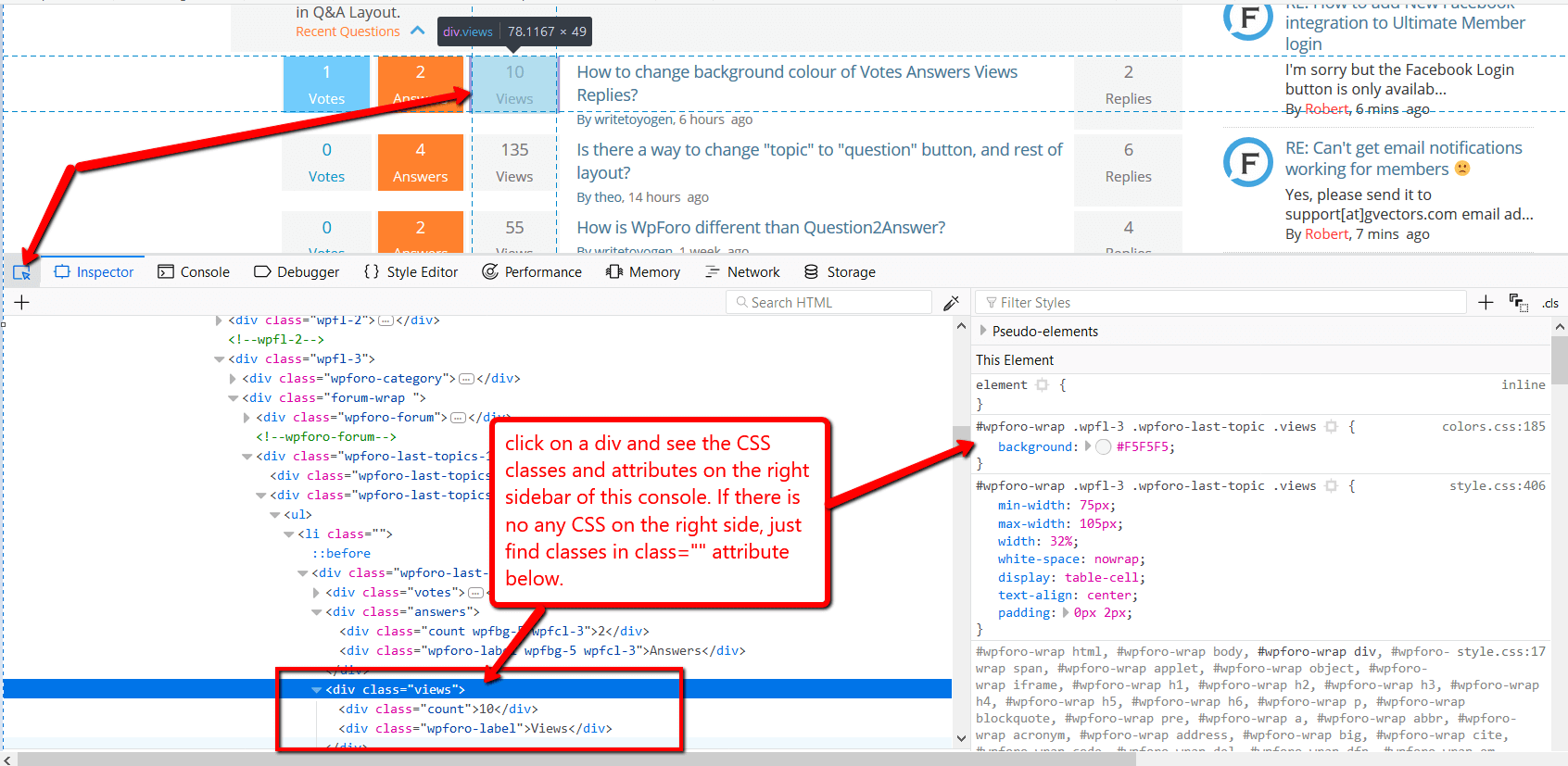Hi,
nice plugin!
Just wondering if it's possible to assign a class/ID to each category or forum? I'm looking to have 2 categories:
1. For Group 1
2. for Group 2
I'm looking to style each header in different colors to differentiate between these 2 categories and for that, I'd need some sort of a class or ID that would be assigned to each. I hope I'm clear about what I'm after.
Is there such a possibility?
Thanks!
Hi @jadenew,
Please leave your Forum URL. We'll help you to style the categories on your forum.
Hi @Sofy I'm keen to do this as well - but my forum is private so can't post the URL?
(Had just come to post a query about what the "Forum color" option does in Forums>Forums>Forums and Categories>Additional Options does? As it looks like that should change the forum (or category) colour but doesn't appear to?)