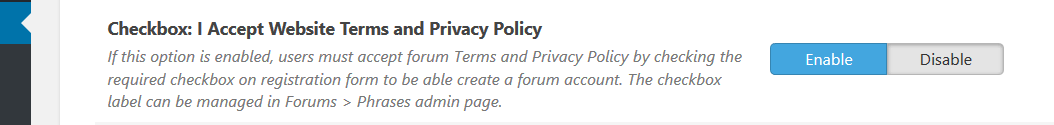Hi, I have the forum on Motors theme and in the registration page doesn't show the checkbox for accepting rules and the select to choose where to move a topic. Can someone help me understand why this elements don't show up even if they are in html of the page. Thank you in advance. Luca
Hi @ilpav12,
Please leave a direct link to your forum.
the registration page doesn't show the checkbox for accepting rules
You should insert URls of your terms and policy pages in Dashboard > Forums > Tools > Privacy & Rules Tab, then enable the checkbox:
select to choose where to move a topic.
Hi @ilpav12,
Some plugin or the active theme affects forum checkboxes and drop-down menus
This should fix the checkbox issue:
But for the dropdown menu you should find "Select2" feature in the theme settings and disable it, this is an extension of the theme or of some plugins which tries to replace regular drop-down menus to some advanced vies, and they crash the appearance of it.