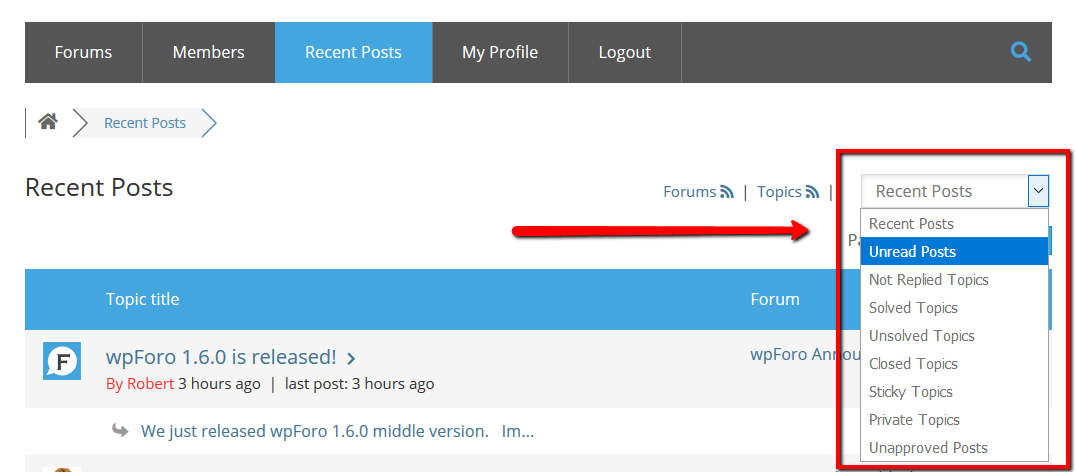Hallo,
I have a problem with "unread posts", they are not marked as the wpforo_unread function does not return anything in the current view.
The problem lays possibly by using the wpforo_current_usermeta() function, because if I print_r the results for each topic, my testing enviroment shows an array of IDs, but on live site it simply doesn't print anything, just empty string.
Do you have an idea, what it could be? And can help, if I update all the statistics in Forum Dashboard?
Thank you for your answer.
Best wishes
Update: it looks like the forum does not save cookies on live site, any ideas why it does not behave as it should be - on localhost I see the wpf_read_forums and wpf_read_topics cookies, but on livesite.
Update 2: live site is running on https.
Update 3: I compared all cookies on localhost and live site, and only those two above mentioned do not get saved.
Any idea, why?
Thank you very much.
Hi @etrimon,
Probably the "Forum Cookies" option is disabled. The option is located in Dashboard > Forums > Tools > Privacy & Rules admin page.
Sadly it does not solve the problem.
Just to be sure I switched off and again on to be 100% sure, but still not working. 🙁
Any ideas, what to test to send you more information about this issue. We have around 150 posts a day and for a moderator it is kinda hard to see, what is new and what not.
The unread posts link works as expected, but simply the wpforo_unread() function does not return anything.
I really think, there is some kind of a problem with the cookies.
Many thanks for every idea! 🙂