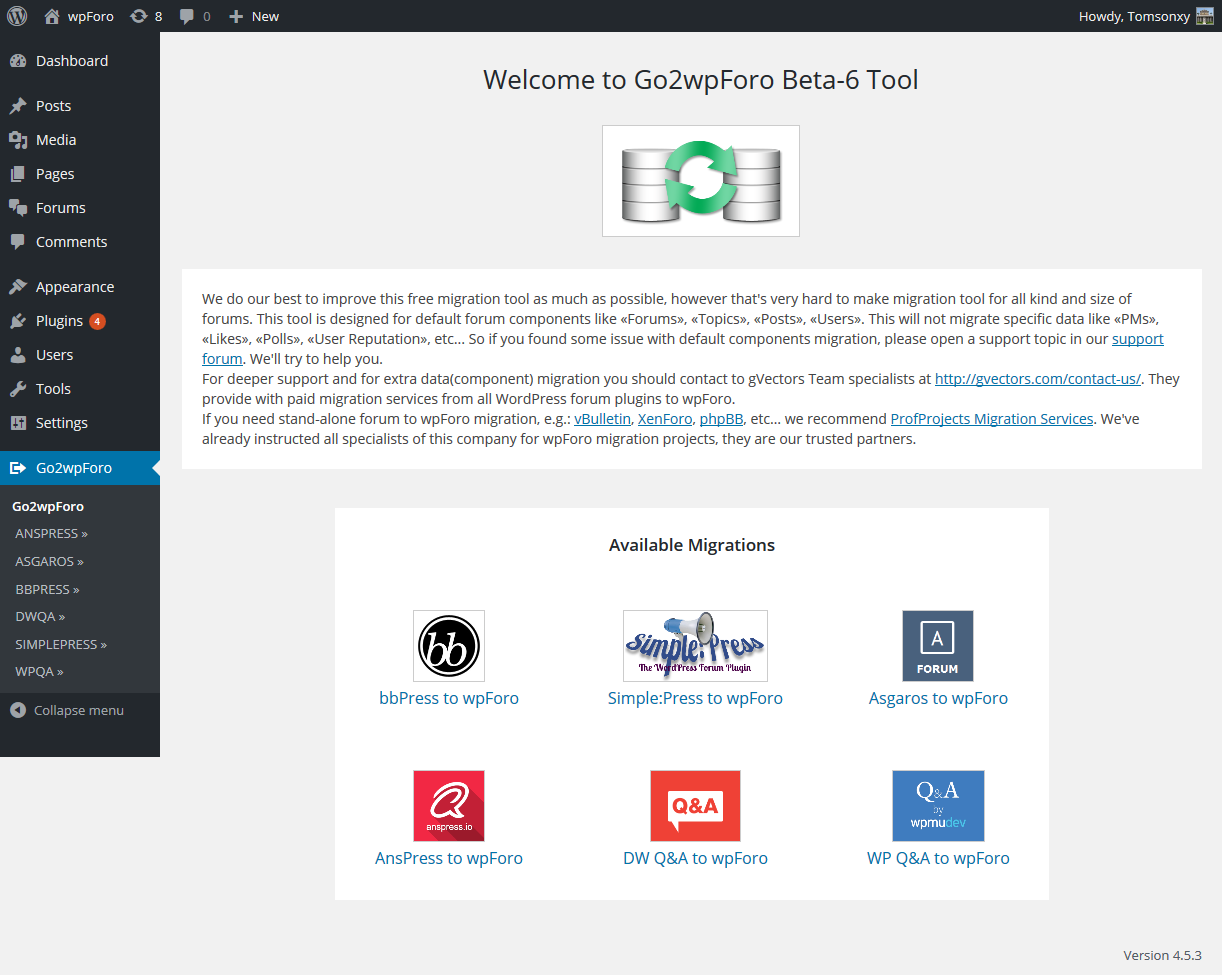Go2wpForo is designed to allow you migrate forums, topics, posts and users from other WordPress forum plugins to wpForo. We're working hard to improve this tool. Currently it supports these migrations:
- bbPress to wpForo
- Simple:Press to wpForo
- Asgaros to wpForo
- AnsPress to wpForo
- DW Q&A to wpForo
- WP Q&A to wpForo
- phpBB to wpForo
- MyBB to wpForo
- SMF to wpForo
This tool installs like any other plugin for WordPress:
- Downloaded Go2wpForo zip file.
- Navigate to Dashboard > Plugins > Add new and upload addon ZIP file and activate.
- Once the plugin is active, navigate to WordPress Dashboard > Go2wpForo admin page and choose the forum you'd like to migrate from. Then click on Start Migration button...
bbPress (extra tools)
Attachments - If you've used GD bbPress Attachments plugin for file attachments please read this support topic: https://wpforo.com/community/bbpress/migrate-bbpress-attachments-to-wpforo/
URL Redirection - After migration from bbPress to wpForo you can redirect bbPress forum and topic URLs to according wpForo forum and topics using Redirect2wpForo plugin: https://wpforo.com/community/bbpress/bbpress-to-wpforo-url-301-redirection/
In case you want to say thank you !)
We'd really appreciate and be thankful if you leave a good review on plugin page. This is the best way to say thank you to this project and support team.
1. You plan in the future to make imports of the big forum engines, such as XENFORO?
2. Where can I read instructions for use Go2wpForo?
Go2wpForo tool is a simple WordPress plugin, after activation you need just navigate to Go2wpForo Menu and choose the migration option, then click on Start button. That's it. It'll migrate all data without any extra steps. I attached screenshot.
In case you want to say thank you !)
We'd really appreciate and be thankful if you leave a good review on plugin page. This is the best way to say thank you to this project and support team.
If i migrate Asgaros Forum to your system forums with already topics, this migration erased this messages ? Or will be added automatically ?
Go2wpForo migrates all forums, topics, posts to wpForo, it doesn't delete any data. You'll get the same forum on wpForo. If you already got some data in wpForo, they'll stay intact. Nothing will be deleted.
Powered by gVectors Team. our popular plugins:
wpForo, wpDiscuz
how do I "clean" the data left by bbpress after migration to WPForo? Any sql command for this? 🤔
how do I "clean" the data left by bbpress after migration to WPForo? Any sql command for this? 🤔
Yes you can. Just backup all tables, then read this doc:
https://codex.bbpress.org/getting-started/installing-bbpress/deleting-bbpress/
Okay 🙂 Thanks, really ! 😉
Awesome, thanks for developing such an awesome tool! Hope to move from bbPress soon ?
Stephanie Jones
theStephanieJones.com
Hi Is there a way to use this tool to convert my existing post comments to forum discussions? I have some posts that have lengthy comments that I would like to migrate to the forum for discussions.
Hi Is there a way to use this tool to convert my existing post comments to forum discussions? I have some posts that have lengthy comments that I would like to migrate to the forum for discussions.
I'm sorry but this tool doesn't have such option. I'd recommend this guy, they have a reasonable "blog to forum" and "forum to forum" migration services:
In case you want to say thank you !)
We'd really appreciate and be thankful if you leave a good review on plugin page. This is the best way to say thank you to this project and support team.
I am trying to transfer BBpress to WPforo, but everytime I click on "Start Migration" it logs me off the site and even if I log back still does the same, just logs me off. I have the latest BBpress 2.5.10 and Wordpress 4.6.1,
Thanks
I am trying to transfer BBpress to WPforo, but everytime I click on "Start Migration" it logs me off the site and even if I log back still does the same, just logs me off. I have the latest BBpress 2.5.10 and Wordpress 4.6.1,
Hi locohacker,
Please open a support topic in bbPress forum:
https://wpforo.com/community/migrate-to-wpforo-from-other-forum-plugins/
In case you want to say thank you !)
We'd really appreciate and be thankful if you leave a good review on plugin page. This is the best way to say thank you to this project and support team.
Hi Is there a way to use this tool to convert my existing post comments to forum discussions? I have some posts that have lengthy comments that I would like to migrate to the forum for discussions.
I remember seeing a plugin that converts comments into bbpress replies. You can then migrate that to wpforo using the tool go2wpforo. Two step process but if you really want this, this is one option.
Hi all!
I have tried this tool for my existing bbPress installation. When I click in converter menu BBPRESS I see only statistics page and nothing else. What I to do wrong? (All software versions are latest)
Thanks!
Please open a separate topic in bbPress Migration forum and leave some screenshot, there should be a button [Start Migration].
In case you want to say thank you !)
We'd really appreciate and be thankful if you leave a good review on plugin page. This is the best way to say thank you to this project and support team.