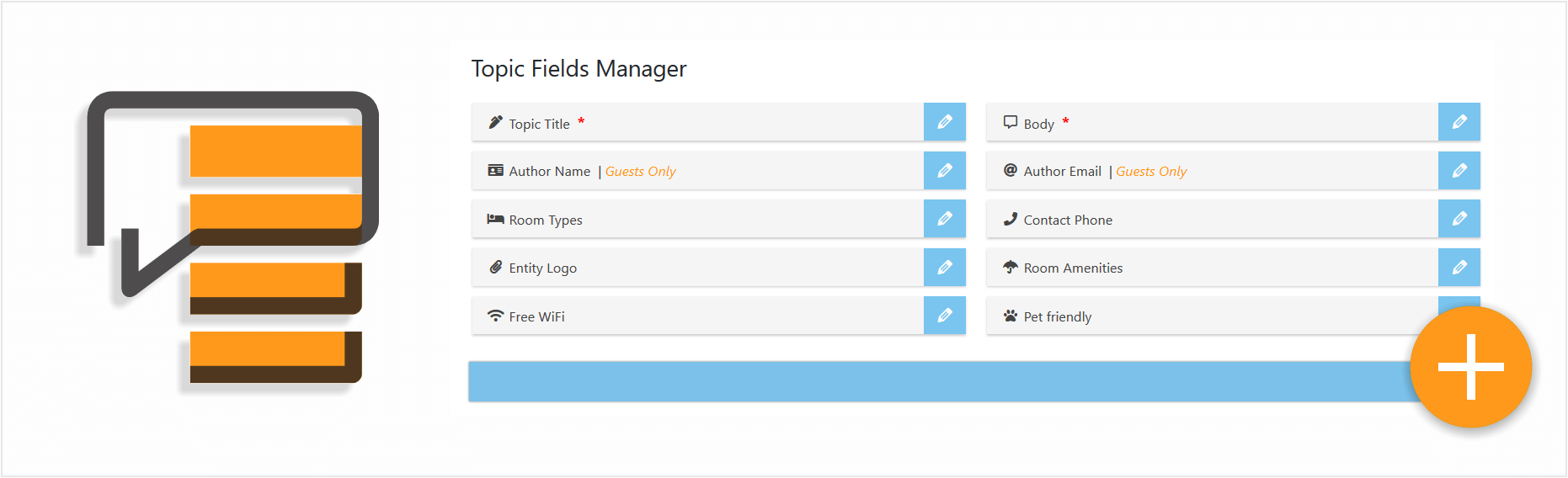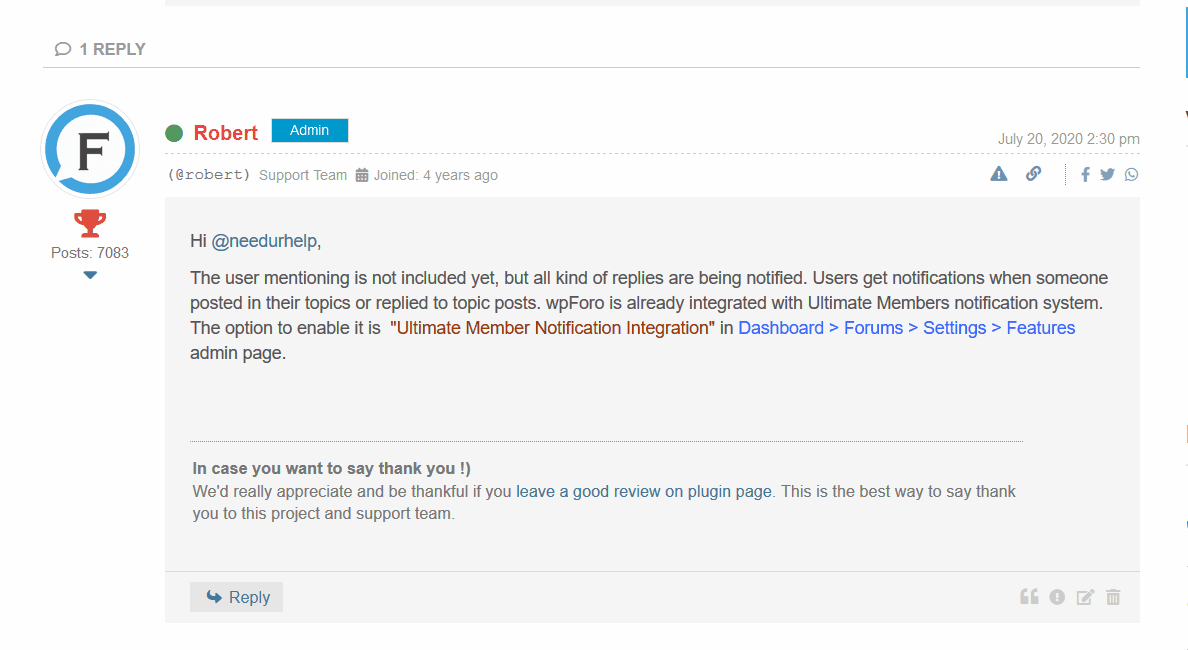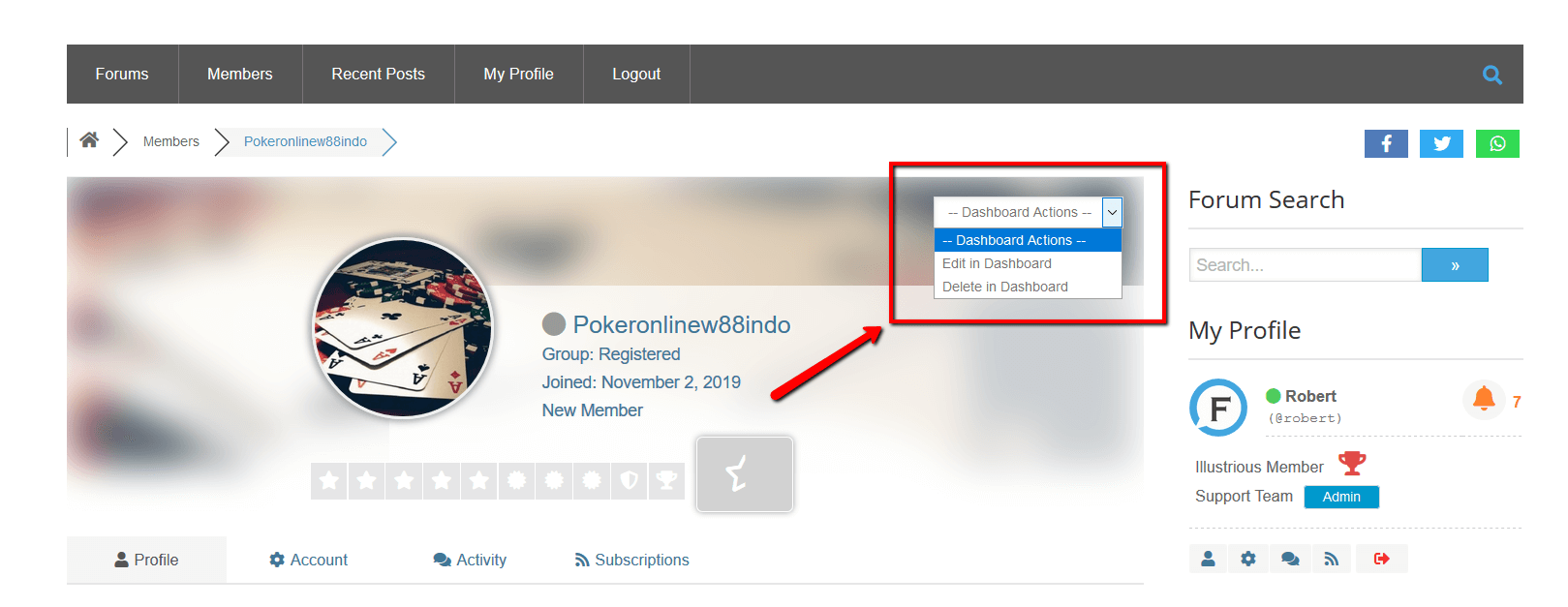We just released wpForo 1.8.0 middle version, then bug-fix 1.8.1 version!
Important update notes
- wpForo 1.8.x versions are not compatible with old versions of addons. Please update addons right after the wpForo update and delete all caches. The wpForo Polls addon cannot even be activated with wpForo 1.8.x. In case you your license key is expired and you cannot update addons, we recommend do not update wpForo or just renew your addons license keys.
- The modifications were made in index.php, search.php and some profile template files. If you have the old customized copies of mentioned template files in your WP theme /wpforo/ folder please update them.
- Some JS and CSS files are changed, please refresh (press Ctrl+F5) on forum front-end twice to reset browser cache, otherwise you'll see crashed design.
- If you have a Cache or Minifier/Optimizer plugins please delete all caches after wpForo update.
- If you use CDN and found some issue please purge it.
- Forum template files are modified. The modifications were made in search and some profile template files.
Main Changes
1. Topic and post editors are updated
We've re-developed topic and post editors to make those dynamic. This allowed us to create new addon "wpForo Topic Custom Field". This addon allows you to create custom fields and manage topic forms layout. So you can use your forum as in other way, such as classified listing or business directory.
wpForo Topics Custom Fields addon: https://gvectors.com/product/wpforo-topic-custom-fields/
2. Smooth post editing in the same place (there is no more scrolling down)
3. Calling to Login or Register in topics for guests
4. URL, shortcode and separate page to open Add New Topic form
You can call it using /add-topic/ URL path. Like this: https://wpforo.com/community/add-topic/
You can add preselected forum ID to URL /add-topic/19/
You can use these shortcodes to create separate "Add Topic Page" (wrap with [ at the biginning and ] at the end):
- wpforo item="add-topic"
- wpforo item="add-topic" id="19"
- wpforo item="add-topic" slug="how-to-and-troubleshooting-2"
5. We've added options in user profile page to quickly edit and delete them in dashboard:
Changelog:
- 1.8.1 version
- Fixed Bug: Topic and Post editor title issue
- Fixed Bug: Missing titles in Recent Posts widget
- Fixed Bug: Cannot update wpForo Polls addon
- Fixed Bug: Forum is crashed if you use “Turn WordPress to wpForo” option
- ---
- 1.8.0 version
- Added: The core is improved and adopted for page builders
- Added: You can use wpForo shortcodes in Elementor plugin
- Added: Now you can add forum in custom post types and in child pages
- Added: Robust CSS style, preventing design conflicts (e.g. with Divi theme)
- Added: WordPress default First and Last Names added in User Fields addon
- Added: Edit and Delete user in Dashboard button in forum profile page
- Added: Please Login or Register message in Topic pages for guests
- Added: Add new topic using a URL and opening in separate page
- Added: Add Topic URL: site.com/community/add-topic/
- Added: Add Topic with preselected forumid: site.com/community/add-topic/5/
- Added: Add Topic shortcode: [wpforo item="add-topic"]
- Added: Add Topic shortcode for forumid=5: [wpforo item="add-topic" id="5"]
- Added: Add Topic page access based on Usergroup permissions
- Added: New permission "Can access to add topic page" in Usergroups
- Fixed Bug: Reset password URL opens 404 page on multi-site installation
- Fixed Bug: Problem with WhatsApp share button
- Fixed Bug: SEO issues, "noindex" meta tag
- Fixed Bug: User nickname validation issues
- Fixed Bug: Another attempt to make compatible with Rank Math SEO
- Fixed Bug: Editor smile button problem in Threaded Layout
- Fixed Bug: Many small bugs are fixed as well
- New Addon: wpForo Topic Custom Fields
In case you want to say thank you !)
We'd really appreciate and be thankful if you leave a good review on plugin page. This is the best way to say thank you to this project and support team.
Hi, I encountered the error after the 1.8.0 update
Parse error: syntax error, unexpected 'private' (T_PRIVATE), expecting identifier (T_STRING) in /home/*****/public_html/wp-content/plugins/wpforo/wpf-includes/class-topics.php on line 1213
how can i solve this problem? (I made a domain change a while ago.) Thanks..
https://gezegenforum.com
Converted from Mybb to Wpforo 😉
Hi, I encountered the error after the 1.8.0 update
Parse error: syntax error, unexpected 'private' (T_PRIVATE), expecting identifier (T_STRING) in /home/*****/public_html/wp-content/plugins/wpforo/wpf-includes/class-topics.php on line 1213
how can i solve this problem? (I made a domain change a while ago.) Thanks..
Hi @99ibrahim99,
This issue can only happen on servers with PHP 5.6 and lower versions. We recommend ask your hosting to update PHP to current 7.x versions. As a quick and simple solution you also can deactivate wpForo, delete it, then search and install it again. We've made some small change in the core, so it'll fix the issue.
In case you want to say thank you !)
We'd really appreciate and be thankful if you leave a good review on plugin page. This is the best way to say thank you to this project and support team.
Please deactivate wpForo, delete it, then search and install it again.
will all data be deleted? (topics, users, etc.)
https://gezegenforum.com
Converted from Mybb to Wpforo 😉
Please deactivate wpForo, delete it, then search and install it again.
will all data be deleted? (topics, users, etc.)
No, the Deactivate and the Delete don't affect any data. Just do not use the Uninstall button please. Only use the Deactivate then Delete buttons.
In case you want to say thank you !)
We'd really appreciate and be thankful if you leave a good review on plugin page. This is the best way to say thank you to this project and support team.
@robert Problem solved. Thanks! 🙂
https://gezegenforum.com
Converted from Mybb to Wpforo 😉
I tried to delete and reinstall the plugin, But it broke my Forum, My pages are all broken.
I'm having the same problem
https://gezegenforum.com
Converted from Mybb to Wpforo 😉
OK I restarted Services of my server like PHP , httpd and apache And It worked.!!!
@naveenarya123 and @99ibrahim99,
Please update wpForo to the latest 1.8.1 version.
In case you want to say thank you !)
We'd really appreciate and be thankful if you leave a good review on plugin page. This is the best way to say thank you to this project and support team.
Hi Guys,
Sorry for confusion but what exactly does "wpForo 1.8.x versions are not compatible with old versions of addons. Please update addons right after the wpForo update and delete all caches." mean?
I am running wpForo Advanced Attachments v 2.0.3 and have not been prompted for an update, either before or after updating the main wpForo to v1.8.1 today on one site.
Holding off wpForo update on second website until clarified, thanks.
I am holding off too, just to be sure everything is working ok before updating.
Usually, after updating Wpforo like this, once updated you got to updates, in your main dashboard, and click sarch for updates. It will find the updates you need in there. It wont show up until you do that I find 🙂
Hope this helps.
Let me know if that works 😉 As i would like to make the update today.... but im terrified lol
Check out my Wpforo forum, lots of customisations and add ons 🙂
Percys Grow Room
Hi Guys,
Sorry for confusion but what exactly does "wpForo 1.8.x versions are not compatible with old versions of addons. Please update addons right after the wpForo update and delete all caches." mean?
I am running wpForo Advanced Attachments v 2.0.3 and have not been prompted for an update, either before or after updating the main wpForo to v1.8.1 today on one site.
Holding off wpForo update on second website until clarified, thanks.
To check if there are some addons update you should go to Dashboard > Updates admin page and click the [check update] button twice. Then go back to Dashboard > Plugins admin page and update.
In any case if you still don't see addon updates, just login to your customer account at gVectors Store and download the latest versions. Then deactivate, delete old versions and upload/install the new versions. After the update, delete all caches again, go to forum front-end and press CTRL+F5.
BTW, the current version of wpForo Advanced Attachments is 2.0.4, so, yours is old.
The 1.8.x versions of wpForo are hooked to WordPress with different hooks and the script loading sequence is not compatible with addons hooks sequence. Also, on the front-end we've added second wrapper to forum to make the forum design more robust (against WP theme CSS conflicts). So the design of addons could be crashed too.
In case you want to say thank you !)
We'd really appreciate and be thankful if you leave a good review on plugin page. This is the best way to say thank you to this project and support team.
@robert Many thanks for your detailed advice. I was not aware the addon plugin update was not automatic, hence my confusion.
Have now got updated file and will get done on both sites pronto.