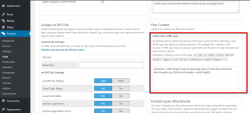Hi, i am trying to embed a youtube video via code, it show me the video preview in editor but when i post it it shows nothing.
Hi @mrfahadkhan,
Just put this code in active WordPress theme's functions.php:
add_filter('wpforo_content_after', 'wpforo_custom_video_embed', 10);
function wpforo_custom_video_embed( $content ){
$paterns = array();
$paterns[] = "/<a[^><]+>\s*[a-zA-Z\/\/:\.]*youtube.com\/watch\?v=([a-zA-Z0-9\-_]+)([a-zA-Z0-9\/\*\-\_\?\&\;\%\=\.]*)/i";
$paterns[] = "/<a[^><]+>\s*[a-zA-Z\/\/:\.]*youtu.be\/([a-zA-Z0-9\-_]+)([a-zA-Z0-9\/\*\-\_\?\&\;\%\=\.]*)/i";
$content = preg_replace($paterns, "<iframe width=\"420\" height=\"280\" src=\"//www.youtube.com/embed/$1\" frameborder=\"0\" allowfullscreen></iframe>", $content);
return $content;
}
For more advanced embedding options please check out wpForo Embeds add-on:
https://gvectors.com/product/wpforo-embeds/
<iframe width="560" height="315" src="https://www.youtube.com/embed/WddvCQ6Bk0o" frameborder="0" allow="accelerometer; autoplay; encrypted-media; gyroscope; picture-in-picture" allowfullscreen></iframe>
Hi @mrfahadkhan,
You just need to insert the URL without iframe tag, only the < https://www.youtube.com/embed/WddvCQ6Bk0o > part.
By default, wpForo doesn't allow to use iframe tag, as it is not secure. There can be a lot of spam post.
In Dashboard > Forums > Tools > "Allow extra HTML tags" textarea you should add iframe tag name with its attributes . This will allow using iframe tag (use the source ( {:} ) button before passing the link).