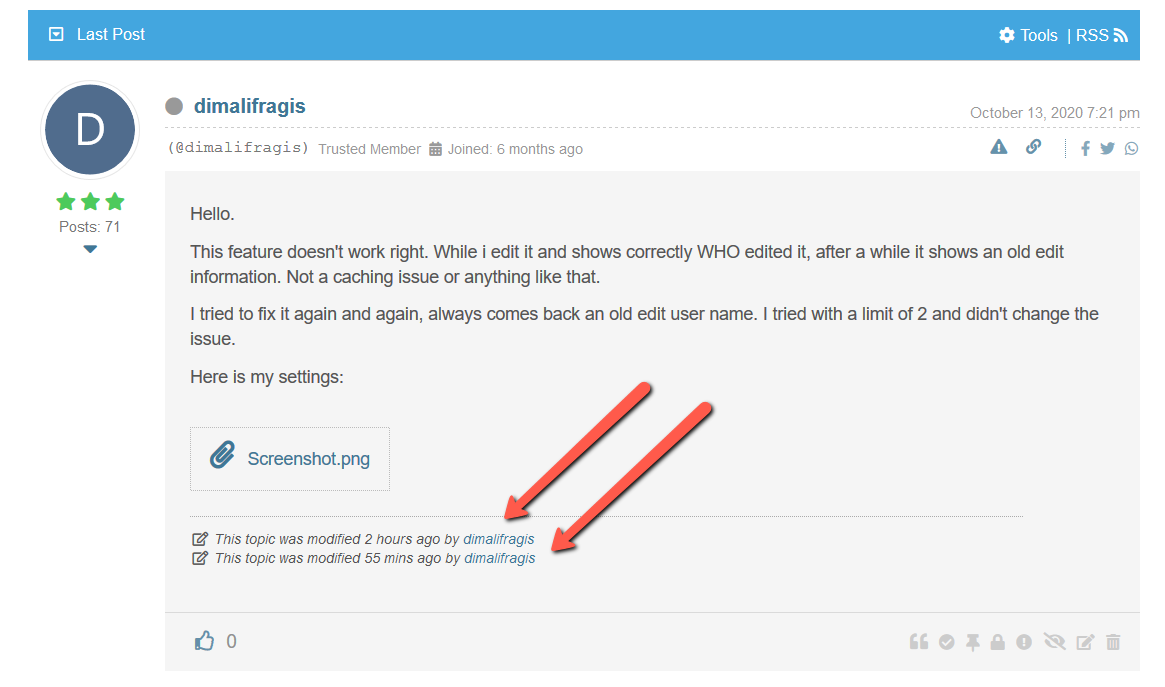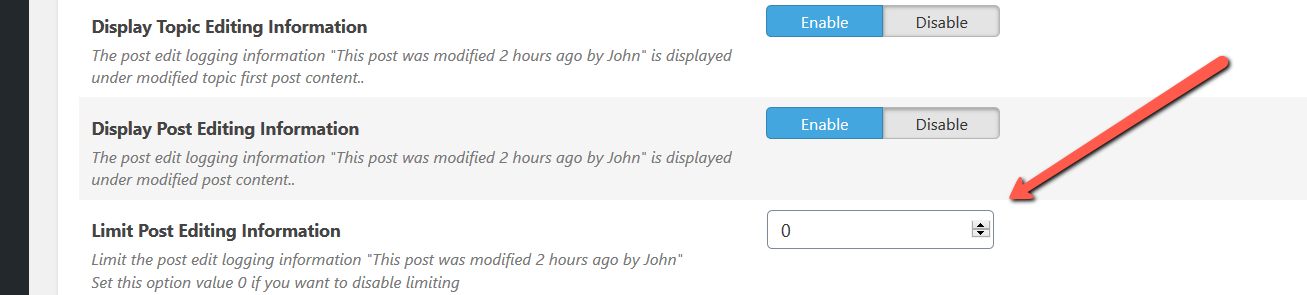Hello.
This feature doesn't work right. While i edit it and shows correctly WHO edited it, after a while it shows an old edit information. Not a caching issue or anything like that.
I tried to fix it again and again, always comes back an old edit user name. I tried with a limit of 2 and didn't change the issue.
Here is my settings:
This feature doesn't work right. While i edit it and shows correctly WHO edited it, after a while it shows an old edit information.
Please leave some screenshots. What do you mean saying "after a while it shows an old edit information"? How many times have you edited the post and why you think the info is old?
@robert please edit MY 1st post and save it. And we will see what information will display. Doesn;t work for me. Displays OLD edit stamps.
Also just for testing purposes, please set "0" in the Limit Post Editing Information" option to disable limiting and check again. Screenshot below: https://www.screencast.com/t/YjE1WUS8V1GW
@robert this is getting complicated for me. All i want to display in there is the LAST (1) edit stamp. And while when saved it shows well, after some hours or even a day (i haven't counted) it reverts to an old one.
Are you saying it is normal? If i set this to 1, isn't the NEWER edit displayed?