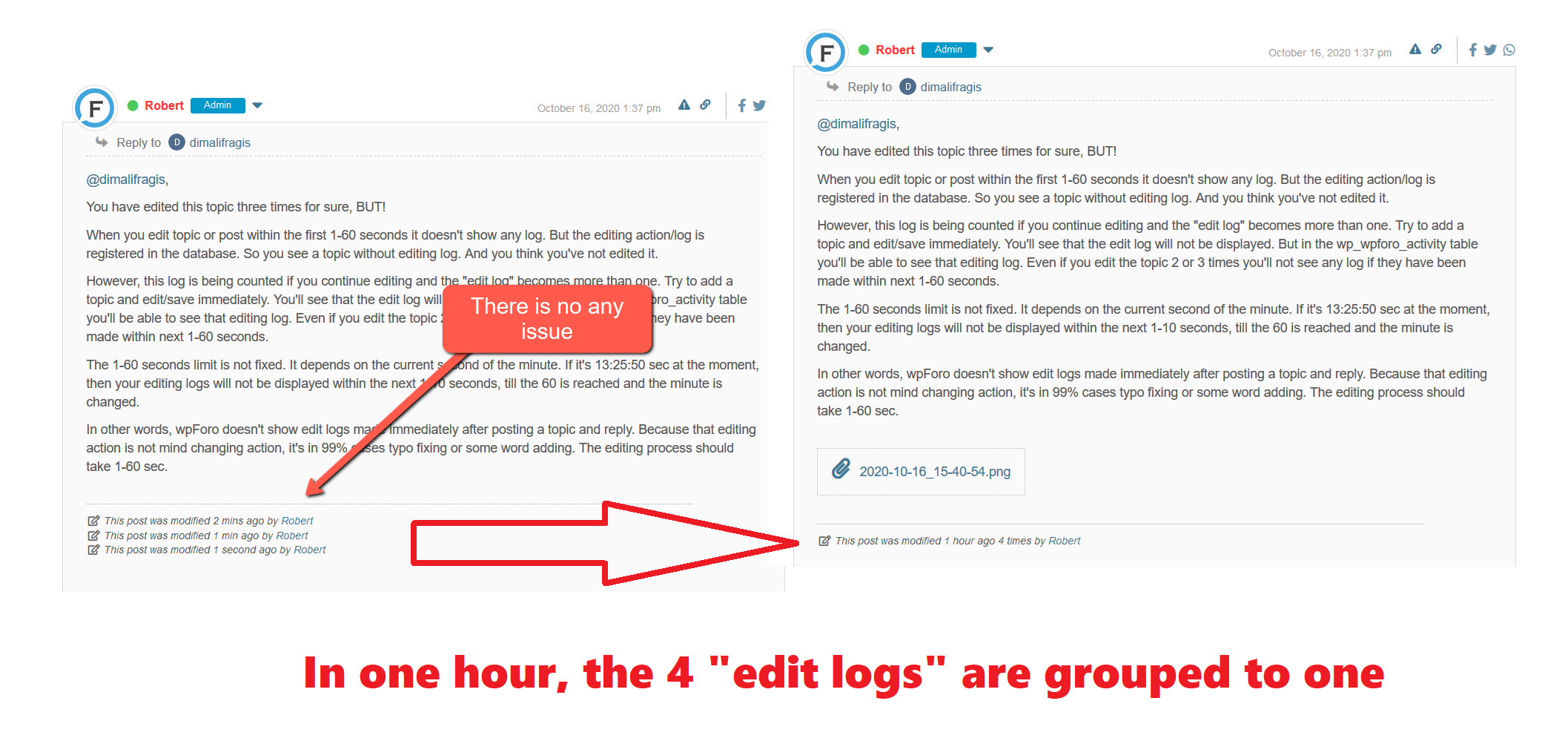Could than come from Autooptimize plugin? Because other than that, i have no clues.
Ok, happened again, but i was prepared this time.
This is the edited two topics i did at 14 OCT:
https://drive.google.com/file/d/1RC9ghmNJnX9vudZsAMcB9pYK50Gaj98X/view?usp=sharing
This what i see NOW for the two same topics:
https://drive.google.com/file/d/1y4g9ZUAqa4Li4sVTg1z9YWxbNs4S2pLb/view?usp=sharing
@robert i'm sorry but i do not follow.
How can an edit stamp be ok for 24 hours and then revert to an old one?
And the question is WHAT must i do to REMOVE that old edit stamp because it REVEALS the admin name and we do not want that.
Setting to zero didn't solve anything.
I was able to properly resolve this by editing each post and waiting 60+ seconds before saving. That did the job.