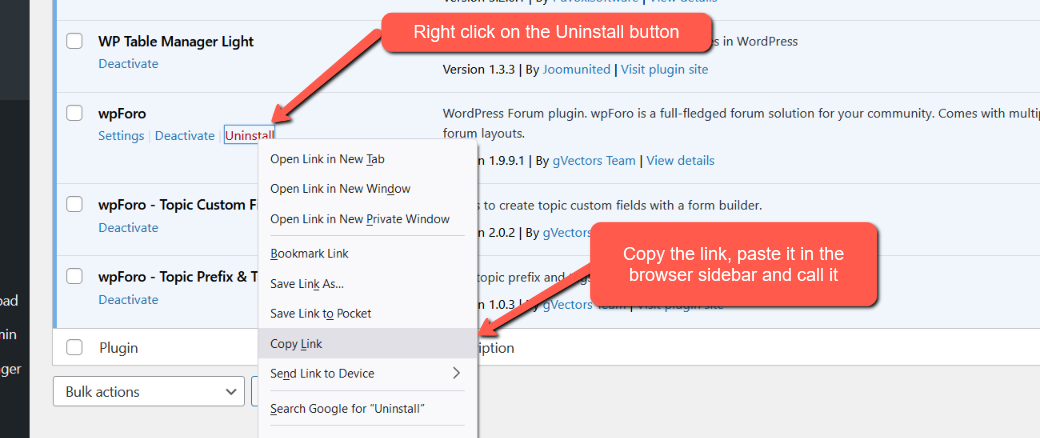Apr 22, 2022 5:07 pm
We need to uninstall the plugin. Every time I hit the uninstall link, the "Plugin usage feedback" pops up. And no matter what you choose, it just deactivates the plugin. I tried multiple times with either "Dismiss the feedback" or "Submit", but nothing changes.
8 Replies
Apr 23, 2022 9:13 am
Hi @rentrax,
After pressing Uninstall, Press Dismiss and new show again button.
Please Note:
- Uninstall > Delete will delete all wpForo Content
- Deactivate > Delete will remove the plugin but will keep the Content
Apr 25, 2022 7:20 pm
Hi, I'm doing the exact same thing. But after I hit Dismiss, the plugin is still in my list and it's just deactivated.
Apr 26, 2022 5:02 pm
I don't see any errors (Please have a look at the captured video).
Apr 28, 2022 4:56 pm
Again, it just deactivates the plugin.